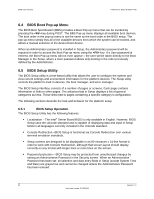Intel S1200BTL Product Specification - Page 59
BIOS User Interface - bios reset
 |
View all Intel S1200BTL manuals
Add to My Manuals
Save this manual to your list of manuals |
Page 59 highlights
Intel®Server Board S1200BT TPS BIOS User Interface 6. BIOS User Interface 6.1 BIOS POST Initialization 6.1.1 BIOS Revision Identification 6.1.1.1 BIOS ID String The BIOS Identification string is used to uniquely identify the revision of the BIOS being used on the server. The BIOS ID string is displayed on the Power On Self Test (POST) diagnostic screen and in Setup and System Management BIOS (SMBIOS) structures. The BIOS ID string is formatted as follows: 6.1.1.2 Where: BoardFamilyID.OEMID.MajorVer.RelRev.RelNum.BuildDateTime BoardFamilyID = String name for to identify board family. -―S1200BT‖ is used to identify BIOS builds for S1200BT server boards. OEMID = Three-character OEM BIOS Identifier, to identify the board BIOS ―owner‖. Changed only if and when BIOS Development management authorizes a BIOS program for a specific OEM customer. -―86B‖ is used for BIOS Releases. MajorVer = Major Version, two decimal digits 01-99 which are changed only to identify major hardware or functionality changes that affect BIOS compatibility between boards. -―01‖ is the starting BIOS Major Version for all platforms. This designation can change only at the discretion of BIOS Development management. RelRev = Release Revision, two decimal digits 00-99 which are changed to identify specific "point releases" or branches based on a given BIOS Release but with targeted minor fixes or special-purpose differences in functionality from the primary BIOS Release. The Release Revision first digit is incremented for each initial revision of a BIOS Release. The second digit will increment only if a revision itself needs to be revised with a change or fix. The Release Number will not change when a BIOS is built as a Release Revision and will reset to ―00‖ with each new Release Number. -―00‖ is the starting Release Revision for all platform BIOS Releases. Release Revisions are not Standard Operating Procedure, but may be produced if authorized BIOS management. The sequence will be as in the following examples for Release Revision and Release Number: Release 2 (i.e., 2.0) = RelRev/RelNum ―.00.0002‖ Release 2 Revision 1(i.e., 2.1) = RelRev/RelNum ―.10.0002‖ Release 2 Revision 1 fix 1 (i.e., 2.11) = RelRev/RelNum ―.11.0002‖ Release 3 (i.e., 3.0) = reverts to RelRev/RelNum ―.00.0003‖ Revision 1.0 47 Intel order number G13326-003