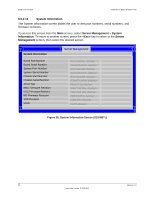Intel S1200BTL Product Specification - Page 94
Server Management, Hardware Monitor, Realtime Temperature and Voltage Status, <Esc>, 5.2.18,
 |
View all Intel S1200BTL manuals
Add to My Manuals
Save this manual to your list of manuals |
Page 94 highlights
BIOS User Interface Intel®Server Board S1200BT TPS To access this screen from the Main screen, select Server Management > Hardware Monitor > Realtime Temperature and Voltage Status. To move to another screen, press the key to return to the Hardware Monitor screen, if necessary press the key again to return to the Server Management screen, then select the desired screen. Real time Temperature : CPU Fan PWM System Fan PWM System temperature Voltage status: +Vccp +12V +3.3V +5.0V +1.5V +1.05V +3.3V(standby) Server Management Figure 33. Realtime Teperature and Voltage Status Screen (S1200BTS) 6.5.2.18 Boot Options Screen (Tab) The Boot Options screen displays any bootable media encountered during POST, and allows the user to configure the desired order in which boot devices are to be tried. The first boot device in the specified Boot Order which is present and bootable during POST will be used to boot the system any time the system is rebooted after that. To access this screen from the Main screen or other top-level Tab screen, press the right or left arrow keys to traverse the tabs at the top of the Setup screen until the Boot Options screen is selected. 82 Revision 1.0 Intel order number G13326-003