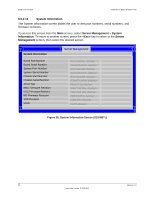Intel S1200BTL Product Specification - Page 86
System Acoustic and Performance Configuration - dual monitor
 |
View all Intel S1200BTL manuals
Add to My Manuals
Save this manual to your list of manuals |
Page 86 highlights
BIOS User Interface Advanced PCI Configuration Maximize Memory below 4GB Memory Mapped I/O above 4GB Onboard Video Dual Monitor Video Wake on LAN (PME) Onboard NIC1 ROM Onboard NIC2 ROM Onboard NIC3 ROM Onboard NIC4 ROM Onboard NIC5 ROM Onboard NIC iSCSI ROM NIC 1 MAC Address NIC 2 MAC Address NIC 3 MAC Address NIC 4 MAC Address NIC 5 MAC Address Enabled / Disabled Enabled / Disabled Enabled / Disabled Enabled / Disabled Enabled / Disabled Enabled / Disabled Enabled / Disabled Enabled / Disabled Enabled / Disabled Enabled / Disabled Enabled / Disabled Intel®Server Board S1200BT TPS Figure 22. PCI Configuration Screen 10. Wake on LAN (PME) Option Values: Enabled Disabled Help Text: Enables or disables PCI PME function for Wake on LAN capability from LAN adapters. Comments: Enables/disables PCI/PCIe PME# signal to generate Power Management Events (PME) and ACPI Table entries required for Wake on LAN (WOL). However, note that this will enable WOL only with an ACPI-capable Operating System which has the WOL function enabled. 6.5.2.10 System Acoustic and Performance Configuration The System Acoustic and Performance Configuration screen allows the user to configure the thermal control behavior of the system in order to balance performance and acoustics with power consumption and heat generation. 74 Revision 1.0 Intel order number G13326-003