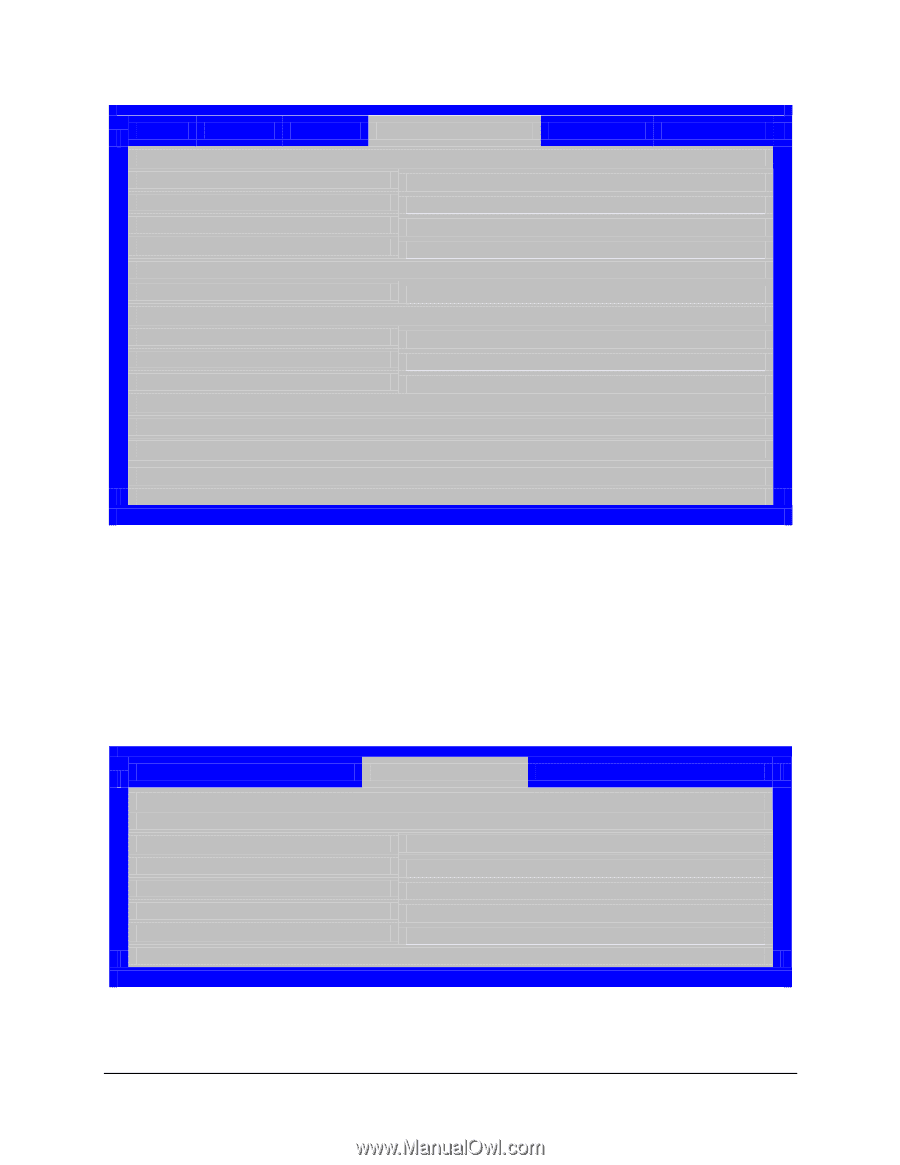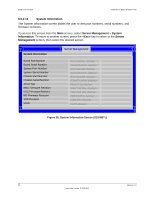Intel S1200BTL Product Specification - Page 89
Console Redirection, Server Management, Console, Redirection, <Esc>, Server, Management
 |
View all Intel S1200BTL manuals
Add to My Manuals
Save this manual to your list of manuals |
Page 89 highlights
Intel®Server Board S1200BT TPS BIOS User Interface Main Advanced Security Server Management Boot Options Boot Manager Assert NMI on SERR Assert NMI on PERR Resume on AC Power Loss Clear System Event Log FRB-2 Enable O/S Boot Watchdog Timer O/S Boot Watchdog Timer Policy O/S Boot Watchdog Timer Timeout ► Console Redirection ► System Information ► Hardware Monitor Enabled / Disabled Enabled / Disabled Stay Off / Last state / Power On Enabled / Disabled Enabled / Disabled Enabled / Disabled Power off / Reset 5 minutes / 10 minutes / 15 minutes / 20 minutes Figure 26. Server Management Screen (S1200BTS) 6.5.2.13 Console Redirection The Console Redirection screen allows the user to enable or disable console redirection and to configure the connection options for this feature. To access this screen from the Main screen, select Server Management > Console Redirection. To move to another screen, press the key to return to the Server Management screen, then select the desired screen. Console Redirection Console Redirection Flow Control Baud Rate Terminal Type Legacy OS Redirection Server Management Disabled / Serial Port A / Serial Port B None / RTS/CTS 9.6k / 19.2k / 38.4k / 57.6k / 115.2k PC-ANSI / VT100 / VT100+ / VT-UTF8 Disabled / Enabled Figure 27. Console Redirection Screen Revision 1.0 77 Intel order number G13326-003