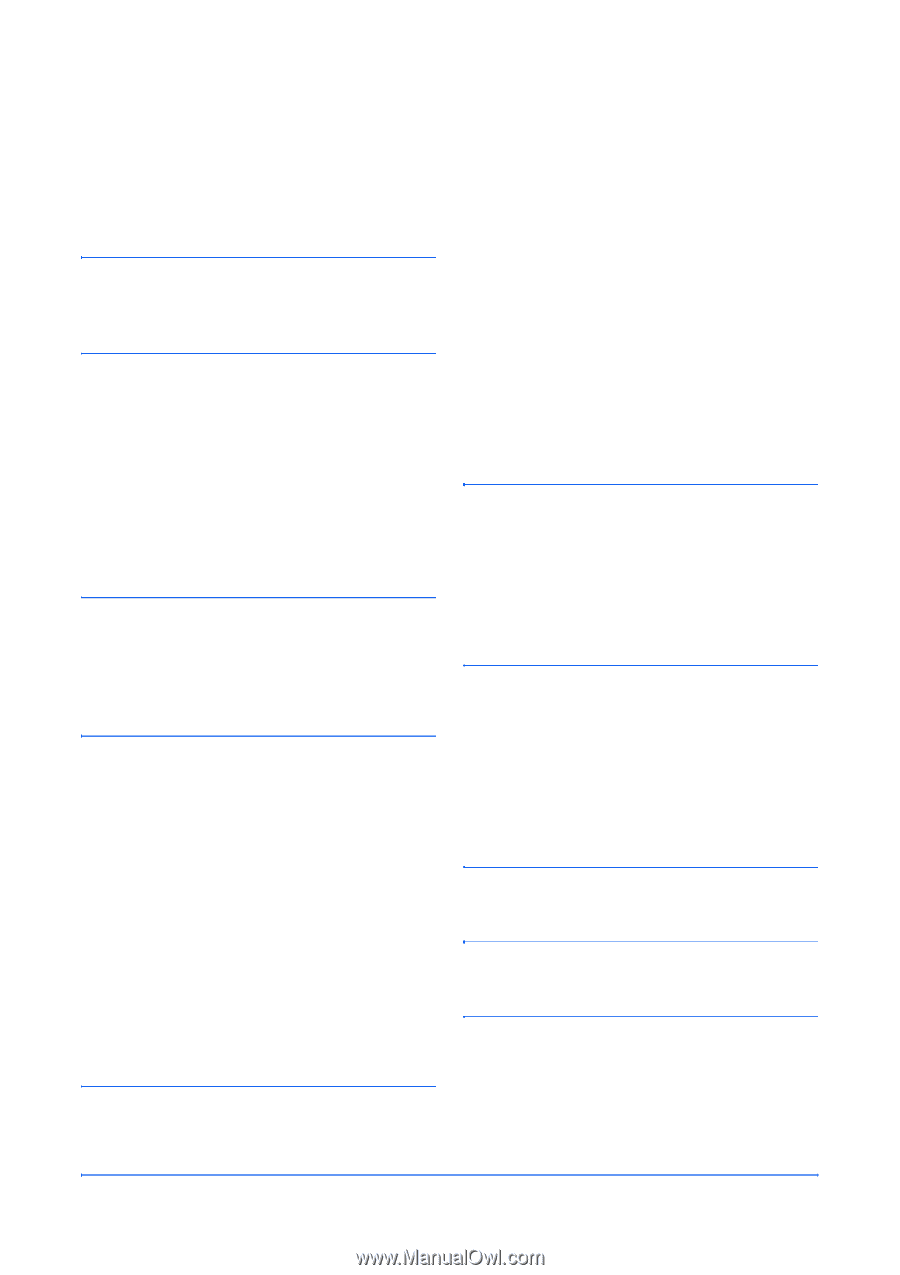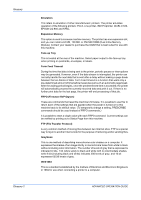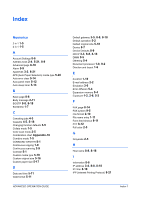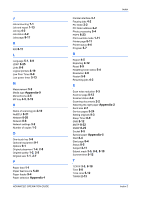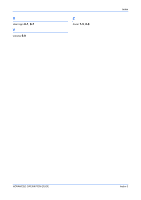Kyocera KM-1820 1820 Operation Guide (Advanced Edition) - Page 140
Index
 |
View all Kyocera KM-1820 manuals
Add to My Manuals
Save this manual to your list of manuals |
Page 140 highlights
Index Numerics 2 in 1 1-5 4 in 1 1-5 A Account Settings 8-6 Address book 2-4, 5-21, 8-9 Advanced page 8-18 Alarm 5-9 AppleTalk 3-2, 8-21 APS (Auto Paper Selection) media type 5-20 Auto error clear 5-14 Auto panel reset 5-12 Auto sleep timer 5-13 B Basic page 8-6 Body message 2-11 BOOTP 8-8, 8-18 Borderline 1-7 C Canceling jobs 4-3 Cassette 4-5, 5-18 Changing function defaults 5-5 Collate mode 1-5 Color scan mode 2-5 Combination chart Appendix-10 Combine mode 1-5 COMMAND CENTER 8-1 Continuous copying 1-9 Continuous scanning 2-9 Contrast 5-1 Custom media type 5-19 Custom original size 5-16 Custom paper size 5-17 D Date and time 5-11 Date format 5-11 ADVANCED OPERATION GUIDE Default gateway 3-5, 8-8, 8-18 Default operation 5-2 Default original size 5-18 Device 8-7 Device Defaults 8-9 DHCP 3-3, 8-8, 8-18 DIMM 9-5 Dithering 5-4 Document processor 1-8, 9-2 Drection and layout 1-6 E EcoPrint 1-10 E-mail address 2-2 Emulation 3-6 Error diffusion 5-4 Expansion memory 9-4 Exposure 1-2, 2-6, 5-3 F FAX page 8-14 FAX system 9-5 File format 2-10 File name entry 1-11 Form feed timeout 8-11 FTP 8-12 Full color 2-5 G Grayscale 2-5 H Host name 8-8, 8-18 I Information 8-6 IP address 3-4, 8-8, 8-18 IP Filter 8-19 IPP (Internet Printing Protocol) 8-21 Index-1