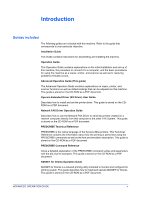Kyocera KM-1820 1820 Operation Guide (Advanced Edition) - Page 4
Introduction, Guides included - scanner driver
 |
View all Kyocera KM-1820 manuals
Add to My Manuals
Save this manual to your list of manuals |
Page 4 highlights
Introduction Guides included The following guides are included with this machine. Refer to the guide that corresponds to your particular objective. Installation Guide This Guide contains instructions for assembling and installing the machine. Operation Guide This Operation Guide contains explanations on the initial installation and set-up of this machine, the procedure to connect it to a computer, and the basic procedures for using this machine as a copier, printer, and scanner as well as for resolving problems if trouble occurs. Advanced Operation Guide (This guide) The Advanced Operation Guide contains explanations on copier, printer, and scanner functions as well as default settings that can be adjusted on this machine. This guide is stored on the CD-ROM as a PDF document. Kyocera Extended Driver (KX Driver) User Guide Describes how to install and set the printer driver. This guide is stored on the CDROM as a PDF document. Network FAX Driver Operation Guide Describes how to use the Network FAX Driver to send documents created on a network computer directly from that computer to the other FAX System. This guide is stored on the CD-ROM as a PDF document. PRESCRIBE Technical Reference PRESCRIBE is the native language of the Kyocera Mita printers. This Technical Reference contains the information about how the printing is performed using the PRESCRIBE commands as well as the font and emulation description. This guide is stored on the CD-ROM as a PDF document. PRESCRIBE Command Reference Gives a detailed explanation of the PRESCRIBE command syntax and parameters with the aid of print examples. This guide is stored on the CD-ROM as a PDF document. KM-NET for Clients Operation Guide KM-NET for Clients is a network printing utility intended to monitor and configure the printing system. This guide describes how to install and operate KM-NET for Clients. This guide is stored on the CD-ROM as a PDF document. ADVANCED OPERATION GUIDE v