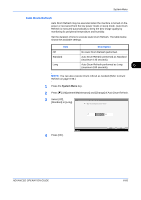Kyocera KM-2560 2560/3060 Operation Guide (Advanced Edition) - Page 240
System Initialization, Clean the Main Charger, System Menu, ADVANCED OPERATION GUIDE
 |
View all Kyocera KM-2560 manuals
Add to My Manuals
Save this manual to your list of manuals |
Page 240 highlights
System Menu System Initialization Initialize the hard disk mounted on the machine to return to the default mode. Refer to System Initialization on page 6-87 about the initialization procedures. Clean the Main Charger Clean the Main Charger if black or white vertical streaks appear on images in printout. 1 Press the System Menu key. 2 Press [T] and then [Execute] of Clean the Main Charger. 3 Clean the Main Charger. For more information on cleaning the main charger, refer to the Operation Guide. 4 When you have finished cleaning, press [End], and wait 5 minutes. 6-70 ADVANCED OPERATION GUIDE

System Menu
6-70
ADVANCED OPERATION GUIDE
System Initialization
Initialize the hard disk mounted on the machine to return to the default
mode.
Refer to
System Initialization on page 6-87
about the initialization
procedures.
Clean the Main Charger
Clean the Main Charger if black or white vertical streaks appear on images
in printout.
1
Press the
System Menu
key.
2
Press [
] and then [Execute] of
Clean the Main Charger
.
3
Clean the Main Charger.
For more information on cleaning the main charger, refer to the
Operation
Guide
.
4
When you have finished cleaning, press [End], and wait 5 minutes.