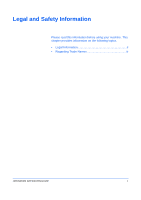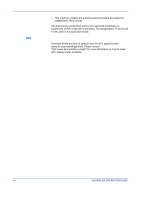Kyocera KM-2560 2560/3060 Operation Guide (Advanced Edition) - Page 7
About this Operation Guide
 |
View all Kyocera KM-2560 manuals
Add to My Manuals
Save this manual to your list of manuals |
Page 7 highlights
About this Operation Guide This Operation Guide contains the following chapters. 1 Copying Functions Describes the functions you can use when copying. 2 Sending Functions Describes the functions you can use when sending originals. 3 Printer Explains how to connect to a computer and how to specify the settings for using the machine's printer function. 4 Using Document Box Describes some typical ways of using the Document Box. 5 Status/Job Cancel Explains how to check the job status and job history and how to cancel jobs being printed or waiting to print. Also explains how to check the remaining paper and device status and how to cancel fax transmission. 6 System Menu Describes the System Menu options for general machine operation. 7 Management Explains user login administration and job accounting. Also describes the procedure for Security Kit installation. 8 Security Describes the procedures for correctly installing and running the optional Security Kit and provides precautionary notes. Appendix Provides information on media types and paper sizes. Also includes a glossary of terms. ADVANCED OPERATION GUIDE v