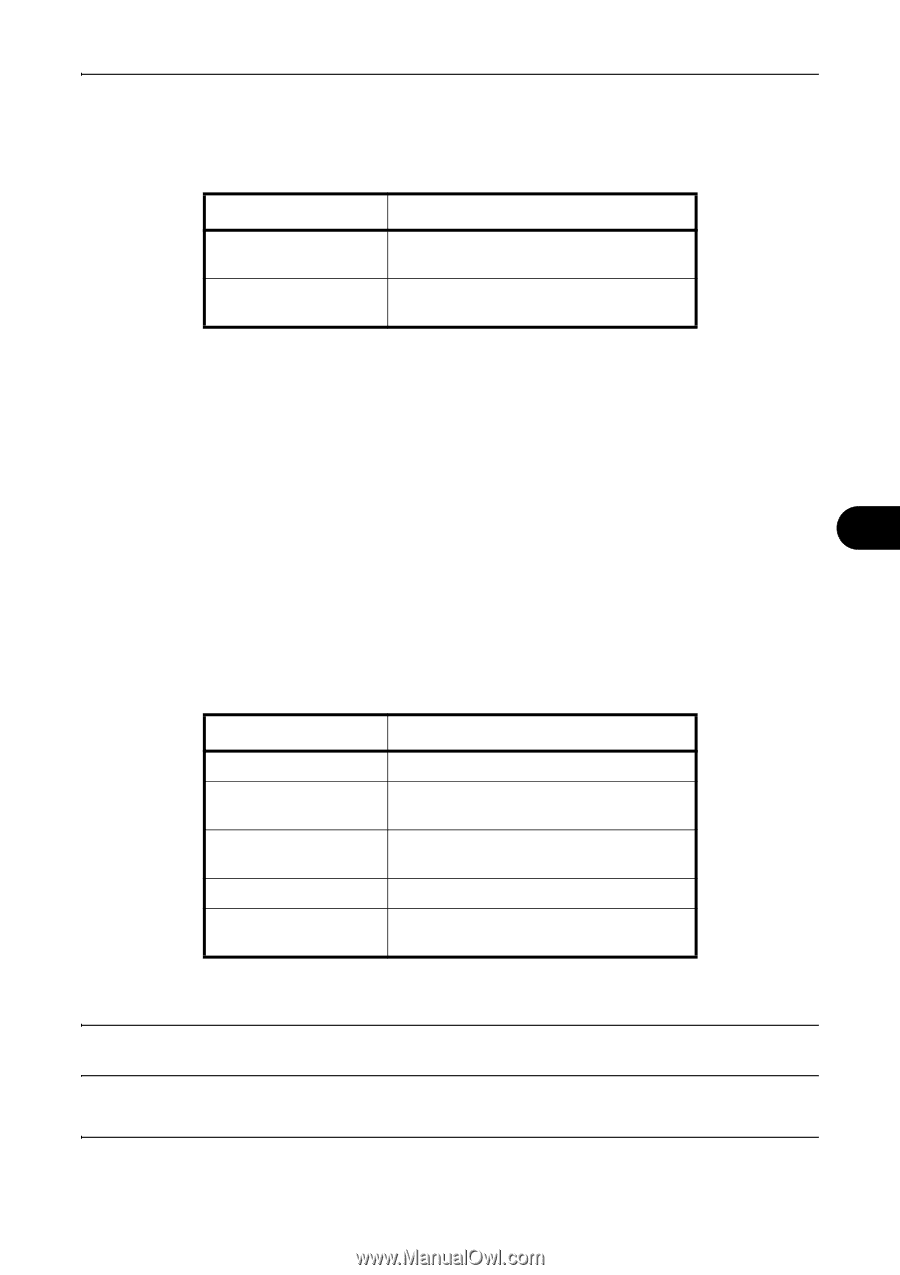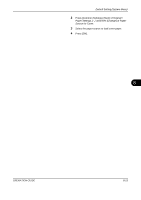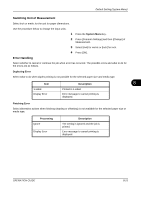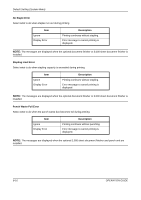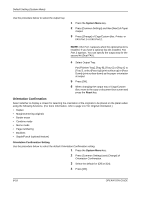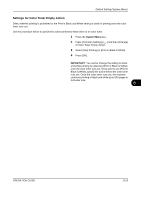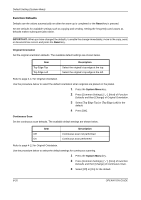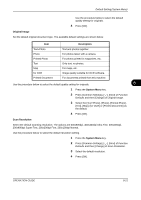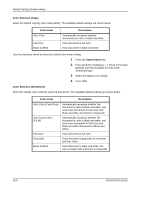Kyocera TASKalfa 500ci 500ci/400ci/300ci/250ci Operation Guide Rev-1 - Page 281
Paper Output, Paper Mismatch Error, System Menu, Processing, Description, Output Tray
 |
View all Kyocera TASKalfa 500ci manuals
Add to My Manuals
Save this manual to your list of manuals |
Page 281 highlights
Default Setting (System Menu) Paper Mismatch Error Select what to do when the selected paper size or type does not match paper size or type loaded in the specified paper source while printing from the computer. Processing Ignore Display Error Description The setting is ignored and the job is printed. Error message to cancel printing is displayed. Use the procedure below to specify the settings for error handling. 1 Press the System Menu key. 2 Press [Common Settings] and then [Next] of Error Handling. 3 Press [Change] at the error you wish to change the handling. 4 Select the error handling method in the selection 8 screen for each of the errors and then press [OK]. 5 The previous screen appears. To set the handling for a different error, repeat steps 3 and 4. Paper Output Select output tray respectively for copy jobs, print jobs from Custom Box, computers, and FAX RX data. The options are as follows. Output Tray Descriptions Top Tray Delivery on Top Tray of the machine. Tray A, Tray B*, Tray C* Delivery to trays A to C in the optional 3,000 sheet document finisher. Finisher Tray* Delivery on Tray set to the optional document finisher. Job Separator Delivery on the optional job separator. Tray 1 to 7* Delivery to trays 1 to 7 in the optional mailbox (tray 1 is the top tray). * Select [Face Up] (print surface up) or [Face Down] (print surface down) for paper orientation at output. NOTE: Optional job separator, and document finisher or 3,000 sheet document finisher are required. FAX RX data output can be specified when the optional fax kit is installed. OPERATION GUIDE 8-17