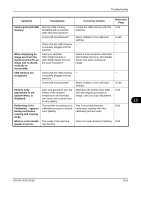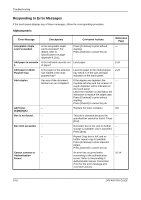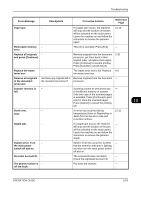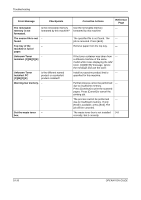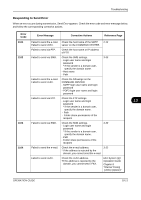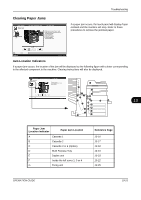Kyocera TASKalfa 500ci 500ci/400ci/300ci/250ci Operation Guide Rev-1 - Page 392
Installed. [C][M][Y][K], C][M][Y][K]
 |
View all Kyocera TASKalfa 500ci manuals
Add to My Manuals
Save this manual to your list of manuals |
Page 392 highlights
Troubleshooting Error Message Checkpoints Corrective Actions Reference Page The removable memory is not formatted. Is the removable memory formatted by this machine? The source file is not - found. Top tray of the - machine is full of paper. Unknown Toner - Installed. [C][M][Y][K] Unknown Toner Installed. PC [C][M][Y][K] Is the different named product or counterfeit product installed? Warning low memory. - - Set the waste toner - box. Use the removable memory - formatted by this machine. The specified file is not found. The - job is canceled. Press [End]. Remove paper from the top tray. - If the toner container was taken from - a different machine of the same model while it was displaying the Add toner. [C][M][Y][K] message, ignore the message and use the toner. Install our genuine product that is - specified for this machine. Further process cannot be performed - due to insufficient memory. Press [Continue] to print the scanned pages. Press [Cancel] to cancel the printing job. The process cannot be performed - due to insufficient memory. If only [End] is available, press [End]. The job will be canceled. The waste toner box is not installed 9-8 correctly. Set it correctly. 10-10 OPERATION GUIDE