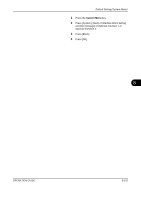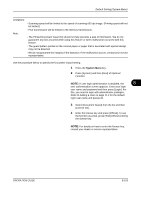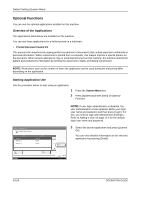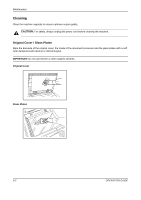Kyocera TASKalfa 500ci 500ci/400ci/300ci/250ci Operation Guide Rev-1 - Page 369
Checking Application Details
 |
View all Kyocera TASKalfa 500ci manuals
Add to My Manuals
Save this manual to your list of manuals |
Page 369 highlights
License On Enter the activation code to use the application officially. The activation code is not necessary to use it as a trial. Activation Code ******** Default Setting (System Menu) 4 In the license key entry screen, press [Official]. Some applications do not require you to enter an license key. If the license key entry screen does not appear, go to Step 5. To use the application as a trial, press [Trial] without entering the license key. Status Cancel Trial Official 10/10/2008 10:10 5 When the confirmation screen appears, press [Yes]. IMPORTANT: If you change the date/time while using an application, you will no longer be able to use the application. Checking Application Details Use the procedure below to check the details of an application. 8 1 Press the System Menu key. 2 Press [System] and then [Next] of Optional Function. NOTE: If user login administration is disabled, the user authentication screen appears. Enter your login user name and password and then press [Login]. For this, you need to login with administrator privileges. Refer to Adding a User on page 11-4 for the default login user name and password. 3 Select the application you want to check the details of and press [Detail]. You can now view detailed information on the selected application. OPERATION GUIDE 8-105