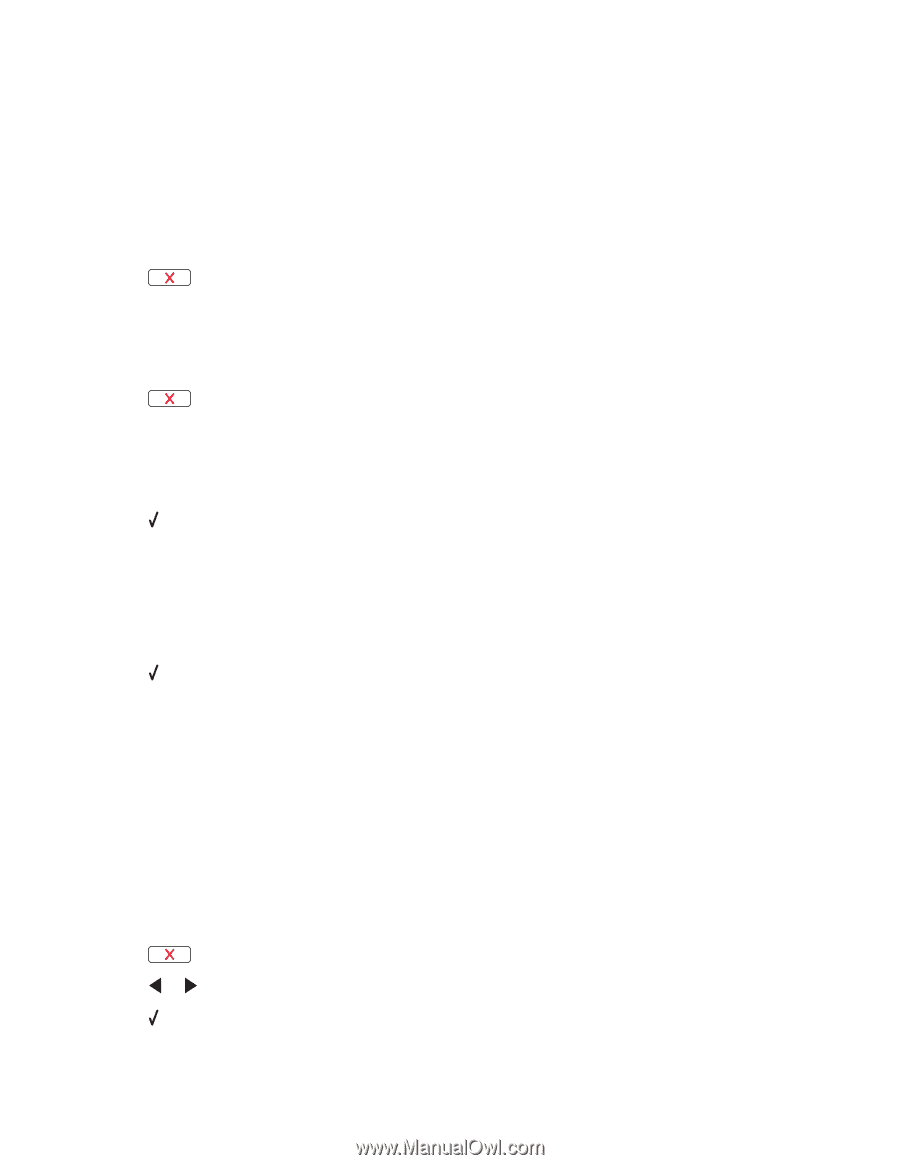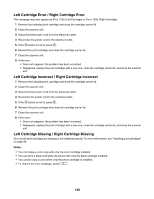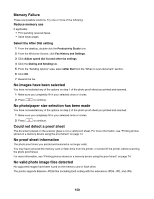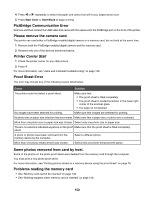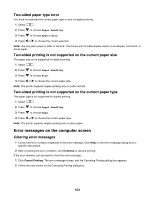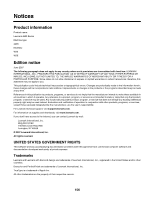Lexmark 16Z0000 User's Guide - Page 151
Only one photo enhancement may be chosen at a time, Paper Mismatch, Paper Jam, Paper Out
 |
UPC - 734646046657
View all Lexmark 16Z0000 manuals
Add to My Manuals
Save this manual to your list of manuals |
Page 151 highlights
The following TIFF formats as read from a camera card or USB flash drive are supported: • RGB uncompressed data: Baseline TIFF Rev. 6.0 RGB Full Color Images • YCbCr uncompressed data: TIFF Rev. 6.0 Extensions YCbCr Images Only TIFF files created directly from digital cameras and not modified by computer software are supported. Only one photo enhancement may be chosen at a time You have selected more than one option on step 2 of the photo proof sheet you printed and scanned. 1 Make sure you completely fill in only one circle for each option. 2 Press to continue. Only one photo/size selection can be chosen at a time You have selected more than one option on step 2 of the photo proof sheet you printed and scanned. 1 Make sure you completely fill in only one circle for each option. 2 Press to continue. Paper Mismatch The size of the paper loaded in the printer is not supported by the current mode. 1 Load the correct paper. 2 Press . Paper Jam For more information, see "Jams and misfeeds troubleshooting" on page 136. Paper Out 1 Load paper. 2 Press . Paper or Photo Size error One or more photos selected for printing have a size that does not match the size of the paper loaded in the printer. Change the photo size to match the size of the paper loaded in the printer, or change the paper size to match the photo size. Paper Size/Type error The paper loaded in the printer is not supported for duplex printing. Load plain letter- or A4-size paper. Photo size error. Photo must fit on page. There are one or more photos larger than the paper size you selected on the printer menu. 1 Press to clear the error message. 2 Press or repeatedly until Paper Size appears on the display. 3 Press . 151