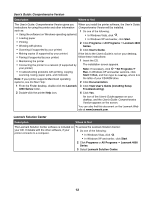Adding a new scanned image to an e-mail message
........................................................................
91
Scanning documents or images for e-mailing
...................................................................................
92
Changing the Productivity Studio e-mail screen preferences
............................................................
92
Faxing
...........................................................................................................................
93
Receiving a fax automatically
............................................................................................................
93
Sending a fax using the software
......................................................................................................
93
Maintaining the printer
................................................................................................
94
Installing print cartridges
....................................................................................................................
94
Removing a used print cartridge
........................................................................................................
96
Refilling print cartridges
.....................................................................................................................
96
Using genuine Lexmark print cartridges
............................................................................................
96
Aligning print cartridges
.....................................................................................................................
97
Cleaning the print cartridge nozzles
..................................................................................................
97
Wiping the print cartridge nozzles and contacts
................................................................................
97
Preserving the print cartridges
...........................................................................................................
98
Cleaning the scanner glass
...............................................................................................................
99
Cleaning the exterior of the printer
....................................................................................................
99
Ordering supplies
..............................................................................................................................
99
Ordering print cartridges
.............................................................................................................................
99
Ordering paper and other supplies
.............................................................................................................
99
Troubleshooting
.........................................................................................................
101
Setup Troubleshooting
....................................................................................................................
101
Incorrect language appears on the display
...............................................................................................
101
Power button is not lit
...............................................................................................................................
101
Software does not install
..........................................................................................................................
102
Page does not print
..................................................................................................................................
103
Understanding Warning levels
..................................................................................................................
104
Removing and reinstalling the software
....................................................................................................
105
Enabling the USB port
..............................................................................................................................
105
Solving printer communication problems
..................................................................................................
106
Wireless troubleshooting
.................................................................................................................
106
How do I find out what type of security my network is using?
..................................................................
106
Check your security keys
..........................................................................................................................
106
Printer is configured correctly, but cannot be found on the network
.........................................................
106
Wireless network printer does not print
....................................................................................................
107
Wi-Fi indicator is not lit
.............................................................................................................................
108
Wi-Fi indicator light is blinking orange during installation
.........................................................................
108
Wi-Fi indicator light is orange
...................................................................................................................
110
Wireless printer is no longer working
........................................................................................................
111
Network printer does not show up in the printer selection list during installation
.....................................
112
7