Samsung SPH-D700 User Manual (user Manual) (ver.f6) (English) - Page 137
H. microSD Card, Your Device’s microSD Card and Adapter, Adapter - battery replacement
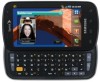 |
View all Samsung SPH-D700 manuals
Add to My Manuals
Save this manual to your list of manuals |
Page 137 highlights
microSD Card 2H. microSD Card ࡗ Your Device's microSD Card and Adapter (page 123) ࡗ Connecting Your Device to Your Computer (page 125) ࡗ microSD Card Settings (page 128) ࡗ Important Connection Information (page 129) Your Device's microSD Card and Adapter The microSD Card Your device is equipped with a preinstalled 16GB SDHC (Secure Digital High Capacity) memory card. It allows you to store images, videos, music, and voice data in your device. Important: Camera, Camcorder, and Music playback features are dependant on having a memory card installed. Although the Epic 4G comes with a 16GB card (preinstalled), it can support cards of up to 32GB. Removing the microSD Card 1. Remove the battery cover. Ⅲ Grasp the device firmly and locate the cover release latch. Ⅲ Place your fingernail in the opening and firmly "pop" the cover off the device (similar to a soda can). 2. Firmly press the card into the slot and release it. The card should pop partially out of the slot. 3. Remove the card from the slot. 4. Replace the battery cover. Note: You can easily damage the microSD card and its adapter by improper operation. Please be careful when inserting, removing, or handling it. 2H. microSD Card 123















