Samsung SPH-D700 User Manual (user Manual) (ver.f6) (English) - Page 90
Search Settings, Configuring the Search Settings
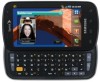 |
View all Samsung SPH-D700 manuals
Add to My Manuals
Save this manual to your list of manuals |
Page 90 highlights
● Sync calendar synchronizes your Exchange calendar entries between your device and the remote exchange server. A green checkmark indicates the feature is enabled. ● Forward with files causes any outgoing email reply to include any currently attached files. A green checkmark indicates the feature is enabled. ● Signature allows you to create an outgoing email signature attached to new emails sent from your device. Ⅲ Sync Contacts synchronizes the contacts between your device and the remote exchange server. A green checkmark indicates the feature is enabled. 4. Press to return to the previous screen. For more detailed Work/Corporate email information, see "Corporate Email (Outlook)" on page 190. For more information on Corporate Calendar synchronizing, see "Synchronizing Corporate Calendar Events" on page 106. Search Settings You can use your device's search preferences to configure some aspects of Google Web search (for example, whether it makes suggestions below the Quick Search Box as you type), and what phone features you want to include in searches. Configuring the Search Settings 1. Press > and tap > Search. 2. Tap any of the following search parameters to then alter the settings: Ⅲ Google search settings opens a screen where you can set your Google search preferences. ● Show web suggestions also includes search matches from Google's online search engine. ● Search history determines whether you also wish to included personalized search history results in the list of matches. ● Manage search history helps to manage the personalized search history associated with your current registered Google account. 76 2C. Settings















