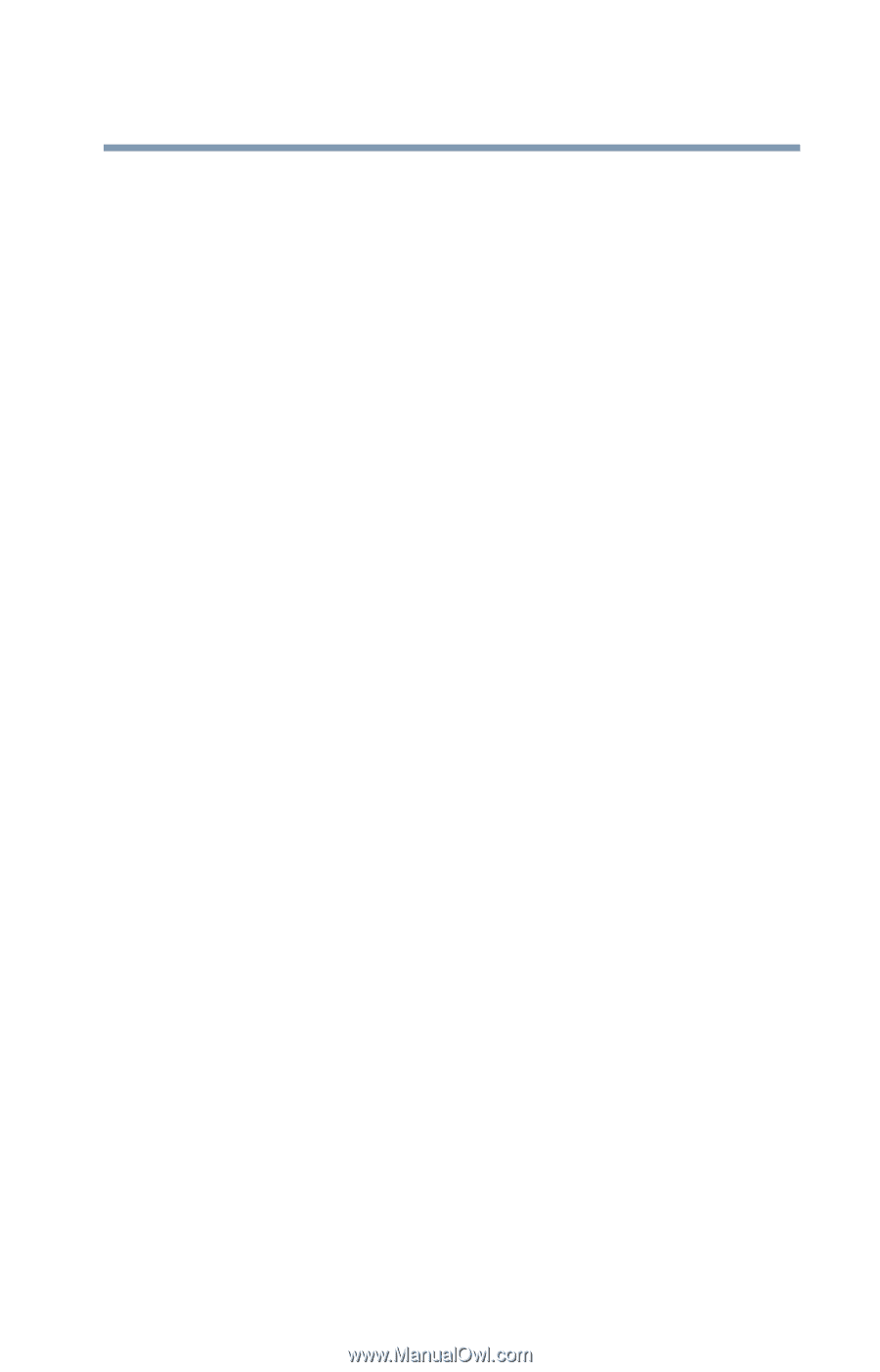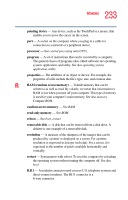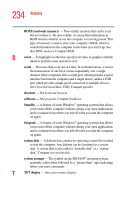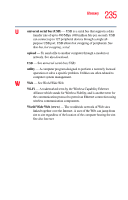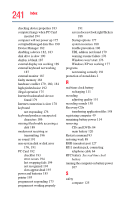Toshiba Portege R100 User Manual - Page 238
FAT File Allocation Table, DMA Direct Memory Access - drivers windows xp
 |
View all Toshiba Portege R100 manuals
Add to My Manuals
Save this manual to your list of manuals |
Page 238 highlights
238 Index DMA (Direct Memory Access) 181 double-click 66 DVD-ROM drive removing a disc 84 DVD-ROM or multi-function drive inserting discs 83 DVD-ROM or multifunction drive inserting a disc 83 removing 84 E environment computer-friendly 41 ergonomics 42, 43, 45 error messages device driver conflict 179 general hardware problem 179 non-system disk or disk error 176, 191 problem with display settings/ current settings not working with hardware 188 program has performed an illegal operation 175 warning resume failure 176 Error-checking 190 Ethernet LAN Port disabling 147 using 147 expansion memory slot 58 external diskette drive 129 keyboard 131 monitor connecting 131 not working 189 F FAT (File Allocation Table) 190 FCC Notice "Declaration of Conformity Information" 3 FCC requirements 4 features 72 file extensions 80 file names 80 files .WAV 150 backing up 73, 88 printing 81 restoring 88, 89 saving 78 transferring application files 148 Fn key assigning functions 154 Fn-esse 152 assigning keys 154 change/remove key assignments 156 drag-and-drop 154 keyboard 153 starting 153 using keyboard or pointing device 155 viewing key assignments 156 folders displaying information 144 H hard disk drive light 56 Master password 166 passwords 166 User password 166 hardware conflicts 179 resolving 181 headphones 149 Help Windows XP 179 Hibernation command 93 enabling 98 Hibernation mode 94