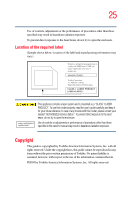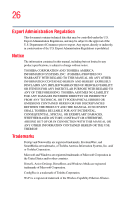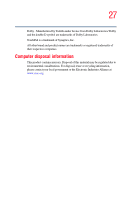Toshiba Portege R100 User Manual - Page 30
Using Turn Off or Shut down, Caring for CDs and DVDs
 |
View all Toshiba Portege R100 manuals
Add to My Manuals
Save this manual to your list of manuals |
Page 30 highlights
30 Contents Inserting and removing disks 82 Inserting a disc 82 Removing a disc with the computer on 84 Removing a disc with the computer off 84 Copying documents to a disk 85 Taking care of disks 86 Caring for CD and DVD discs 86 Backing up your work 87 Restoring your work 88 Backing up your files 88 Restoring your work 89 Playing audio 89 Playing DVDs 91 Caring for CDs and DVDs 91 Powering down the computer 92 Turn Off or Shut down command 93 Restart command 93 Hibernation command 93 Standby command 94 Using Turn Off or Shut down 95 Turning off more quickly 96 Starting again after Turn Off or Shut down ...... 98 Using Hibernation 98 Enabling the Hibernation command 98 Going into Hibernation mode 100 Going into Hibernation mode more quickly.... 102 Starting again from Hibernation 102 Using Standby 102 Going into Standby mode more quickly ......... 103 Starting again from Standby 106