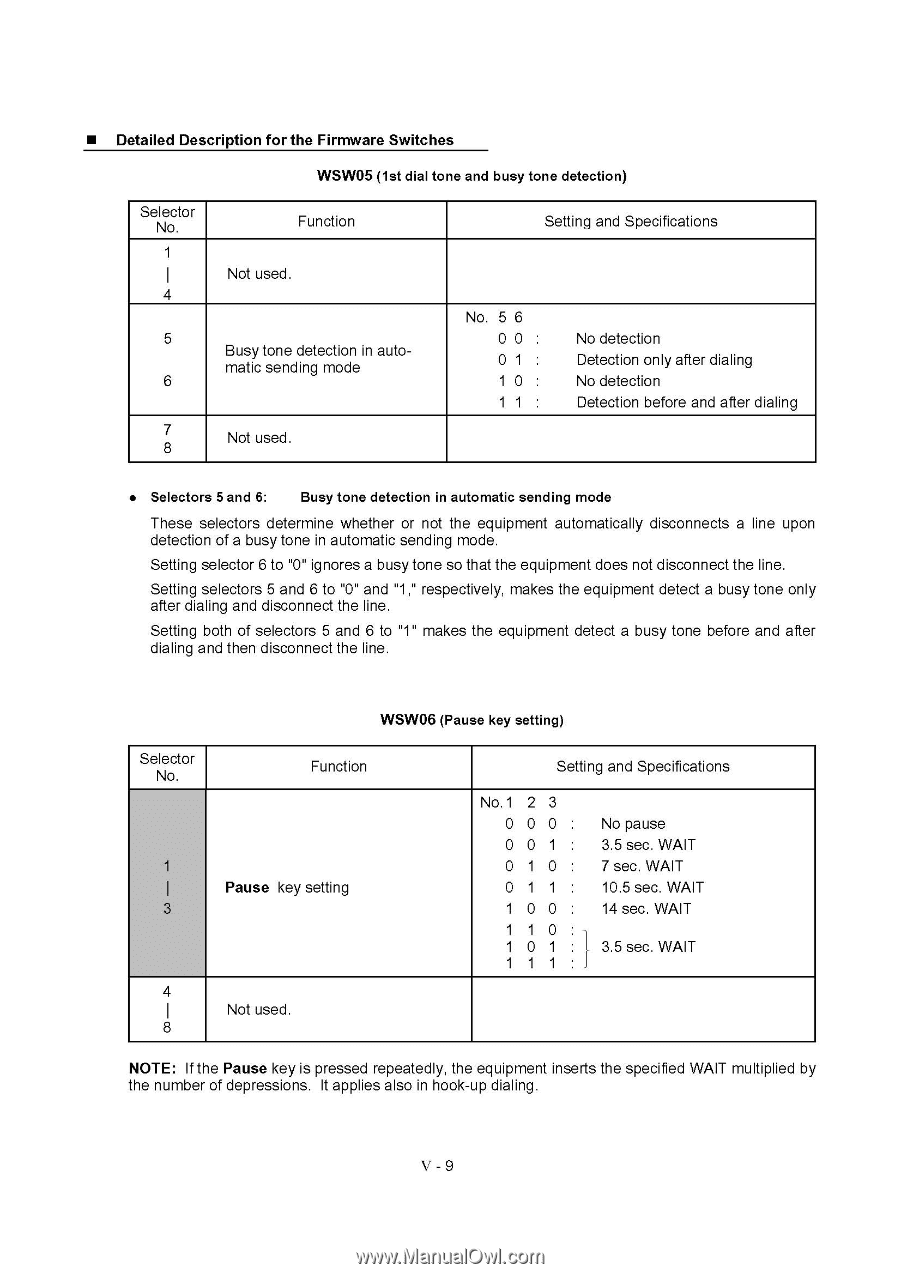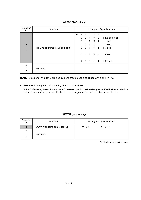Brother International MFC-7050C Service Manual - Page 105
detection, Selectors, detection, automatic, sending, Pause, setting
 |
View all Brother International MFC-7050C manuals
Add to My Manuals
Save this manual to your list of manuals |
Page 105 highlights
• Detailed Description for the Firmware Switches WSW05 (1st dial tone and busy tone detection) Selector No. 1 I 4 Function Not used. 5 Busy tone detection in automatic sending mode 6 7 8 Not used. Setting and Specifications • No. 5 6 00 : 01 : 10 : 11 : No detection Detection only after dialing No detection Detection before and after dialing • Selectors 5 and 6: Busy tone detection in automatic sending mode These selectors determine whether or not the equipment automatically disconnects a line upon detection of a busy tone in automatic sending mode. Setting selector 6 to "0" ignores a busy tone so that the equipment does not disconnect the line. Setting selectors 5 and 6 to "0" and "1," respectively, makes the equipment detect a busy tone only after dialing and disconnect the line. Setting both of selectors 5 and 6 to "1" makes the equipment detect a busy tone before and after dialing and then disconnect the line. WSWO6 (Pause key setting) Selector No. Function 1 I Pause key setting 3 4 I Not used. 8 Setting and Specifications No.1 2 3 0 0 0 : No pause 0 0 1 : 3.5 sec. WAIT 0 1 0 : 7 sec. WAIT 0 1 1 : 10.5 sec. WAIT 1 0 0 : 14 sec. WAIT 1 1 0 :1 1 0 1 : [ 3.5 sec. WAIT 1 1 1 :1 NOTE: If the Pause key is pressed repeatedly, the equipment inserts the specified WAIT multiplied by the number of depressions. It applies also in hook-up dialing. V - 9