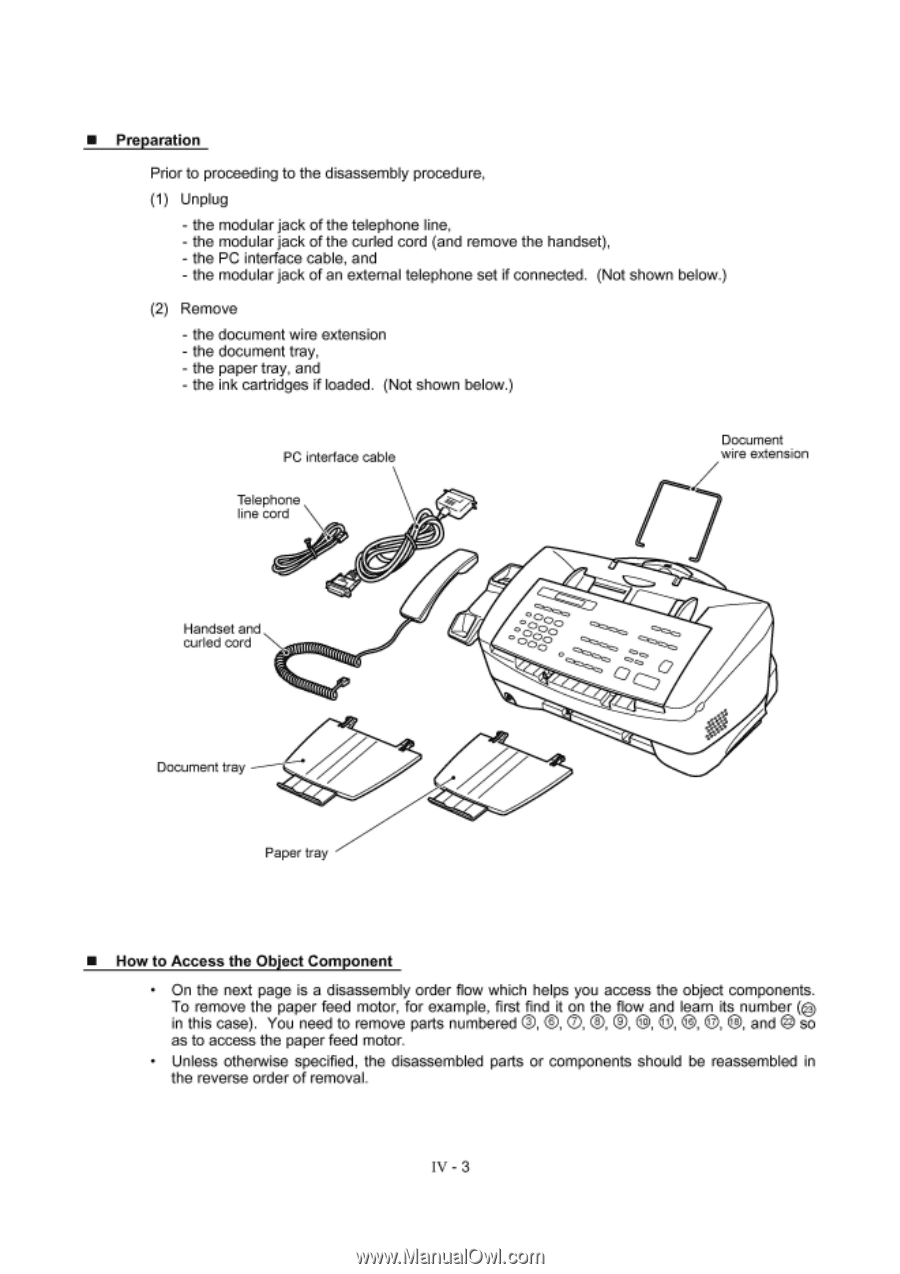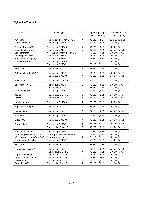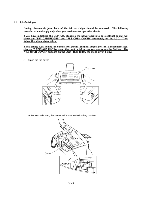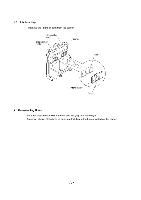Brother International MFC-7050C Service Manual - Page 35
„Th
 |
View all Brother International MFC-7050C manuals
Add to My Manuals
Save this manual to your list of manuals |
Page 35 highlights
• Preparation Prior to proceeding to the disassembly procedure, (1) Unplug - the modular jack of the telephone line, - the modular jack of the curled cord (and remove the handset), - the PC interface cable, and - the modular jack of an external telephone set if connected. (Not shown below.) (2) Remove - the document wire extension - the document tray, - the paper tray, and - the ink cartridges if loaded. (Not shown below.) PC interface cable Telephone line cord Document wire extension Handset and curled cord N Document tray z O 0 0„ 0oO 6-80ro ° o coz, 00 cz, c, „Th 0o O 41%.,„ Paper tray • How to Access the Object Component • On the next page is a disassembly order flow which helps you access the object components. To remove the paper feed motor, for example, first find it on the flow and learn its number (e, in this case). You need to remove parts numbered 0 8, @, @, @, and 22 so as to access the paper feed motor. • Unless otherwise specified, the disassembled parts or components should be reassembled in the reverse order of removal. IV - 3