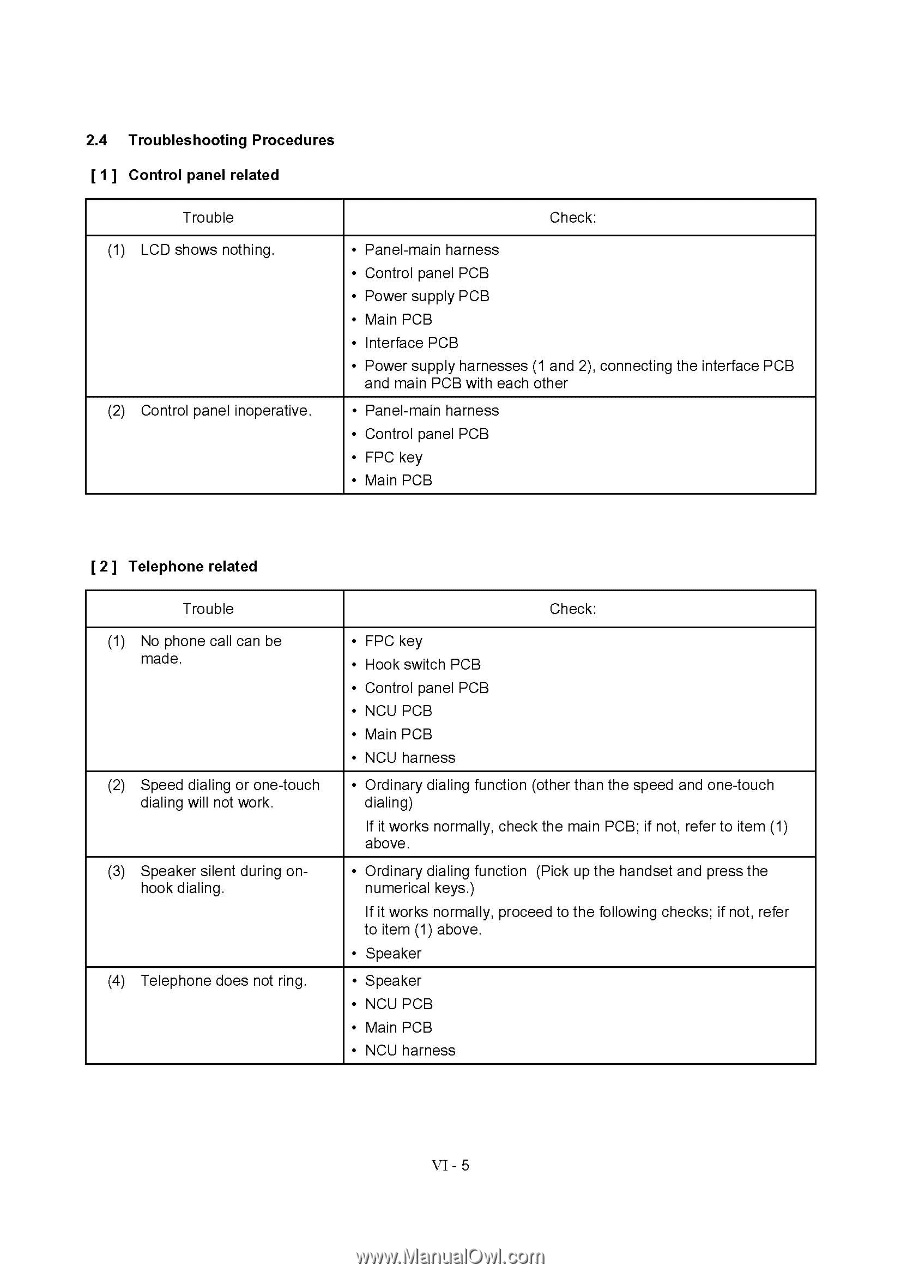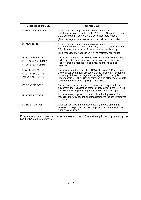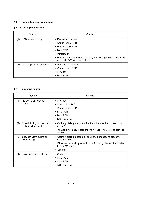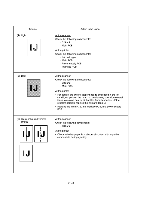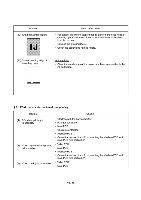Brother International MFC-7050C Service Manual - Page 122
inoperative.
 |
View all Brother International MFC-7050C manuals
Add to My Manuals
Save this manual to your list of manuals |
Page 122 highlights
2.4 Troubleshooting Procedures [ 1 ] Control panel related Trouble (1) LCD shows nothing. (2) Control panel inoperative. Check: • Panel-main harness • Control panel PCB • Power supply PCB • Main PCB • Interface PCB • Power supply harnesses (1 and 2), connecting the interface PCB and main PCB with each other • Panel-main harness • Control panel PCB • FPC key • Main PCB [ 2 ] Telephone related Trouble (1) No phone call can be made. (2) Speed dialing or one-touch dialing will not work. (3) Speaker silent during onhook dialing. (4) Telephone does not ring. Check: • FPC key • Hook switch PCB • Control panel PCB • NCU PCB • Main PCB • NCU harness • Ordinary dialing function (other than the speed and one-touch dialing) If it works normally, check the main PCB; if not, refer to item (1) above. • Ordinary dialing function (Pick up the handset and press the numerical keys.) If it works normally, proceed to the following checks; if not, refer to item (1) above. • Speaker • Speaker • NCU PCB • Main PCB • NCU harness VI - 5