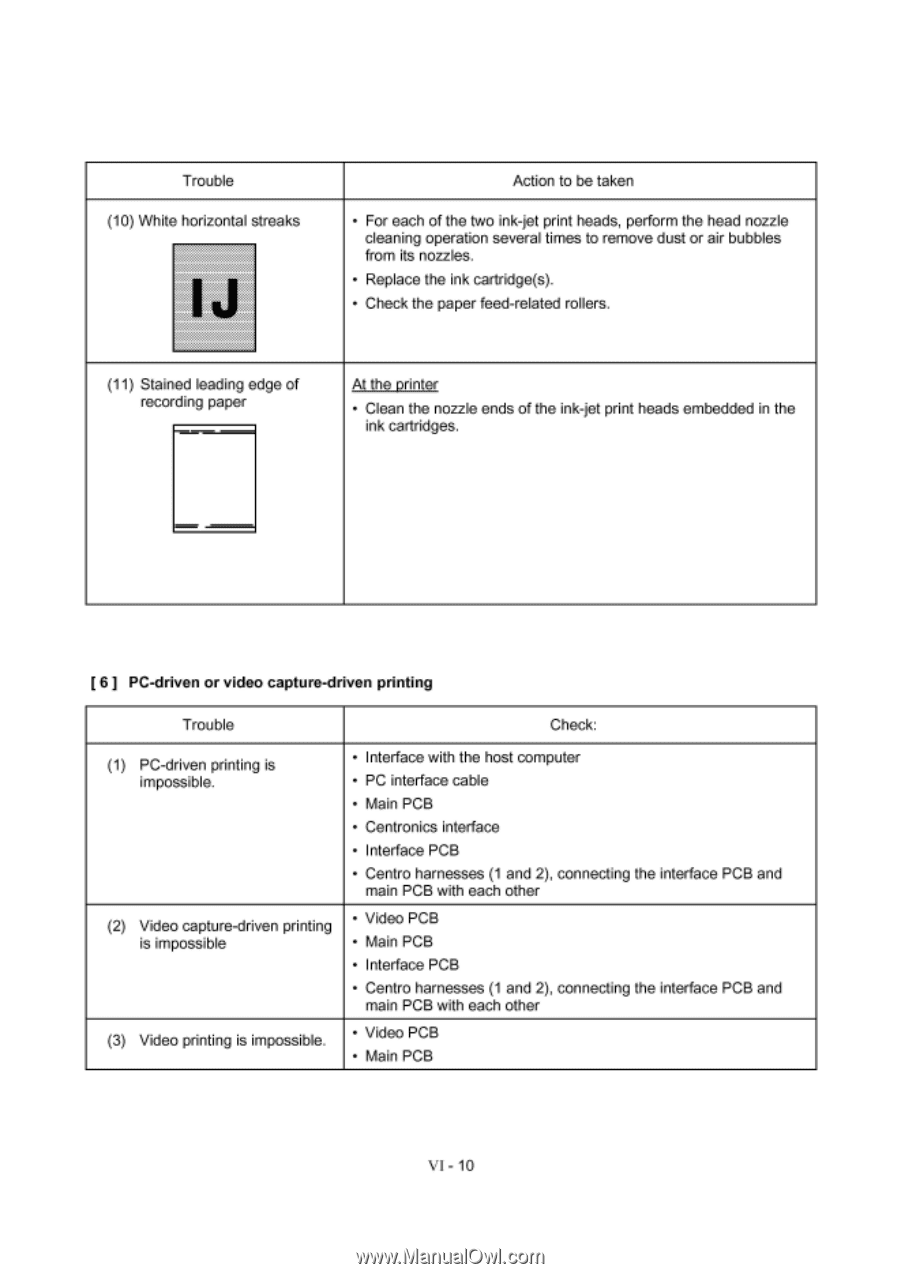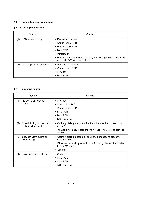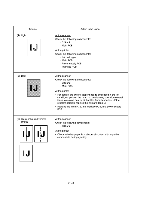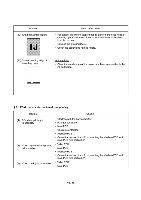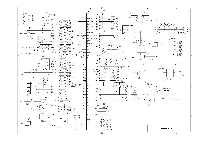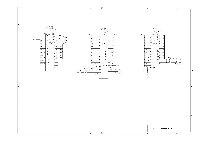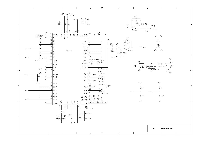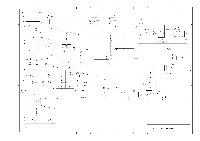Brother International MFC-7050C Service Manual - Page 127
driven printing
 |
View all Brother International MFC-7050C manuals
Add to My Manuals
Save this manual to your list of manuals |
Page 127 highlights
Trouble (10) White horizontal streaks Action to be taken • For each of the two ink-jet print heads, perform the head nozzle cleaning operation several times to remove dust or air bubbles from its nozzles. • Replace the ink cartridge(s). • Check the paper feed-related rollers. (11) Stained leading edge of recording paper At the printer • Clean the nozzle ends of the ink-jet print heads embedded in the ink cartridges. [ 6 ] PC-driven or video capture-driven printing Trouble Check: (1) PC-driven printing is impossible. (2) Video capture-driven printing is impossible (3) Video printing is impossible. • Interface with the host computer • PC interface cable • Main PCB • Centronics interface • Interface PCB • Centro harnesses (1 and 2), connecting the interface PCB and main PCB with each other • Video PCB • Main PCB • Interface PCB • Centro harnesses (1 and 2), connecting the interface PCB and main PCB with each other • Video PCB • Main PCB VI - 10