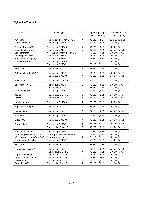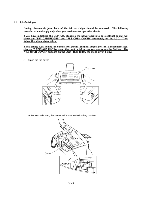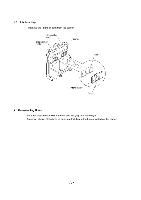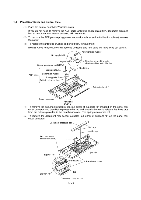Brother International MFC-7050C Service Manual - Page 37
During, disassembly, cartridges, should, removed., following, procedure, apply, operation, checks.
 |
View all Brother International MFC-7050C manuals
Add to My Manuals
Save this manual to your list of manuals |
Page 37 highlights
1.1 Ink Cartridges During disassembly jobs, both of the ink cartridges should be removed. The following procedure should apply only when you need to make operation checks. If you have initialized the EEPROM, plugging the power cord into an electrical socket will show the "SET CARTRIDGES" and "PLS OPEN COVER" alternately on the LCD. Then follow the steps given below. If ink empty LED blinks or comes ON during printing, press the Ink Management key, choose "3.REPLACE INK" by using the right or left arrow key, and press the Set key. The "PLS OPEN COVER" appears on the LCD. Then follow the steps given below. (1) Open the top cover. =- :::= Top cover A few seconds later, the carrier will move to the loading position. Carrier Iv - 5
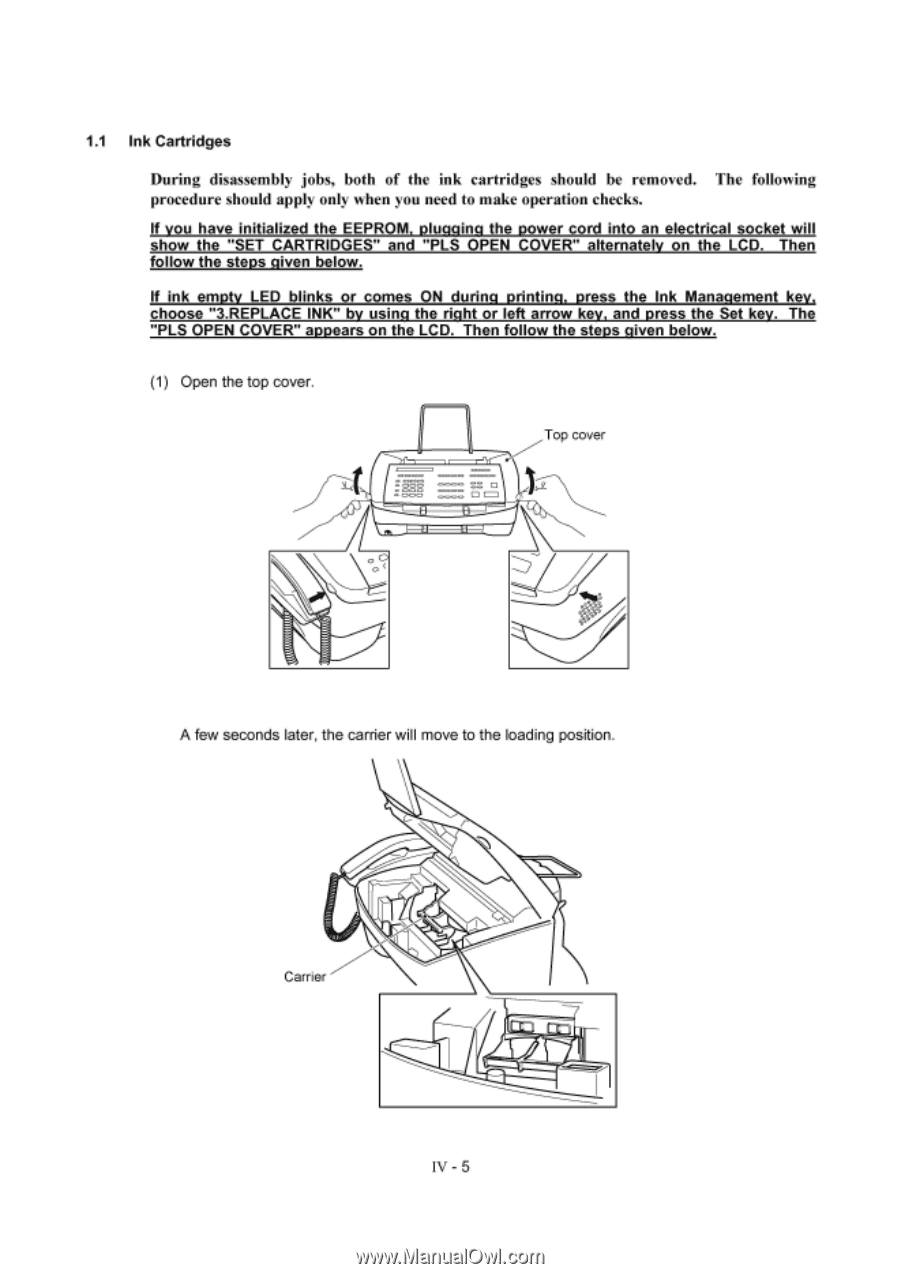
1.1
Ink
Cartridges
During
disassembly
jobs,
both
of
the
ink
cartridges
should
be
removed.
The
following
procedure
should
apply
only
when
you
need
to
make
operation
checks.
If
you
have
initialized
the
EEPROM,
plugging
the
power
cord
into
an
electrical
socket
will
show
the
"SET
CARTRIDGES"
and
"PLS
OPEN
COVER"
alternately
on
the
LCD.
Then
follow
the
steps
given
below.
If
ink
empty
LED
blinks
or
comes
ON
during
printing,
press
the
Ink
Management
key,
choose
"3.REPLACE
INK"
by
using
the
right
or
left
arrow
key,
and
press
the
Set
key.
The
"PLS
OPEN
COVER"
appears
on
the
LCD.
Then
follow
the
steps
given
below.
(1)
Open
the
top
cover.
Top
cover
=-
:::=
A
few
seconds
later,
the
carrier
will
move
to
the
loading
position.
Carrier
Iv
-
5