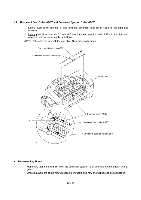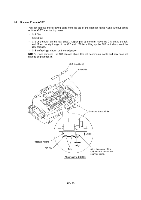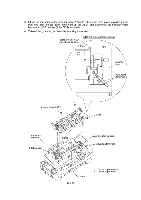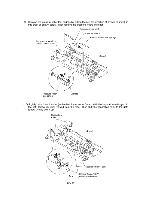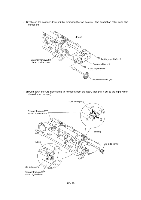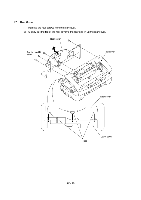Brother International MFC-7050C Service Manual - Page 47
scanner, frame, release, three, pawls, provided, front, cover, disconnect, motor, harness, mounted
 |
View all Brother International MFC-7050C manuals
Add to My Manuals
Save this manual to your list of manuals |
Page 47 highlights
(3) Lift up the rear edge of the scanner frame ASSY to release the three pawls provided on the front end from the top cover, then hold up the ASSY and disconnect the scanner motor harness and CIS harness (if the CIS is mounted). (4) Take off the grounding terminals by removing the screws. Scanner frame ASSY placed upside down Attaching the grounding terminals (Front) Tr y 1 Scanner motor 45° 4 Grounding terminals Scanner frame ASSY Pawl Panel-main harness CIS harness tip Pawls N T \ -0 Scanner motor harness Grounding terminals "b"$1 I® Top cover IV - 15 "a": Taptite, cup B M3x10 "b": Taptite, cup S M3x6
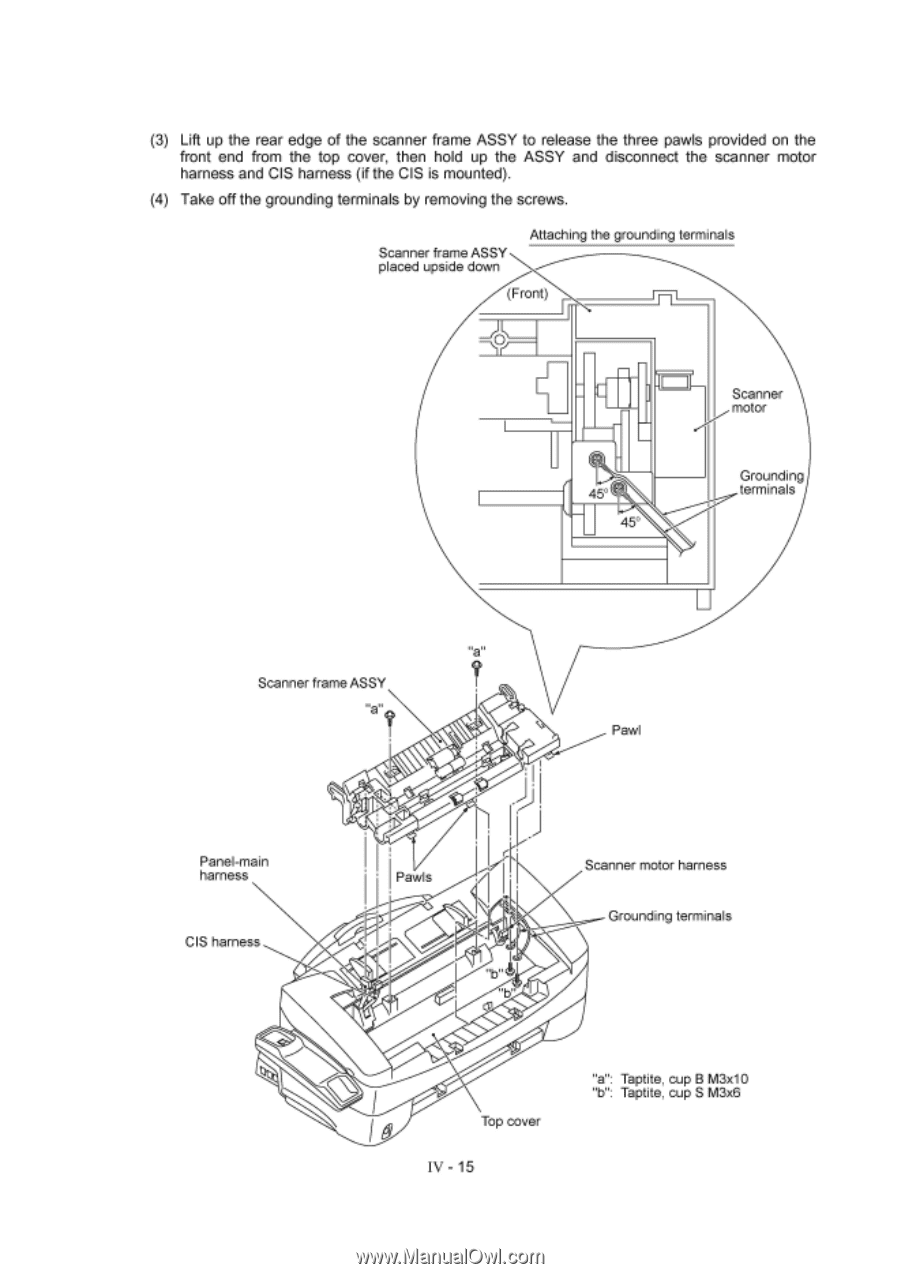
(3)
Lift
up
the
rear
edge
of
the
scanner
frame
ASSY
to
release
the
three
pawls
provided
on
the
front
end
from
the
top
cover,
then
hold
up
the
ASSY
and
disconnect
the
scanner
motor
harness
and
CIS
harness
(if
the
CIS
is
mounted).
(4)
Take
off
the
grounding
terminals
by
removing
the
screws.
Attaching
the
grounding
terminals
Scanner
frame
ASSY
placed
upside
down
(Front)
Tr
y
Scanner
frame
ASSY
Panel
-main
harness
CIS
harness
tip
I®
Pawls
1
45°
4
-0
IV
-
15
N
Pawl
Scanner
motor
harness
T
\
Grounding
terminals
"b"$
1
Top
cover
Scanner
motor
Grounding
terminals
"a":
Taptite,
cup
B
M3x10
"b":
Taptite,
cup
S
M3x6