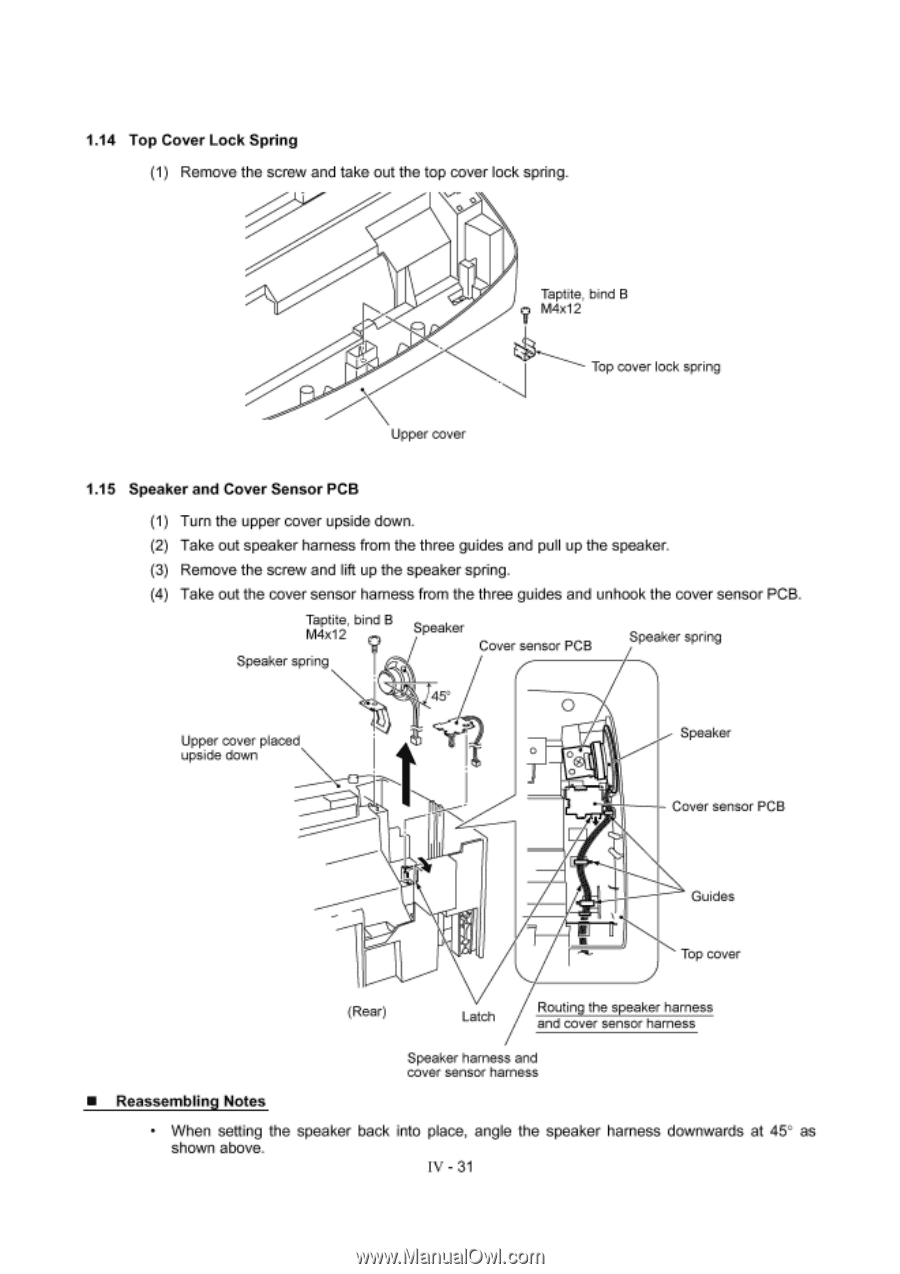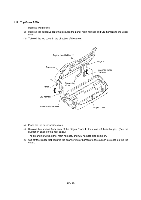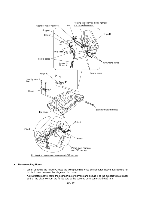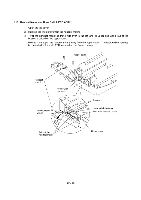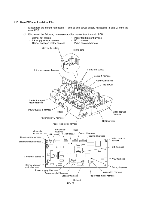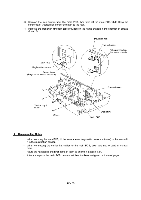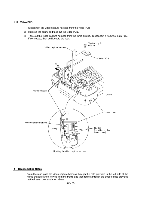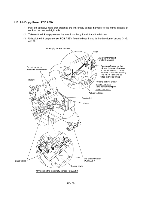Brother International MFC-7050C Service Manual - Page 63
down.
 |
View all Brother International MFC-7050C manuals
Add to My Manuals
Save this manual to your list of manuals |
Page 63 highlights
1.14 Top Cover Lock Spring (1) Remove the screw and take out the top cover lock spring. X-- 9 Taptite, bind B M4x12 Top cover lock spring Upper cover 1.15 Speaker and Cover Sensor PCB (1) Turn the upper cover upside down. (2) Take out speaker harness from the three guides and pull up the speaker. (3) Remove the screw and lift up the speaker spring. (4) Take out the cover sensor harness from the three guides and unhook the cover sensor PCB. Taptite, bind B M4x12 Speaker spring Speaker Cover sensor PCB 45° O Speaker spring Th Upper cover placed upside down Speaker F 1 Cover sensor PCB Guides Top cover (Rear) Latch Routing the speaker harness and cover sensor harness Speaker harness and cover sensor harness • Reassembling Notes • When setting the speaker back into place, angle the speaker harness downwards at 45° as shown above. IV - 31