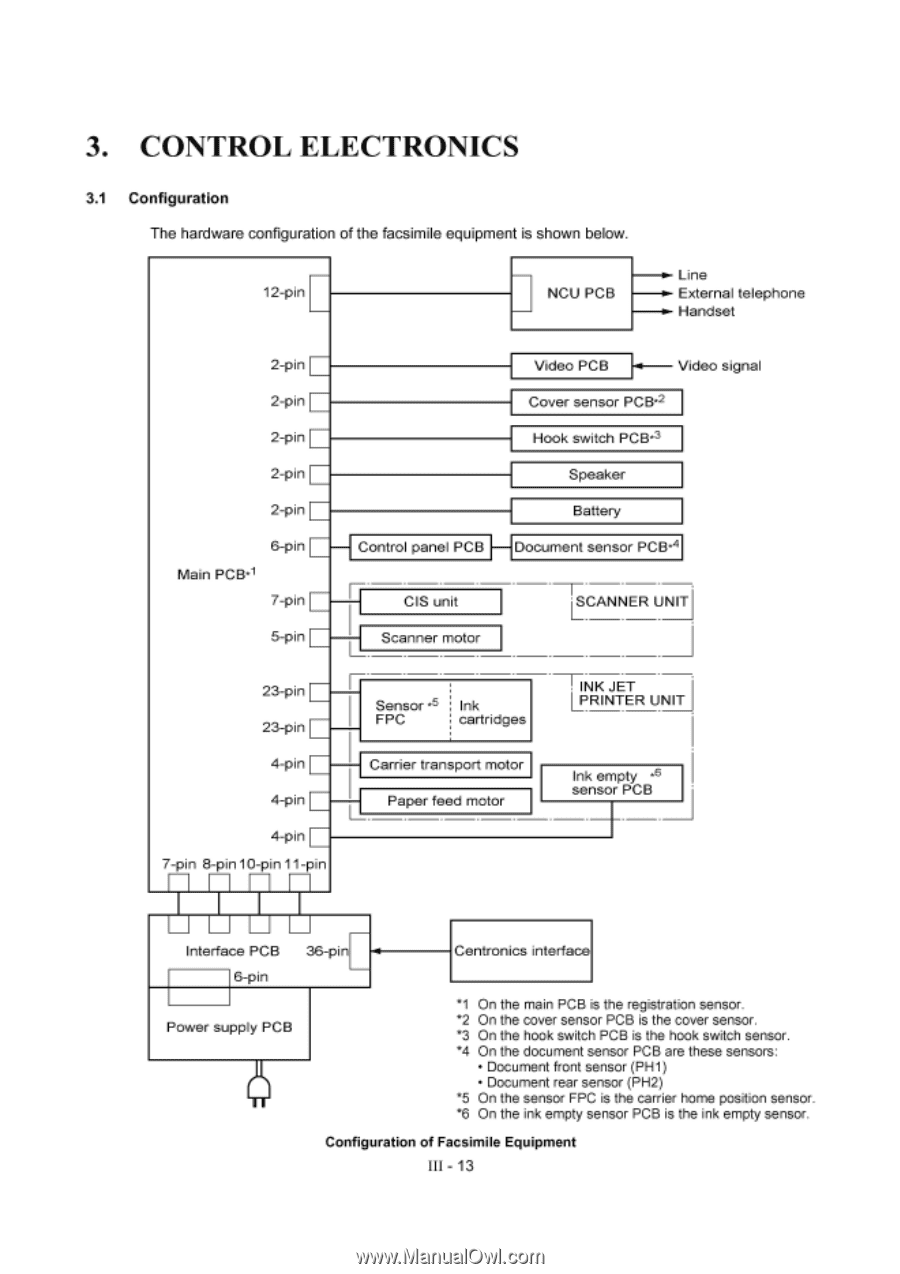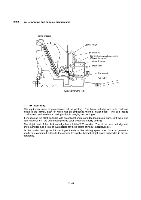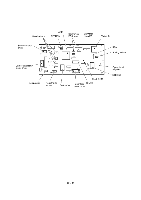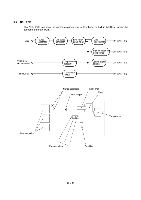Brother International MFC-7050C Service Manual - Page 24
Document
 |
View all Brother International MFC-7050C manuals
Add to My Manuals
Save this manual to your list of manuals |
Page 24 highlights
3. CONTROL ELECTRONICS 3.1 Configuration The hardware configuration of the facsimile equipment is shown below. 12-pin NCU PCB -.- Line • External telephone -I.- Handset 2-pin 2-pin 2-pin 2-pin 2-pin 6-pin Main PCB*l 7-pin -I Control panel PCB CIS unit 5-pin Scanner motor Video PCB Video signal Cover sensor PCB*2 Hook switch PCB*3 Speaker Battery Documentsensor PCB*4 SCANNER UNIT 23-pin 23-pin 4-pin 4-pin 4-pin 7-pin 8-pin 10-pin 11-pin Sensor FPC Ink cartridges -FINK JET LPRINTER UNIT Carrier transport motor Paper feed motor Ink empty *6 sensor PCB LI LI LI Interface PCB 6-pin 36-pin Centronics interface Power supply PCB *1 On the main PCB 's the registration sensor. *2 On the cover sensor PCB is the cover sensor. *3 On the hook switch PCB is the hook switch sensor. *4 On the document sensor PCB are these sensors: • Document front sensor (PH1) • Document rear sensor (PH2) *5 On the sensor FPC is the carrier home position sensor. *6 On the ink empty sensor PCB is the ink empty sensor. Configuration of Facsimile Equipment III - 13