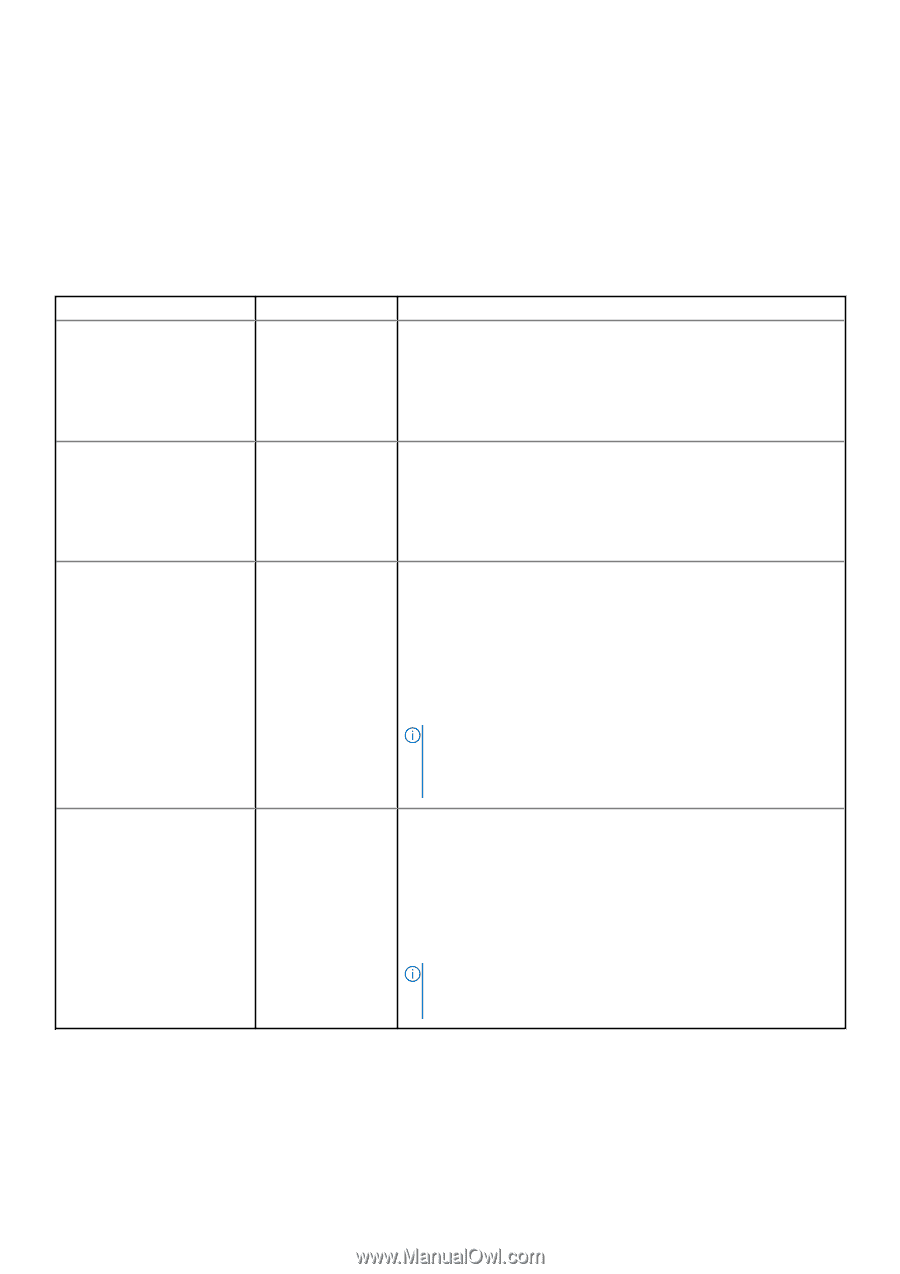Dell EqualLogic PS6210XS EqualLogic Host Integration Tools for Linux Version 1 - Page 100
Volume Thin-Provisioning Configuration Parameters, Show Mount Point Information
 |
View all Dell EqualLogic PS6210XS manuals
Add to My Manuals
Save this manual to your list of manuals |
Page 100 highlights
Volume Thin-Provisioning Configuration Parameters Configuration parameters in /etc/equallogic/eql.conf control the behavior of the eqlvolume rethin command. The eqlvolume tool uses these parameters, with file system and EqualLogic volume characteristics, to determine if a volume can be thinprovisioned. For information on these characteristics, see Considerations for Thin-Provisioning. The following table describes the volume thin-provisioning configuration parameters. Table 39. Volume Thin-Provisioning Configuration Parameters Parameter ReThinRecommend Default Value 3 Description Specifies the minimum percentage of available space required. If the percentage of space used by the target minus the percentage of space used by the file system is greater than or equal to the value specified in this parameter, the file system is recommended for volume thin-provisioning. Use this parameter to configure volume thin-provisioning on small storage volumes. ReThinRecommendMB 2048 Specifies the minimum size (MB) of available space required. This value must be larger than 15. If the space used by the target minus the space used by the file system is greater than or equal to the value specified in this parameter, the file system is recommended for volume thin-provisioning. Use this parameter to configure volume thin-provisioning on large storage volumes. ReThinHeadroom 2 Specifies the minimum percentage of free space that must exist. This value is also the minimum percentage of free space that must be left unallocated if a file system is thin-provisioned. This value is not used on systems where FITRIM ioctl is supported. On systems where FITRIM ioctl is not supported, this parameter and ReThinHeadroomMB ensure that free space is reserved for users during thin-provisioning. Use this parameter to manage free space available on the storage volume. NOTE: If the file system is particularly active and allocation failures occur for user applications while thin-provisioning is taking place, increase this parameter and/or ReThinHeadroomMB. ReThinHeadroomMB 15 Specifies the minimum amount of free space, as a fixed limit in MB, that must exist for a volume to be thin-provisioned. This value is also the minimum amount of free space to be left unallocated if a file system is thinprovisioned. This value is not used on systems where FITRIM ioctl is supported. On systems where FITRIM ioctl is not supported, this parameter and ReThinHeadroom ensure that free space is reserved for users while thinprovisioning takes place. NOTE: If the file system is particularly active and allocation failures occur for user applications while thin-provisioning is taking place, increase this parameter and/or ReThinHeadroom. Show Mount Point Information Use the eqlvolume show command to locate the file systems, or mount points, supported by EqualLogic volumes and to display characteristics of those mount points and volumes. 100 Managing Thin-Provisioned Volumes