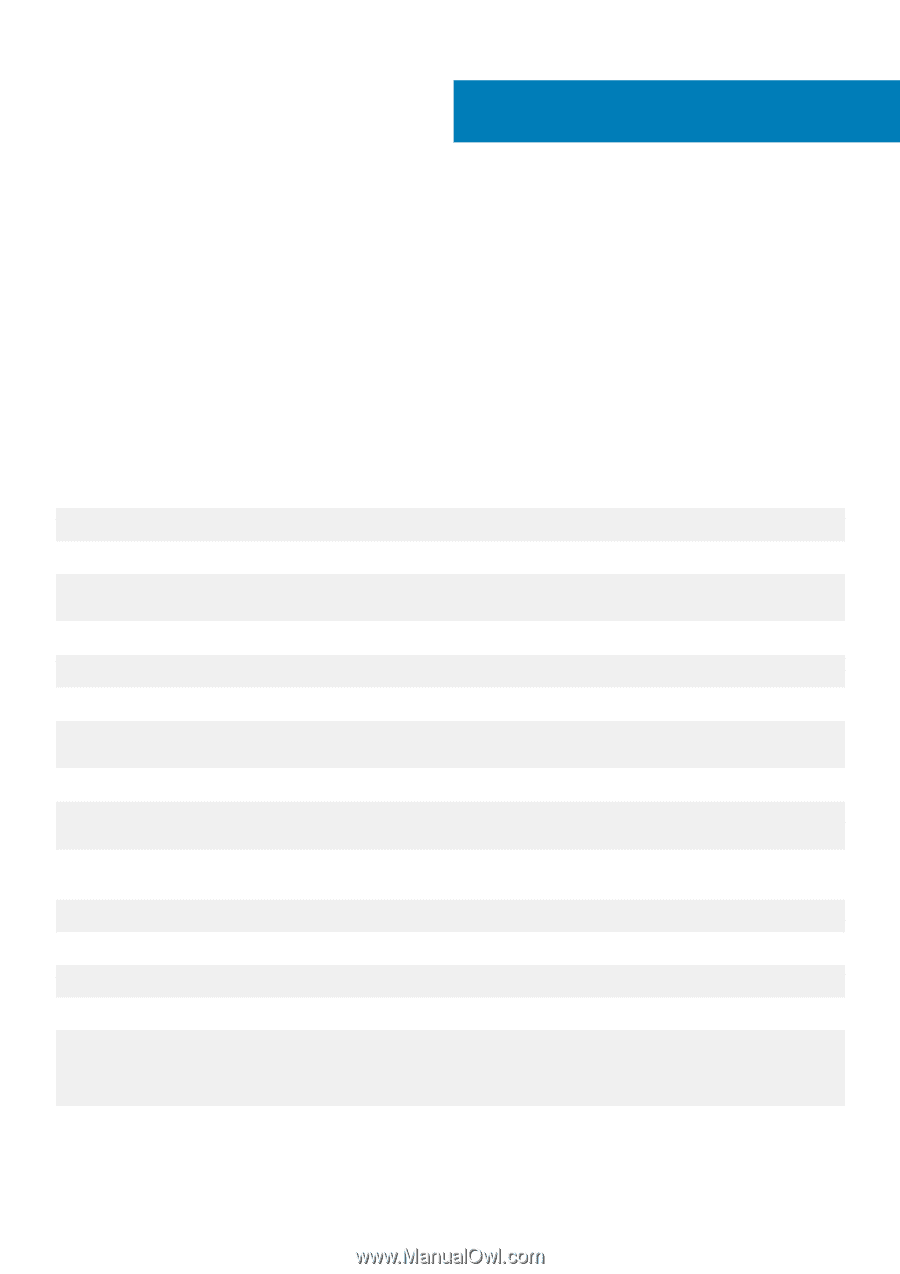Dell EqualLogic PS6210XS EqualLogic Host Integration Tools for Linux Version 1 - Page 121
Bash Command Completion, EqualLogic Host Connection Manager Command Line Interface ehcmcli
 |
View all Dell EqualLogic PS6210XS manuals
Add to My Manuals
Save this manual to your list of manuals |
Page 121 highlights
C Bash Command Completion Command-line interfaces in HIT/Linux are integrated with a Bash programmable command completion facility. The Bash commandcompletion script, installed as /etc/bash_completion.d/equallogic, integrates with the following CLIs: • Remote Setup Wizard Command Line Interface (rswcli) • Auto-Snapshot ManagerCommand Line Interface (asmcli) • EqualLogic Host Connection Manager Command Line Interface (ehcmcli) • EqualLogic Configuration Utility (eqlconfig) • EqualLogic Host Performance and Configuration Tuning Suite (eqltune) • EqualLogic Log Gathering Facility (eqllog) Using Bash command completion, you can type part of a command-line element, such as a command, and then enter a single tab. If your input is sufficiently unique, Bash will complete the element. If the input is not sufficient for Bash to complete the entire element, it completes the element up to the point where it needs more input to make it unique. In this case, enter a second tab and Bash will respond with a list of valid inputs. For example, for ASMCLI Bash completes the command-verb, command-noun, and any options (see General Command Syntax for ASMCLI): # asmcli Bash provides a valid list of command-verbs: # asmcli create delete do help list login logout mount restore unmount update If you enter asmcli c followed by a tab, Bash completes the command-verb: #asmcli create Now, when you enter two tabs, Bash lists valid command-nouns for the create command-verb: #asmcli collection create password schedule smart-copy If you enter s followed by a tab, Bash shows two options: # asmcli create s schedule smart-copy To be sufficiently unique, entering sm followed by a tab will pertain only to the smart-copy option. In this case, Bash completes the entire command: # asmcli create smart-copy If you enter another tab, Bash responds with two hyphens, indicating it expects a parameter: # asmcli create smart-copy -- Enter two more tabs and Bash provides a list of acceptable parameters: # asmcli create smart-copy ---collection --destination --freeze-time --output --retry-count --source --user-name --comment --force --group-access-file --read-only --retry-wait --type --verbose Bash Command Completion 121