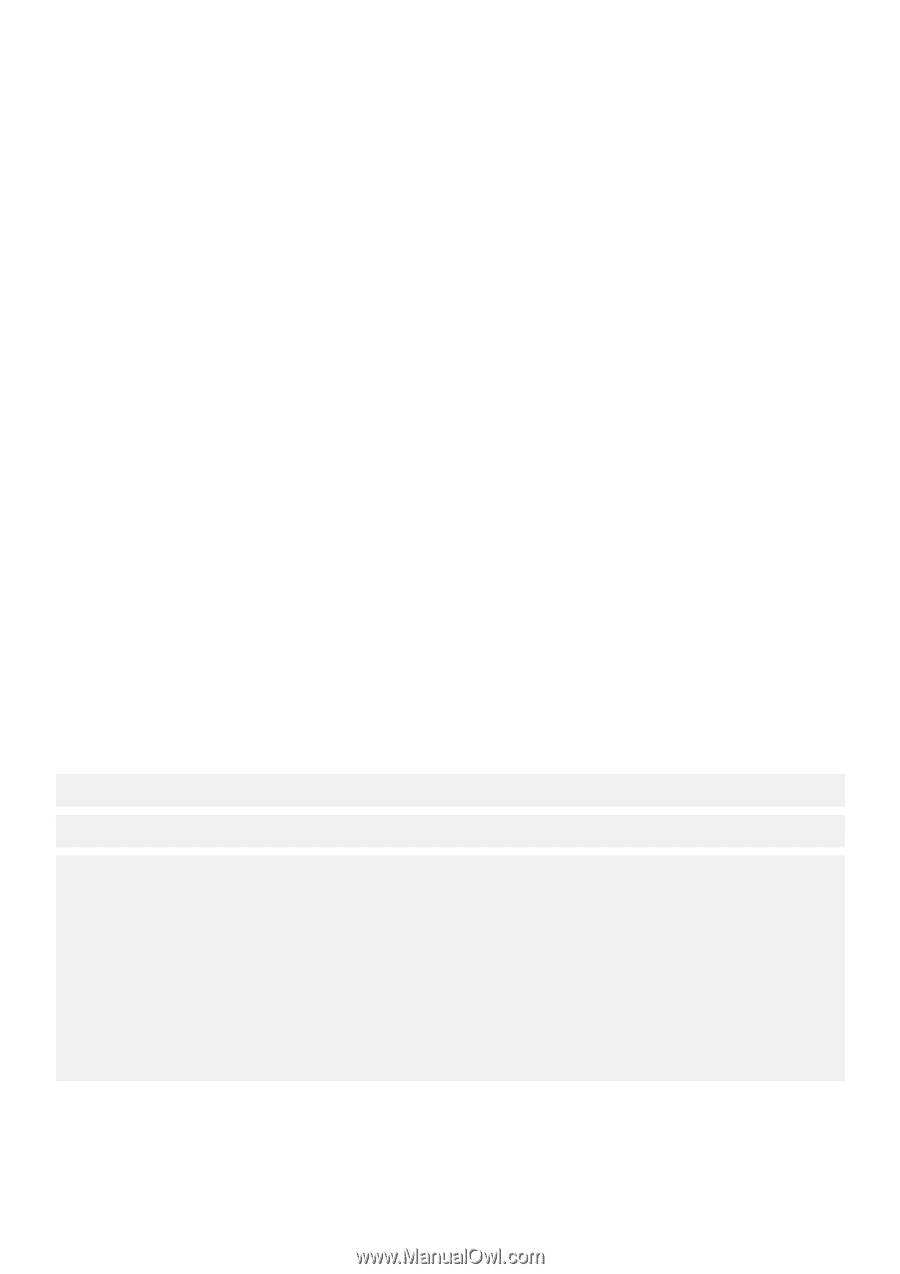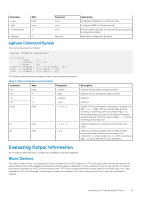Dell EqualLogic PS6210XS EqualLogic Host Integration Tools for Linux Version 1 - Page 20
Sysctl Tunables, Ethernet Devices, iSCSI Settings, Logical Volume Management (LVM)
 |
View all Dell EqualLogic PS6210XS manuals
Add to My Manuals
Save this manual to your list of manuals |
Page 20 highlights
Sysctl Tunables Sysctl tunables include Network buffer sizes and Multi-NIC settings. The Network buffer size settings are less critical but you should increase these settings to avoid overflowing transmit and receive buffer queues, which can lead to degraded performance. The Multi-NIC settings are critical because they pertain to the ARP Flux and Return Path Filtering issues. Ethernet Devices For every Ethernet device available in the system, the eqltune utility performs a few minor verifications. The most important verification is whether the Generic Receive Offload is enabled or disabled. If the Generic Receive Offload setting is enabled, extremely poor read performance results. Dell recommends you disable this setting. The other Ethernet device settings that the eqltune utility evaluates depend more on the overall network environment than on the host itself. However, you should optimize your network environment settings as suggested by eqltune. iSCSI Settings Similar to sysctl tunables, there are a number of settings in the initiator configuration file that you can adjust for performance gains. The eqltune utility verifies that all discovered nodes are synchronized with the main iscsid.conf file. The Linux iSCSI initiator allows settings to be set per node. However, because these settings are reset when performing a rediscovery, Dell recommends keeping these settings identical to those in iscsid.conf. Logical Volume Management (LVM) The LVM device filter expressions must be set up to exclude hidden Dell EqualLogic DM devices. All LVM configuration settings are in /etc/lvm/lvm.conf. EqualLogic Host Tools This category summarizes whether the running ehcmd process has detected warnings or errors on the running system. For details and an explanation of how to fix these runtime issues, enter ehcmcli status. Examples: eqltune Output This section includes examples of default and verbose outputs from the eqltune command. Example 1: Default eqltune Output When you run eqltune and specify no options, summary information is provided. This information shows the number of issues detected per category by severity level. For example: # eqltune Checking your Linux system for optimal iSCSI performance... Sysctl Tunables Critical Warnings Suggestions Ok ARP Flux 0 0 0 10 RP Filter 0 0 0 5 Network Buffers 0 2 8 0 Scheduler 0 0 1 0 Ethernet Devices eth8 0 0 2 1 eth5 0 0 2 1 eth7 0 0 2 1 eth6 0 0 2 1 eth9 0 0 2 1 20 Installing and Configuring HIT/Linux