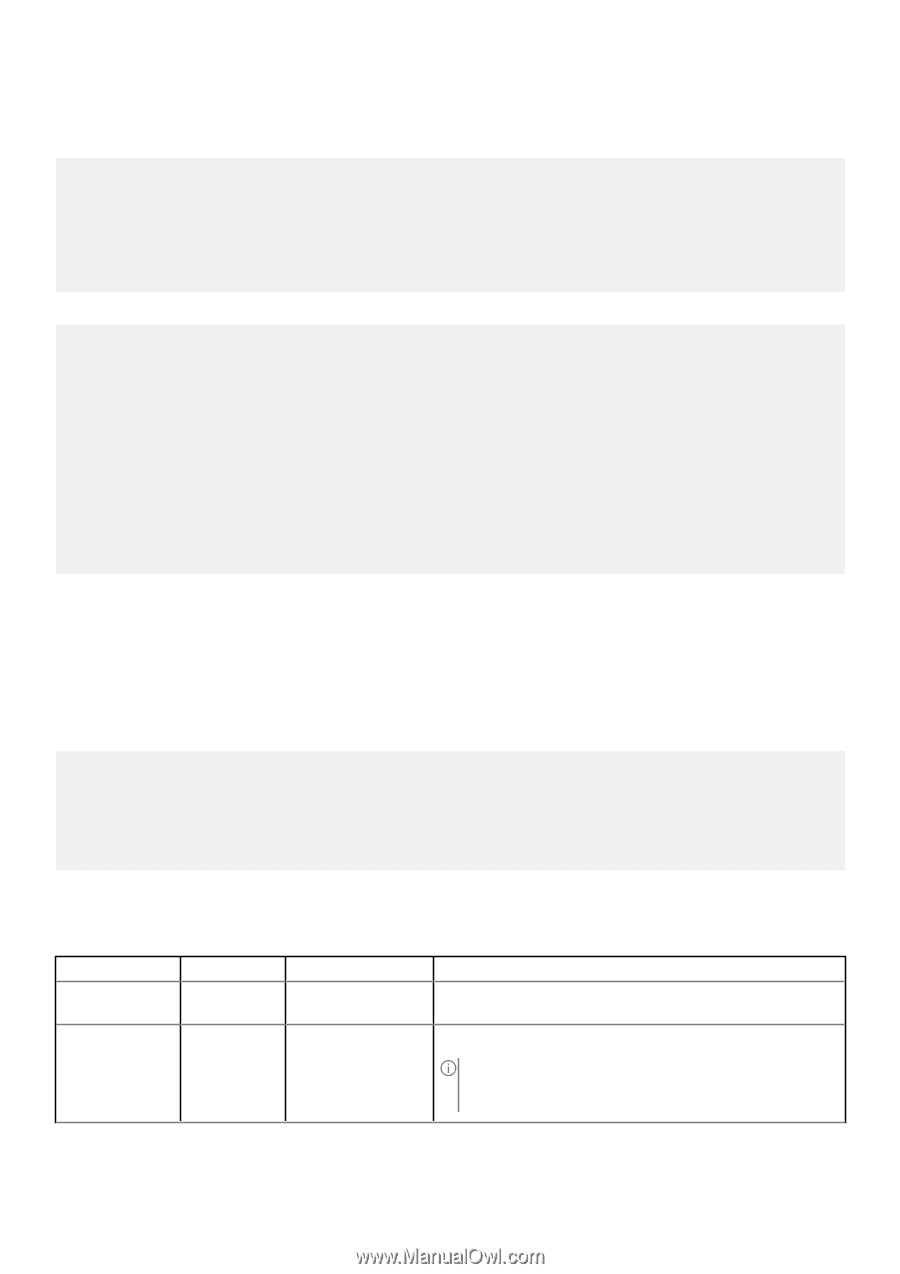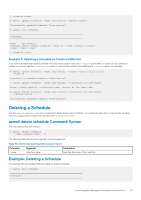Dell EqualLogic PS6210XS EqualLogic Host Integration Tools for Linux Version 1 - Page 92
Example: Logging In to Smart Copies, Logging Out of a Smart Copy
 |
View all Dell EqualLogic PS6210XS manuals
Add to My Manuals
Save this manual to your list of manuals |
Page 92 highlights
Example: Logging In to Smart Copies The following example logs in to the latest Smart Copy created by a schedule. # asmcli login smart-copy --schedule user-hourly --source/source/VolB --latest Logging in 1 Smart Copy target. Logged in donvolb-2017-01-05-17:03:01.225.1 on glengrp Created device /dev/mapper/eql-8-b8b03d-7444e1f3e-626856b008bde08e+donvolb Successfully logged in 1 file system from 1 Smart Copy target. Listing the Smart Copy shows it is logged in: # asmcli list smart-copy --verbose 2 Smart Copies Source: hostname.mycompany.com : /source/VolB Snapshot: 05-Jan-2017 17:05:57.846661 Status: Logged-in Description: Hourly snapshot of user space Schedule: user-hourly ObjectId: 8-b8b03d-7444e1f3e-626856b008bde08e Directory: /var/lib/equallogic/asm/smart-copies/asm-le-dk-test2.com /source-1-21a09d-9ce520990-c75a20bb9b1eb86f/ File: 20170105-220557.846661-8-b8b03d-7444e1f3e-626856b008bde08e.bcd donvolb --> donvolb-2017-01-05-17:03:01.225.1 on glengrp Logging Out of a Smart Copy Use the asmcli logout smart-copy command to log out of a Smart Copy. You must unmount a Smart Copy before you can log out (see Unmounting a Smart Copy). asmcli logout smart-copy Command Syntax The command syntax is as follows: # asmcli logout smart-copy [--group-access-file file-location | -g] [--limit number] [--output=always | error] [--retry-count n | -r] [--retry-wait n | -w] [--user-name user-name | -u] Search option parameters also apply to this command. For information, see ASMCLI Search Options. The following table describes the optional command parameters. Table 34. Logout Smart Copy Optional Command Parameters Parameter Abbr. Argument Description --group-access-file -g file-location Specifies the location of the group access file that contains the user names and encrypted passwords. --limit number Limit the number of Smart Copies ASM will log out to this number. NOTE: Use caution when limiting a large number of Smart Copies; you might inadvertently log off all Smart Copies by specifying too large a number. 92 Auto-Snapshot Manager Command Line Interface