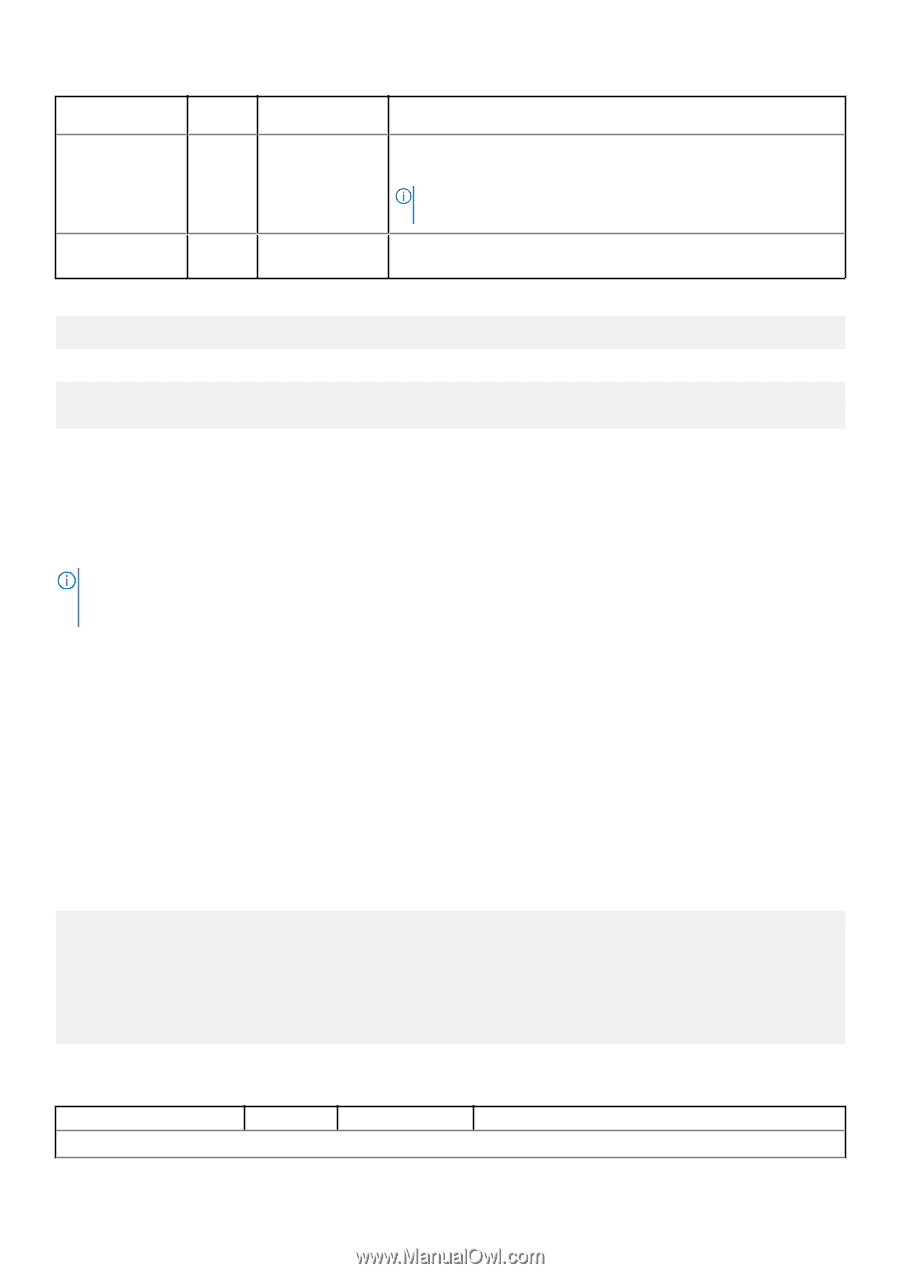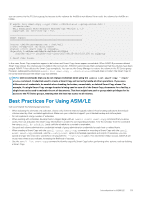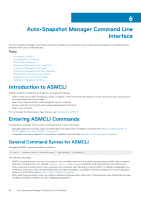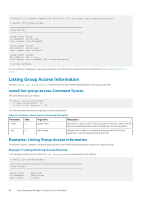Dell EqualLogic PS6210XS EqualLogic Host Integration Tools for Linux Version 1 - Page 57
Creating and Managing Group Access Files, Creating Access to a PS Series Group
 |
View all Dell EqualLogic PS6210XS manuals
Add to My Manuals
Save this manual to your list of manuals |
Page 57 highlights
Search Option Parameter --type Abbr. -t Argument volume-type Description Search by type of Smart Copy: either clone, replica, snapshot, or thinclone. NOTE: The search option does not apply to the restore smartcopy command. --volume none volume-name Search by the source volume name. By default ASM/LE performs a caseinsensitive glob search and matches any string if you enter multiple strings. You can combine search options to narrow down a long list of Smart Copies. For example: asmcli list smart-copy --collection accounting --mounted You can also identify the oldest mounted Smart Copy for that collection as follows: asmcli list smart-copy --collection accounting --mounted --earliest Creating and Managing Group Access Files Authentication files contain two-way encrypted user names and passwords for administrative accounts on PS Series groups. These credentials are used by ASM/LE to connect to PS Series groups when needed to support ASM/LE functions, such as Smart Copy creation. When you create a group access file, ASMCLI does not require that you specify the group name, administrator name, and password each time you create the Smart Copy. NOTE: When creating an administrator identity on the PS Series group, you can avoid using group administrator credentials by establishing pool or volume administrators. See the Dell EqualLogic Group Manager Administrators Guide for information on setting up pool and volume administration credentials. This section provides the following information: • Creating Access to a PS Series Group • Updating Access to a Group • Listing Group Access Information • Deleting Group Access Information Creating Access to a PS Series Group Use the asmcli create group-access command to create a group access file to store your PS Series group administration credentials (group name, group IP address, optional management IP address, user name, and password). asmcli create group-access Command Syntax The command syntax is as follows: # asmcli create group-access --name group-name | -n --user-name user-name | -u [--file file-location | -f] [--ip-address IP-address | -i] [--management-ip mgmt-IP-address | -I] [--no-password] [--password password | -p] The following table describes the required and optional command parameters. Table 17. Create Group Access Command Options Parameter Required Parameters Abbr. Argument Description Auto-Snapshot Manager Command Line Interface 57