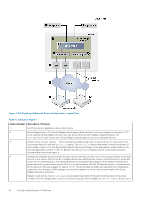Dell EqualLogic PS6210XS EqualLogic Host Integration Tools for Linux Version 1 - Page 36
Conditions for Configuring Multipath Devices, Use of the multipathd Daemon
 |
View all Dell EqualLogic PS6210XS manuals
Add to My Manuals
Save this manual to your list of manuals |
Page 36 highlights
• Single-member volume with multiple connections-In some cases, a volume might reside in a single member but might have multiple connections to that member (for example, very small volumes only reside on a single member). In this case, the ehcmd daemon builds a single Device Mapper device that uses the Device Mapper multipath target to allow I/O to all available sessions, because all paths are equally good for each I/O. This device is called eql-PS_volume_id _a. A top-tier device called eql-PS_volume_idvolume_name is also created that uses the Device Mapper linear target to map to the lower-tier device. • Single-member / Single-path volume-If you specify that a volume is only accessible by a single network address, you will only get one session established to the volume. In this case, because there is only a single path to use, the ehcmd daemon builds a Device Mapper device with a linear target called PS_volume_id-volume_name. • Multi-partition volume-The ehcmd daemon builds an additional layer over the dm-switch layer consisting of linear targets offsetting into the volume. This method uses the same strategy as kpartx when creating partitions on multipath devices. The same naming convention is used, eql-PS_volume_id-volume_namepN , where N identifies the partition number. For example, if the target volume is iqn.2001-05.com.equallogic:eql-0-8a0906-8f7f95f06-9f5210a13884c73dsample, the entire volume can be mounted as /dev/eql/sample and partition 2 can be mounted as /dev/eql/samplep2. # ls /dev/eql brw------- 1 root root 253, 2 Sep 20 20:00 sample brw------- 1 root root 253, 22 Sep 20 20:00 samplep1 brw------- 1 root root 253, 21 Sep 20 20:00 samplep2 brw------- 1 root root 253, 20 Sep 20 20:00 samplep3 NOTE: • Do not mount the lower-tier devices /dev/mapper/eql-0-8a0906-8f7f95f06-9f5210a13884c73d_a and /dev/ mapper/eql-0-8a0906-8f7f95f06-9f5210a13884c73d_b or the SD devices used to build them. These devices are used by the dm-switch kernel module and should not be directly accessed by users (for example, file system mounting). • EqualLogic storage supports partitions (for example, using fdisk), but recommends using file systems on the full volume instead of partitions on that volume. • If you want to suppress creating partition devices, see Setting Volume-Specific Configuration Parameters. Conditions for Configuring Multipath Devices Certain conditions should be met to successfully configure multipath devices using HIT/Linux. Use of the multipathd Daemon The multipathd daemon is not required for EqualLogic devices. Blacklist Dell EqualLogic devices so multipathd does not attempt to manage them. For more information, see Migrating to HIT/Linux Multipath I/O. However, the multipathd daemon is required to manage PowerStore devices. Therefore, to import EqualLogic storage to PowerStore, make sure that the multipathd service is running. For more information see Importing External Storage to PowerStore Guide. Use of dm-switch Kernel Module To efficiently route I/O requests to the best path, the Linux host uses the dm-switch kernel module, which provides a new Device Mapper (DM) target, switch. To verify that the kernel module installed correctly and completed the handshake with the DM environment, use the dmsetup targets command to list the known DM targets and include an entry for switch in that list. For example: # dmsetup targets switch v1.0.0 mirror v1.2.0 multipath v1.0.5 raid45 v1.0.0 striped v1.1.0 linear v1.0.2 error v1.0.1 If you suspect that the module is not installed, use the modprobe command to determine whether the kernel module is installed. If it is not installed, look at the DKMS log to ensure that the module was built successfully and if rebuilding the module was needed. 36 Configuring Multipath I/O Devices