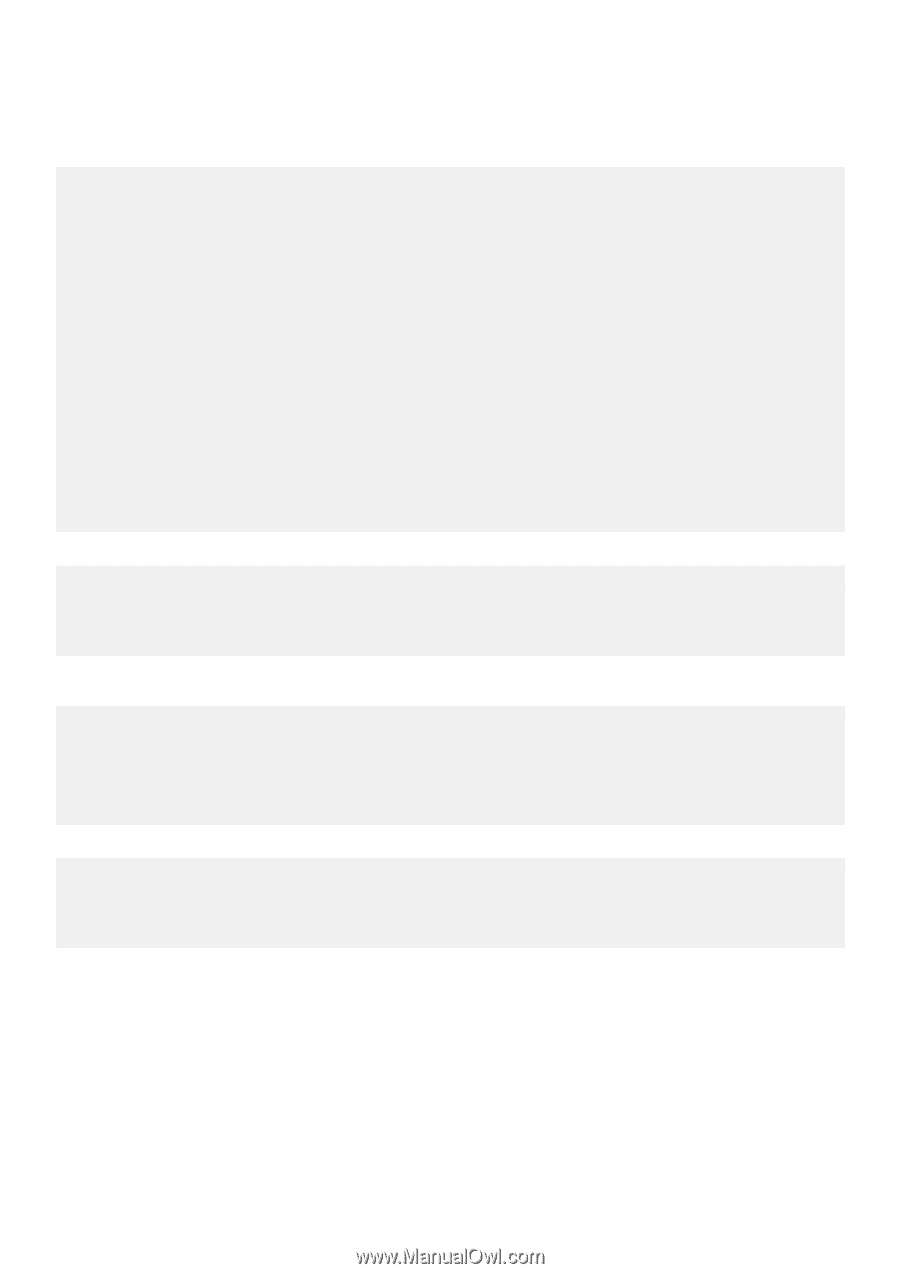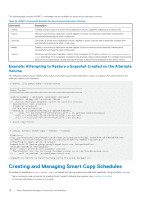Dell EqualLogic PS6210XS EqualLogic Host Integration Tools for Linux Version 1 - Page 74
Restoring a Smart Copy, Example 2: Deleting a Smart Copy Identified By Object ID
 |
View all Dell EqualLogic PS6210XS manuals
Add to My Manuals
Save this manual to your list of manuals |
Page 74 highlights
Example 2: Deleting a Smart Copy Identified By Object ID To ensure you are deleting the correct Smart Copy, list Smart Copies in very verbose mode to display full information for the Smart Copies. # asmcli list smart-copy --source /source/VolB -verbose Smart Copies Source: hostname.mycompany.com : /source/VolB Snapshot: 04-Jan-2017 16:24:29.074310 Status: Mounted as /snapshots/VolB ObjectId: c-01e943-574012772-74bc9cfd88221283 volb --> volb-2017-01-04-16:21:34.215.1 on glengrp Snapshot: 05-Jan-2017 15:26:17.183220 Description: Hourly snapshot of user space Schedule: user-hourly ObjectId: e-bd6416-7e4e51801-ab61e09f2557cf81 volb --> volb-2017-01-05-15:23:20.224.1 on glengrp Snapshot: 05-Jan-2017 17:05:57.846661 Description: Hourly snapshot of user space Schedule: user-hourly ObjectId: 8-b8b03d-7444e1f3e-626856b008bde08e volb --> volb-2017-01-05-17:03:01.225.1 on glengrp 3 Smart Copies found. Specify the Smart Copy to delete using the --object option. # asmcli delete smart-copy --object c-01e943-574012772-74bc9cfd88221283 Error: Failed to delete Smart Copy c-01e943-574012772-74bc9cfd88221283 because it is still mounted at /snapshots/VolB. Did not remove the Smart Copy. To delete a Smart Copy, you must first unmount and log off the Smart Copy. The ummount smart-copy command performs both operations. # asmcli unmount smart-copy --object c-01e943-574012772-74bc9cfd88221283 Unmounted /snapshots/VolB/source/VolB Removing sessions to 1 Smart Copy target. Logged out volb-2017-01-04-16:21:34.215.1 on glengrp Successfully unmounted 1 mount point and logged out from 1 target. Delete the unmounted Smart Copy: # asmcli delete smart-copy --object c-01e943-574012772-74bc9cfd88221283 Deleted Smart Copy: c-01e943-574012772-74bc9cfd88221283 Successfully removed the Smart Copy. Restoring a Smart Copy Use the asmcli restore smart-copy command to restore data from a Smart Copy. For information about data restoration, see About Restoring Data From a Smart Copy. 74 Auto-Snapshot Manager Command Line Interface