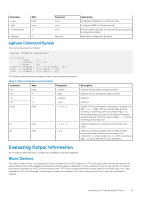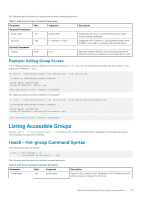Dell EqualLogic PS6210XS EqualLogic Host Integration Tools for Linux Version 1 - Page 22
Environment Prerequisites, Group Requirements, Access to Volumes and Snapshots, Verification
 |
View all Dell EqualLogic PS6210XS manuals
Add to My Manuals
Save this manual to your list of manuals |
Page 22 highlights
• Make sure that you have the correct access controls between the computer and the PS Series group. • Verify login access to the PS Series group volumes for which Smart Copies will be created. • Ensure that the correct Linux iSCSI initiators are installed on your computer and that you can connect to the iSCSI targets. Environment Prerequisites Ensure that your environment meets the following prerequisites: • Verify the proper network recommendations are met for PS Series group operation and computer access to the group (see PS Series Group Network Recommendations). • Optionally, set configuration parameters for MPIO (see Configuring Multipath I/O Devices ). Group Requirements The PS Series group must meet the following requirements for use with ASM/LE: • PS Series groups are running the required firmware version. • Users must have credentials for access rights to volumes in PS Series groups. • Volumes must have snapshot space reserved to create snapshots. See the Dell EqualLogic PS Series Group Administrator's Guide. • The group and volume must be configured for replication to create volume replicas. See the Dell EqualLogic PS Series Group Administrator's Guide. Access to Volumes and Snapshots To log in to a PS Series group volume or snapshot (iSCSI target), you must configure the group IP address as the iSCSI target discovery address. A computer must be logged in to the group volumes for which it will create Smart Copies. To log in to a volume, the computer must match an access control record configured in the group. If access to the volume is being authenticated with CHAP, you must provide a correct CHAP user name and password. After you logged in to a volume, the volume is shown as a regular iSCSI disk. Run the Remote Setup Wizard Command Line Interface to initialize an array and create or expand a PS Series group or to configure computer access to the group. ASM/LE can only operate on EqualLogic volumes. Verification To verify that HIT/Linux successfully installed, run ehcmcli status to see the current status of the EqualLogic Host Connection Manager daemon (ehcmd). You should see an entry for every EqualLogic volume on which you have active iSCSI sessions and no warning messages should appear. 22 Installing and Configuring HIT/Linux