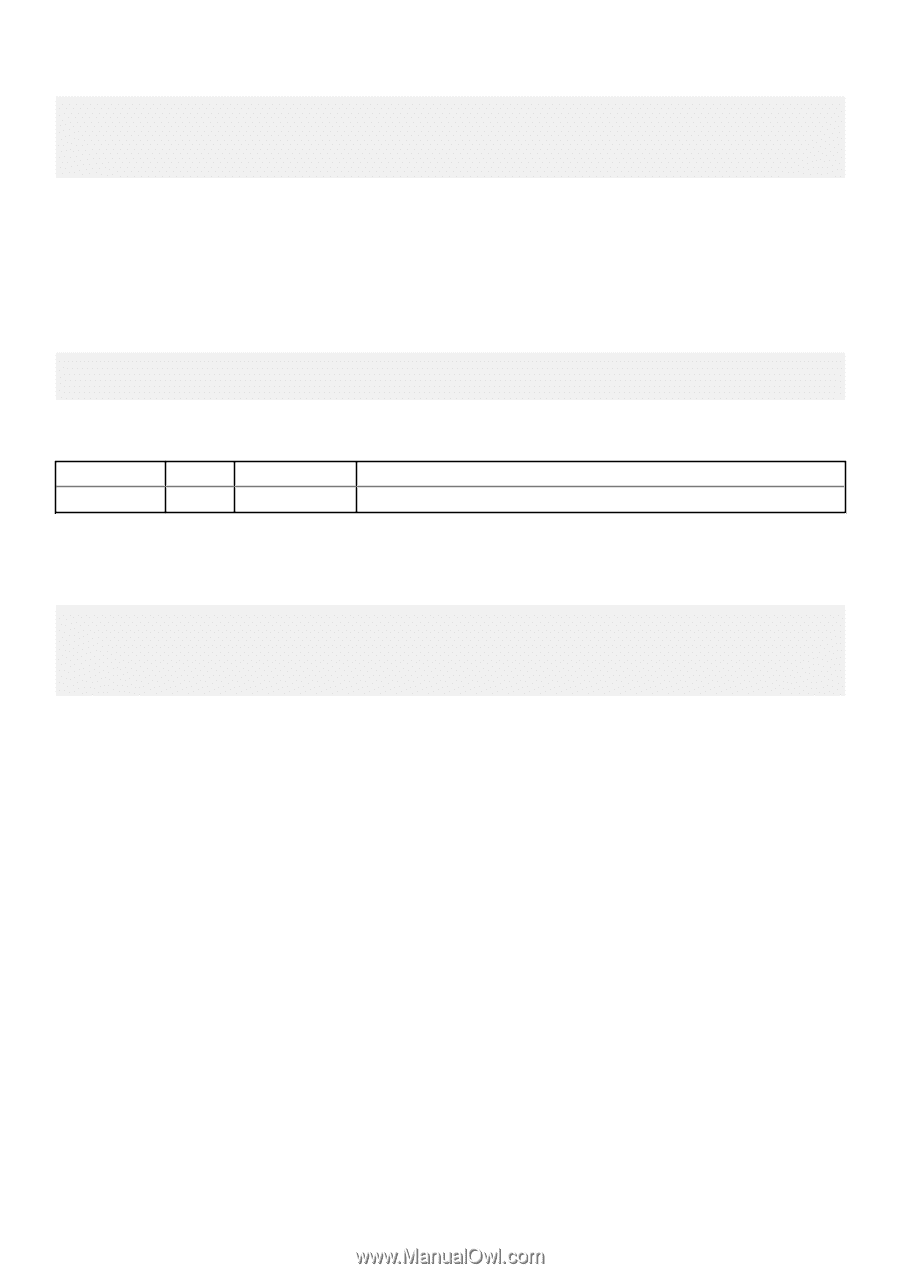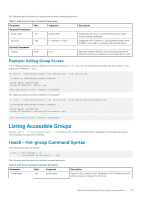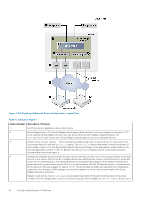Dell EqualLogic PS6210XS EqualLogic Host Integration Tools for Linux Version 1 - Page 29
Removing Host Access to a Group, rswcli --remove-group-access Command Syntax
 |
View all Dell EqualLogic PS6210XS manuals
Add to My Manuals
Save this manual to your list of manuals |
Page 29 highlights
Group Name: new31-grp Group IP Address: 192.xx.xx.xx The modify-group-access command succeeded. Removing Host Access to a Group Use the rswcli --remove-group-access (or rswcli -r) command to remove host access to the PS Series group. rswcli --remove-group-access Command Syntax The command syntax is as follows: rswcli --remove-group-access | -r --group-name group-name | --gn The following table describes the required command parameter. Table 10. Remove Group Access Command Required Parameter Parameter Abbr. Argument Description --group-name -gn group-name Designates the name of the PS Series group to which access is to be removed. Example: Removing Host Access to Group In the following example, access is removed to the group farm30-grp: # rswcli --remove-group-access --gn farm30-grp Processing remove-group-access command... The remove-group-access command succeeded. Configuring Multipath I/O Several configuration parameters control the behavior of the EqualLogic Host Connection Manager daemon (ehcmd). The rswcli -mpio-parameters command lets you view and modify the most commonly used multipath I/O parameters. These parameters determine: • Number of iSCSI sessions to create to each volume • Minimum adapter speed to use for iSCSI sessions • Load balancing policy to set • IP version to use (IPv4 or IPv6) For complete information on configuring multipath I/O using the rswcli --mpio-parameters command parameters, see Configuring Multipath I/O Devices. Remote Setup Wizard Command Line Interface 29