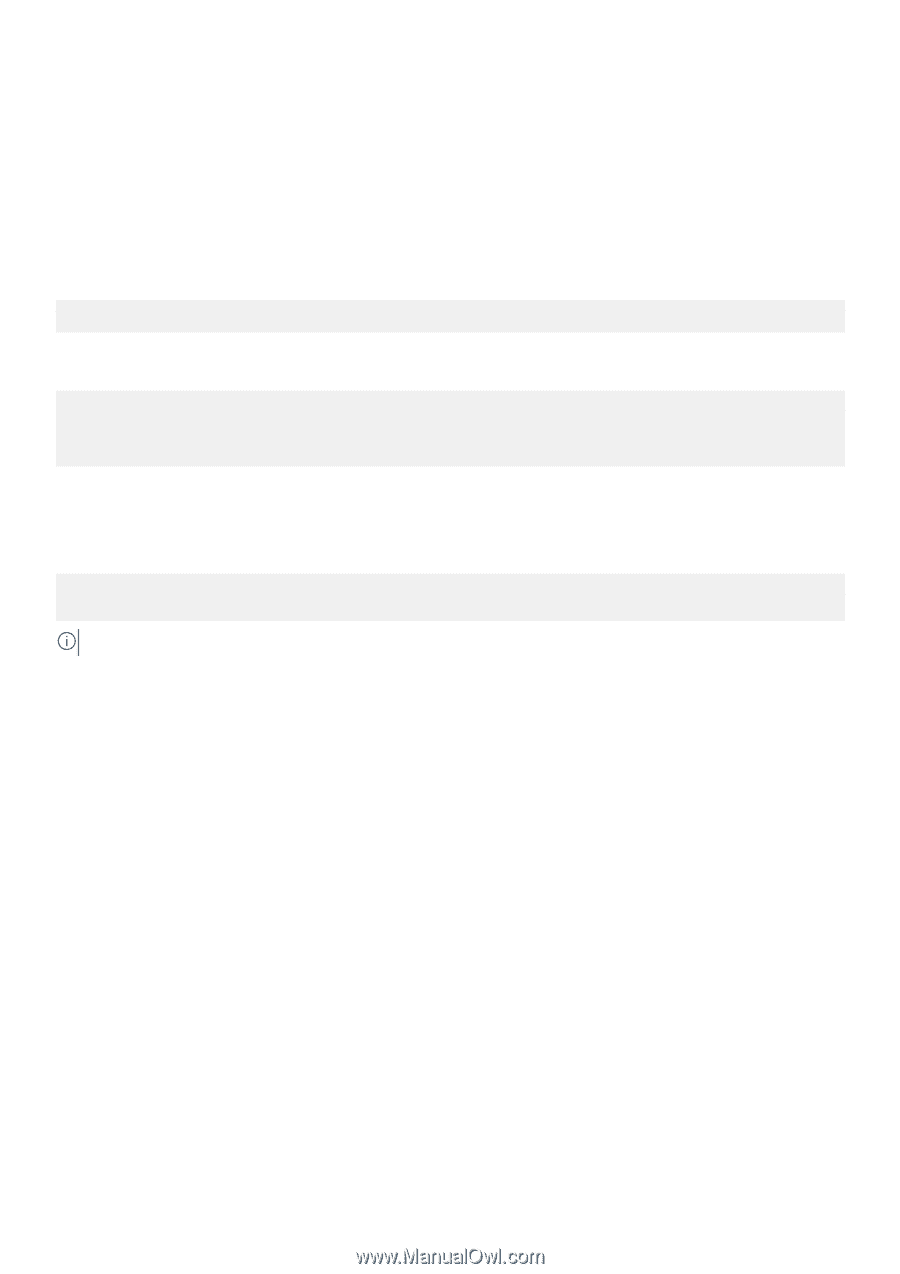Dell EqualLogic PS6210XS EqualLogic Host Integration Tools for Linux Version 1 - Page 113
Considerations When Partitioning iSCSI Volumes
 |
View all Dell EqualLogic PS6210XS manuals
Add to My Manuals
Save this manual to your list of manuals |
Page 113 highlights
Considerations When Partitioning iSCSI Volumes As a general rule, partitioning an iSCSI volume adds complexity and overhead to the I/O path. For example, you could create one iSCSI volume and partition it into three pieces, or create three separate volumes. When you need to create partitions, HIT/Linux accommodates partitioned environments. By partitioning a volume so the starting relative block number on a partition is an odd number, the Linux I/O subsystem often selects a small block size for its I/O operations. When you partition a disk, use a multiple of 8 sectors to ensure that Linux uses a large block size for I/O. If you create, delete, or modify the partition table on a volume, use a partition management utility, such as fdisk, against the top-tier DM device. /dev/eql/volume_namep# where volume_name is the name specified at volume creation and p# is the partition number (for example, p1, p2, and so on.). When the partition table is written, the partition management utility displays a warning similar to the following fdisk message: WARNING: Re-reading the partition table failed with error 22: Invalid argument. The kernel still uses the old table. The new table will be used at the next reboot. The partition management utility tries to use an ioctl() function to request that the Linux kernel re-read the partition information. The operation is not allowed because the device characteristics are incompatible with that operation. After changing the partition table on an EqualLogic storage volume device, log out and log in to that volume to refresh the partition information. For example, if you alter the partition table on a volume named testvolume, unmount any file systems on any of the old or existing partitions and run the following commands: ehcmcli logout --target testvolume ehcmcli login --target testvolume NOTE: If you alter the partition table, do not run partprobe or kpartx without specifying a disk device. If you want to suppress creating partition devices on a volume, see Setting Volume-Specific Configuration Parameters. Troubleshooting 113