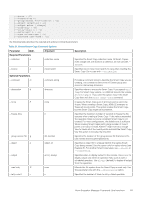Dell EqualLogic PS6210XS EqualLogic Host Integration Tools for Linux Version 1 - Page 69
Example 7: Creating a Smart Copy Using Snapshot Borrowing
 |
View all Dell EqualLogic PS6210XS manuals
Add to My Manuals
Save this manual to your list of manuals |
Page 69 highlights
The following part shows the --broken option, which searches for broken Smart Copies. Because this requires ASMCLI to access the group, you are prompted for a password, # asmcli list smart-copy --broken Password for user user-voladmin on 192.0.2.20: ****** 0 Smart Copies found. If you delete the access credentials for a group, the Smart Copy creation operation will fail. In the last part of this example, group access records are deleted for Group3, and the subsequent attempt to create a Smart Copy fails. # asmcli delete group-access --name Group3 --user-name grpadmin Successfully deleted credentials for user "grpadmin" in group "Group3" in file /etc/equallogic/asm-group-access. # asmcli list group-access Group Access Group name: Group2 IP address: 192.x.x.xx User names: grpadmin Group name: Group3 IP address: 192.x.x.xy User names: Group name: Group4 IP address: 192.x.x.yy in (No stored password) 3 Groups defined. # asmcli create smart-copy --source /test10 Error: Cannot connect to Group3 (192.x.x.xy) : No credentials found Example 7: Creating a Smart Copy Using Snapshot Borrowing When snapshot borrowing is enabled and creating a Smart Copy snapshot exceeds the available snapshot reserve space, the asmcli command attempts to borrow free space. A message displays, either informing you that snapshot borrowing is being used or warning you that borrowed space has crossed the threshold limits. # asmcli create smart-copy --source /user1 Warning: Volume myvol-user1 on group9 (192.x.x.xy) is borrowing snapshot space Suggestion: Please increase snapshot reserve or delete unnecessary snapshots. For scheduled operations, consider using "keep count" (see "asmcli help schedule"). The mount point has been frozen. Created snapshot myvol-user1-2017-08-16-09:44:33.462.1 on group9 The mount point has been thawed. Successfully created a Smart Copy from 1 target. Example 8: Creating a Smart Copy That Exceeds Threshold Limits If creating a Smart Copy snapshot triggers snapshot borrowing that crosses the free pool space threshold and then another snapshot is created, older snapshots might be deleted to recover space. # asmcli create smart-copy --source /user1 Warning: Volume myvol-user1 on windev19grp (192.x.x.xy) is borrowing snapshot space Warning: Free space for snapshot borrowing on group group9 (192.x.x.xy) is running low (99.4% of free space is in use.) Additional snapshots may trigger the snapshot space recovery policy for this volume. Auto-Snapshot Manager Command Line Interface 69