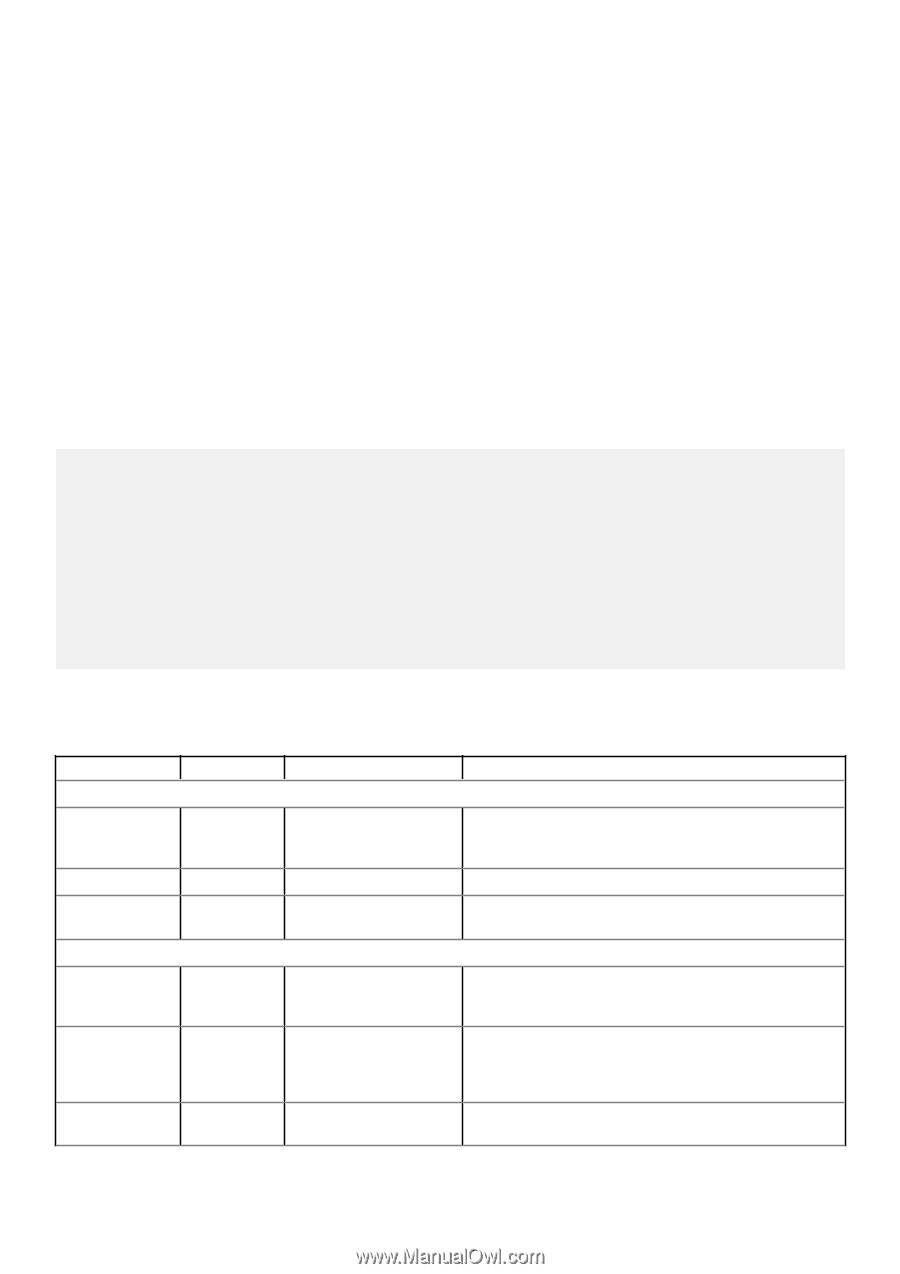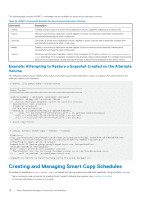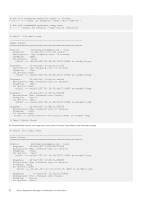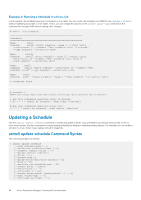Dell EqualLogic PS6210XS EqualLogic Host Integration Tools for Linux Version 1 - Page 79
Creating a Schedule, asmcli create schedule Command Syntax
 |
View all Dell EqualLogic PS6210XS manuals
Add to My Manuals
Save this manual to your list of manuals |
Page 79 highlights
• Change the schedule without modifying any scripts or cron tables. When the scheduled operation is included in a script or cron table, you can use ASMCLI to change the options to the create smart-copy command without making other changes (see Creating a Smart Copy). • Locate Smart Copies created by a given schedule by specifying the --schedule option with the list smart-copy command (see Listing Schedules) • Limit the number of Smart Copies kept for a schedule using the --keep option. For example, if you specify --keep 12, then only 12 Smart Copies are saved for that schedule. If 12 Smart Copies exist for that schedule and if the schedule is used to create a new Smart Copy, then the oldest Smart Copy that is not logged in or mounted is deleted (see Running a Schedule). • Modify an existing schedule by adding or replacing an option (see Updating a Schedule) • Delete a schedule (see Deleting a Schedule) Creating a Schedule Use the asmcli create schedule command to create a Smart Copy schedule by providing a name and list of one or more mount points. For general information about schedules, see About Smart Copy Schedules. asmcli create schedule Command Syntax The command syntax is as follows: # asmcli create schedule --collection=collection-name | -c --name=schedule-name | -n --source=mount-point1 [mount-point2...] | -s [--comment=comment-string | -c] [--retry-wait=n | -w] [--force | -F] [--freeze-time n] [--group-access-file=file-location] [--keep=[n] | -K] [--output=always|error] [--retry-count=n | -r] [--type=volume-type | -t] [--user-name=user-name | -u] The following table describes the required and optional command parameters. Table 26. Create Schedule Command Options Option Abbr. Argument Required Parameters --collection -c collection-name --name -n --source -s Optional Parameters --comment -C schedule-name mount-point comment-string --force -F none --freeze-time none n Description Specifies the Smart Copy collection name. All Smart Copies, even a single one, are stored in a collection. Do not use with -source. Specifies a Smart Copy schedule name. Specifies a list of one or more mount points to be copied when creating the Smart Copy. Do not use with --collection. Provides a comment string describing the Smart Copy being created. The comment is set for the PS Series group and is stored in the backup document. Creates the Smart Copy even if all mount points cannot be frozen. When creating a Smart Copy, ASM/LE attempts to freeze all mount points. This option creates the Smart Copy, but the Smart Copy might be inconsistent. Specifies the maximum number of seconds to freeze the file systems when creating a Smart Copy. If this value is exceeded, Auto-Snapshot Manager Command Line Interface 79