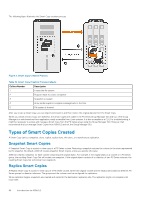Dell EqualLogic PS6210XS EqualLogic Host Integration Tools for Linux Version 1 - Page 43
Introduction to ASM/LE, About ASM/LE, About Smart Copies
 |
View all Dell EqualLogic PS6210XS manuals
Add to My Manuals
Save this manual to your list of manuals |
Page 43 highlights
5 Introduction to ASM/LE Dell EqualLogic Auto-Snapshot Manager/Linux Edition (ASM/LE) is a component of Dell EqualLogic Host Integration Tools for Linux. ASM/LE is installed as part of the HIT/Linux installation and presented as a configuration option. Topics: • About ASM/LE • About Smart Copies • About Collections • About Smart Copy Schedules • Advantages of Smart Copy Schedules • Constraints of Smart Copy Schedules • Data Restoration • Best Practices For Using ASM/LE About ASM/LE ASM/LE creates consistent copies of data stored on one or more PS Series groups to help prevent data loss and facilitate data recovery. You can copy a single volume or multiple volumes. The resulting collection of copied data is called a Smart Copy, which consists of the copy itself, as well as a backup document that describes the Smart Copy. When you configure your PS Series group for replication, you can create Smart Copies from ASM/LE to create a secure storage environment. While you create Smart Copies, all applications remain online and performance is not impacted significantly. The time required for copying is minimized, and the data is always consistent and usable. A Smart Copy can be one of several types: a snapshot, clone, thin clone, or replica (see Types of Smart Copies Created). The Smart Copies created by ASM/LE are application consistent, which means that the data within the Smart Copies is consistent within the scope of the different transaction streams taking place between one or more applications when the Smart Copy was created. While ASM/LE enhances and supplements your regular backup regimen by providing fast and efficient data recovery, it is not a replacement for a regular and complete backup of your data to long-term media. You can use your backup software to transfer the data in Smart Copies to long-term backup media. Because the applications in your production environment remain online during such transfers, ASM/LE significantly reduces your planned computer downtime. ASM/LE provides a command-line interface from which you can perform the following operations: • Create, list, and manage Smart Copies that consist of snapshots, clones, or replicas • Create, list, and manage Smart Copy collections that contain multiple source mount points • Create, list, and manage schedules to automatically perform Smart Copy operations at regular intervals • Create, store, and manage group access files for automatic authentication of PS Series group identification information • Mount a Smart Copy, log in to a Smart Copy, and unmount and log out of a Smart Copy • Restore a Smart Copy For information about ASMCLI command syntax and examples for using the CLI, see Auto-Snapshot Manager Command Line Interface. About Smart Copies A Smart Copy is a snapshot, clone, or replica of an individual volume, or a collection of volumes. You can also create Smart Copy thin clones of template volumes. You use the ASMCLI create smart-copy command, along with optional parameters, to create the desired type of Smart Copy. You can create Smart Copies instantly, or you can create a schedule for Smart Copy creation using the create schedule command. For information about Smart Copy schedules, see Creating a Schedule. When you create a Smart Copy, it consists of the following elements: • One or more snapshots, replicas, or clones, depending on the type of Smart Copy operation and the original object • A backup document, describing the Smart Copy Introduction to ASM/LE 43