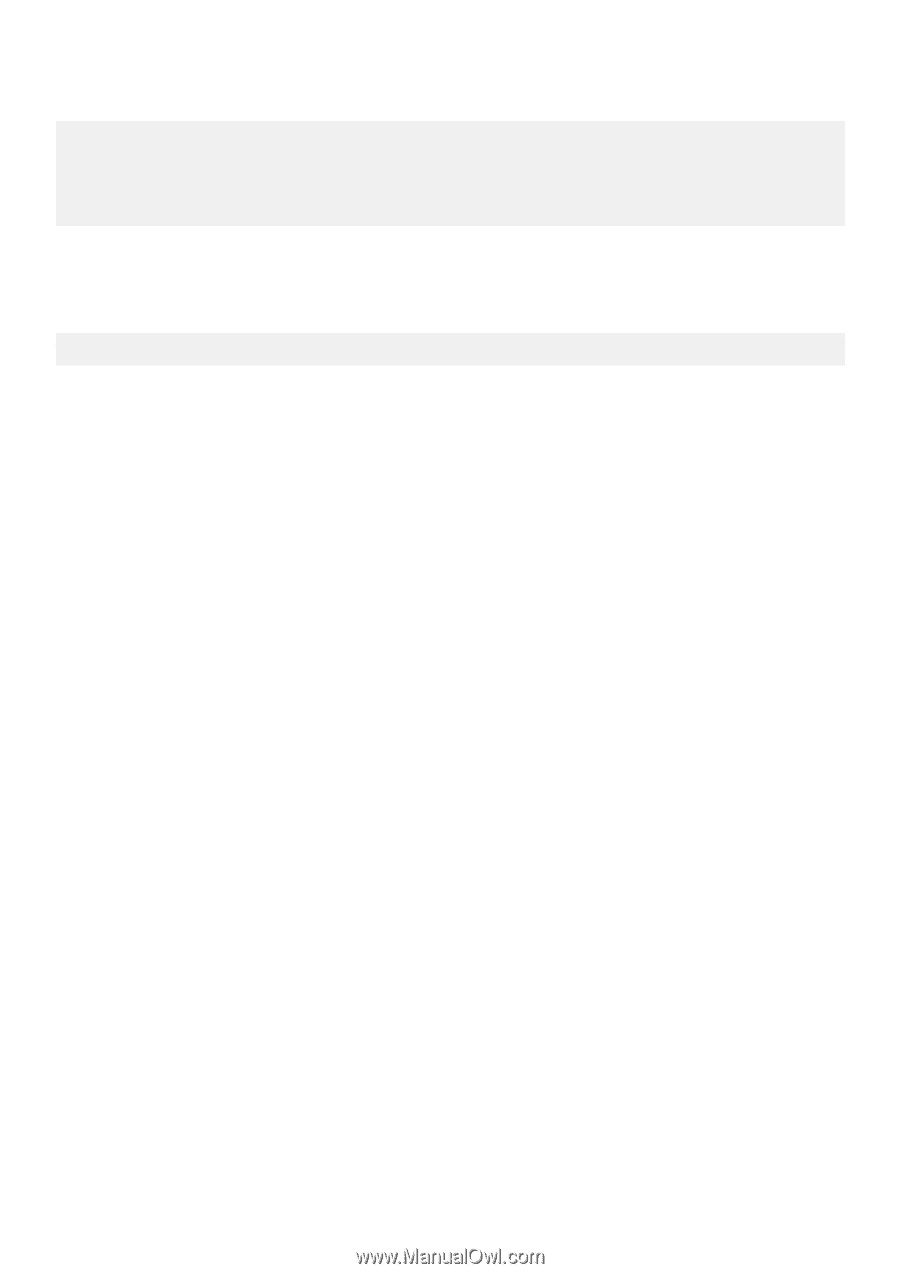Dell EqualLogic PS6210XS EqualLogic Host Integration Tools for Linux Version 1 - Page 120
Step 5: Logging In to Additional Targets
 |
View all Dell EqualLogic PS6210XS manuals
Add to My Manuals
Save this manual to your list of manuals |
Page 120 highlights
After rediscovering the targets, you will see that the isciadm interface records have been updated by ehcmd. For example: # iscsiadm -m iface default tcp,,,, iser iser,,,, bnx2i.a4:ba:db:38:8b:40 bnx2i,a4:ba:db:38:8b:40,1.2.3.4,, bnx2i.a4:ba:db:38:8b:42 bnx2i,a4:ba:db:38:8b:42,1.2.3.5,, Step 5: Logging In to Additional Targets If you do not explicitly provide an interface, the iSCSI initiator attempts to log in through all interfaces using the TCP transport. Because you are not using the TCP transport in this scenario, it is necessary to explicitly list one of the bnx2i interfaces: # iscsiadm -m node -T target-name -I iface1 It is sufficient to specify a single iface to create a single session and let ehcmd create additional sessions as necessary. 120 Enabling iSCSI Offload on HIT/Linux