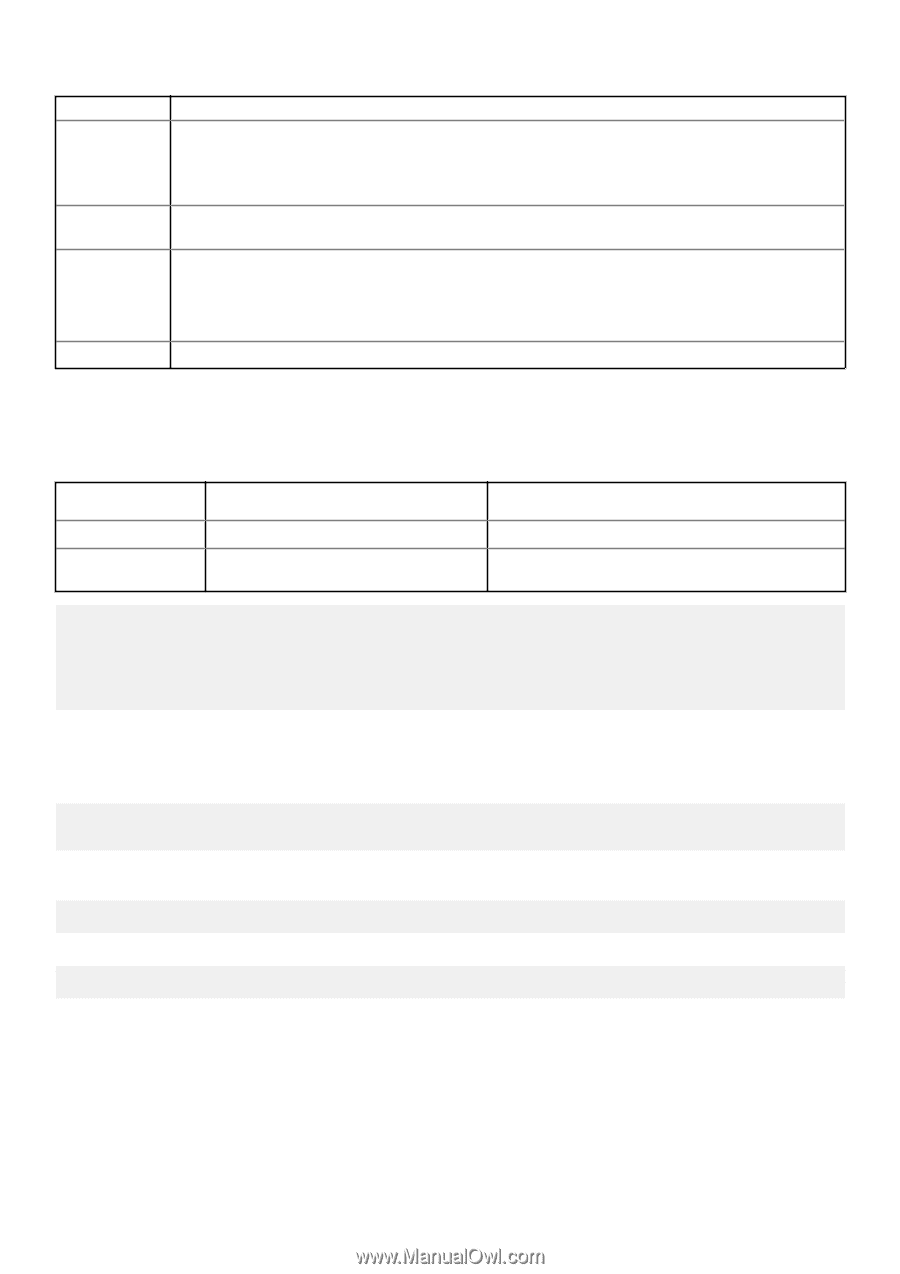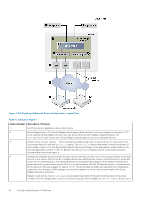Dell EqualLogic PS6210XS EqualLogic Host Integration Tools for Linux Version 1 - Page 35
Example Multipath Device Configuration, Special MPIO Configuration Cases
 |
View all Dell EqualLogic PS6210XS manuals
Add to My Manuals
Save this manual to your list of manuals |
Page 35 highlights
Callout Number Description of Feature queue-length path selector for load balancing. Otherwise, the devices use a round-robin path selector. The dmmultipath device also provides error handling capability and on an I/O error will retry I/Os on alternate paths. If all paths in the preferred priority group fail, paths from the nonpreferred priority group are used for I/O. For information on the supported path selection policies, see Conditions for Configuring Multipath Devices. 5 SD block device (one per iSCSI session)-An SD block device represents a direct connection between a host and a group member. 6 iSCSI sessions over Internet/Intranet-While this entire process is executing, the ehcmd daemon runs in the background to provide iSCSI session management. It monitors the iSCSI session state, the configuration of the Linux server, and the PS Series group. It adds, removes, or modifies iSCSI sessions to maintain the optimal iSCSI sessions. The ehcmd daemon uses the Open-iSCSI management tool (iscsiadm) to manage iSCSI sessions. It also gathers information on the volume layout from the PS Series group. 7 PS Series group members Example Multipath Device Configuration The following example output from the dmsetup table illustrates a typical configuration that results from creating four iSCSI sessions to a single EqualLogic volume located on two group members. Note that the following naming conventions are used: Device Mapper Device dm-switch dm-multipath Naming Convention eql- PS_volume_id-volume_name eql- PS_volume_id_[abc...] Explanation volume_name is the name specified by the volume creator. [abc...] indicates the dm multipath device to define the preferred and nonpreferred path to group members. # dmsetup table eql-0-8a0906-19d376406-b06003614cc4c053-vol5: 0 41963520 switch 2 30720 253:8 0 253:7 0 eql-0-8a0906-19d376406-b06003614cc4c053_b: 0 41963520 multipath 0 0 2 1 round-robin 0 2 1 65:0 1 65:16 1 round-robin 0 2 1 8:240 1 8:176 1 eql-0-8a0906-19d376406-b06003614cc4c053_a: 0 41963520 multipath 0 0 2 1 round-robin 0 2 1 8:240 1 8:176 1 round-robin 0 2 1 65:0 1 65:16 1 In the example, vol5 is a volume on the PS series group. The file system or application uses the top-tier switch device (eql-0-8a0906-19d376406-b06003614cc4c053-vol5), not the lower-tier devices indicated by eqlPS_volume_id_[abc...]. All DM devices are visible in /dev/eql, for example: # ls /dev/eql 0 brw-rw---- 1 root disk 253, 9 Oct 19 14:48 vol5 When you mount the device, for convenience, the udev rules creates symlinks under /dev/eql. In the previous example, you would then mount the device using the following convention: /dev/eql/volume-name For example: /dev/eql/vol5 To avoid volume name symlink collisions, Dell recommends that every volume to which you connect have a unique name. For more information, see Using the udev Facility. Special MPIO Configuration Cases There are special cases when an alternative device structure is built. However, you always mount /dev/eql/volume_name. These cases include: Configuring Multipath I/O Devices 35