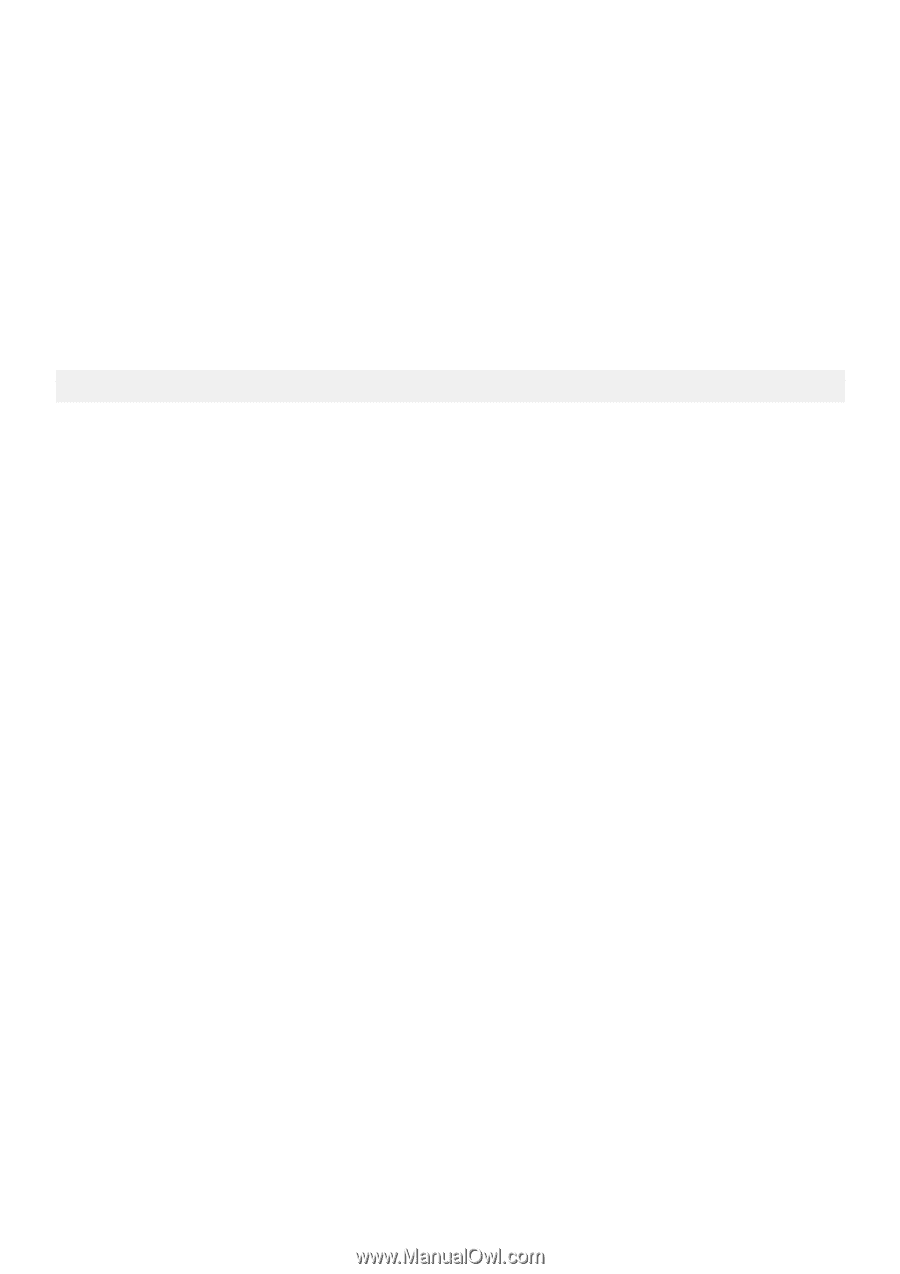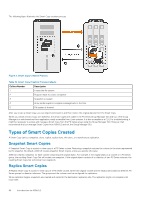Dell EqualLogic PS6210XS EqualLogic Host Integration Tools for Linux Version 1 - Page 46
Requirements for Creating Smart Copies, About Snapshot Space Borrowing, Methods of Creating Smart
 |
View all Dell EqualLogic PS6210XS manuals
Add to My Manuals
Save this manual to your list of manuals |
Page 46 highlights
These options can be combined, for example, to search for a replica Smart Copy on a particular host. You can also search by comment string or volume name. ASM/LE also performs a case-insensitive glob search and will match any string if you specify multiple strings: • By the comment string used when the Smart Copy was created • By the source target volume name ASM/LE supports the following glob syntax: • Asterisk (*) matches zero or more characters. • Question mark (?) matches exactly one character. You can combine a question mark with the asterisk (?*) to match any string with one or more character. • Square brackets ([ ]) specify a group of possible characters. • Backward slash (\) indicates an escape character to identify a special character (for example,* ? ^ ! ]) as a normal character. For more information about glob pattern matching, see the glob(7) manpage. For ASMCLI search command descriptions and examples, enter: # asmcli help selection See ASMCLI Search Options for a complete list of search options and associated parameters. Requirements for Creating Smart Copies The following requirements must be met before you can create a Smart Copy: • The computer must meet the requirements in Environment Prerequisites. • The computer must be logged into all iSCSI volumes that comprise the Smart Copy object. • You must have an administrator identity on the PS Series group. Set up pool or volume administrators to avoid using the group administrator account. To create an administrator identity, see the Dell EqualLogic Group Manager Administrator's Guide. • The Linux mount points must be defined as PS Series volumes and no other device types. • To create a snapshot Smart Copy, the PS Series volume must have sufficient snapshot space reserved. • To create a replica Smart Copy, a replication partnership must be configured between PS Series groups, and replication must be enabled on the volumes. The primary group must be available and ready to start replication, or the operation causes an error. ASM/LE does not need access to the secondary group. For information on configuring a replication partnership with the Group Manager, see the Dell EqualLogic Group Manager Administrator's Guide. • To create a clone Smart Copy, there must be free space on the PS Series group equal to the size of the original volumes. • To create a Smart Copy of a volume or collection that affects cluster resources, you must perform the ASM/LE operation from the node that owns the cluster resources. • You cannot take cluster snapshots of ocfs2 file systems. About Snapshot Space Borrowing Snapshot space borrowing temporarily increases the available snapshot space for a volume by borrowing from free pool space and the snapshot reserve of other volumes. This increase enables you to prevent the oldest snapshots in your collection from being automatically deleted. If the borrowed space is needed for other functions, such as creating a new volume or increasing the size of existing snapshots, the PS Series group deletes snapshots created using borrowed space. Snapshot borrowing is enabled through group configuration but can be enabled and disabled for an individual volume. The asmcli command detects if snapshot space borrowing is enabled on the volume and if the snapshots are using borrowed space. When snapshots are using borrowed space, asmcli notifies you that snapshot space borrowing is occurring, and warn you if the borrowed snapshot space has crossed the defined threshold limits. Methods of Creating Smart Copies You can use ASM/LE to create Smart Copies in the following ways: • On demand-Select a volume, mount point, or collection to immediately create a Smart Copy of it. • Automated schedule-Select a volume or collection and then create a Smart Copy schedule for that object. A schedule will automate Smart Copy creation and allow you to control the timing, frequency, and number of retained copies. • Linux Script- Incorporate ASM/LE into a Linux script using a variety of scripting languages. 46 Introduction to ASM/LE