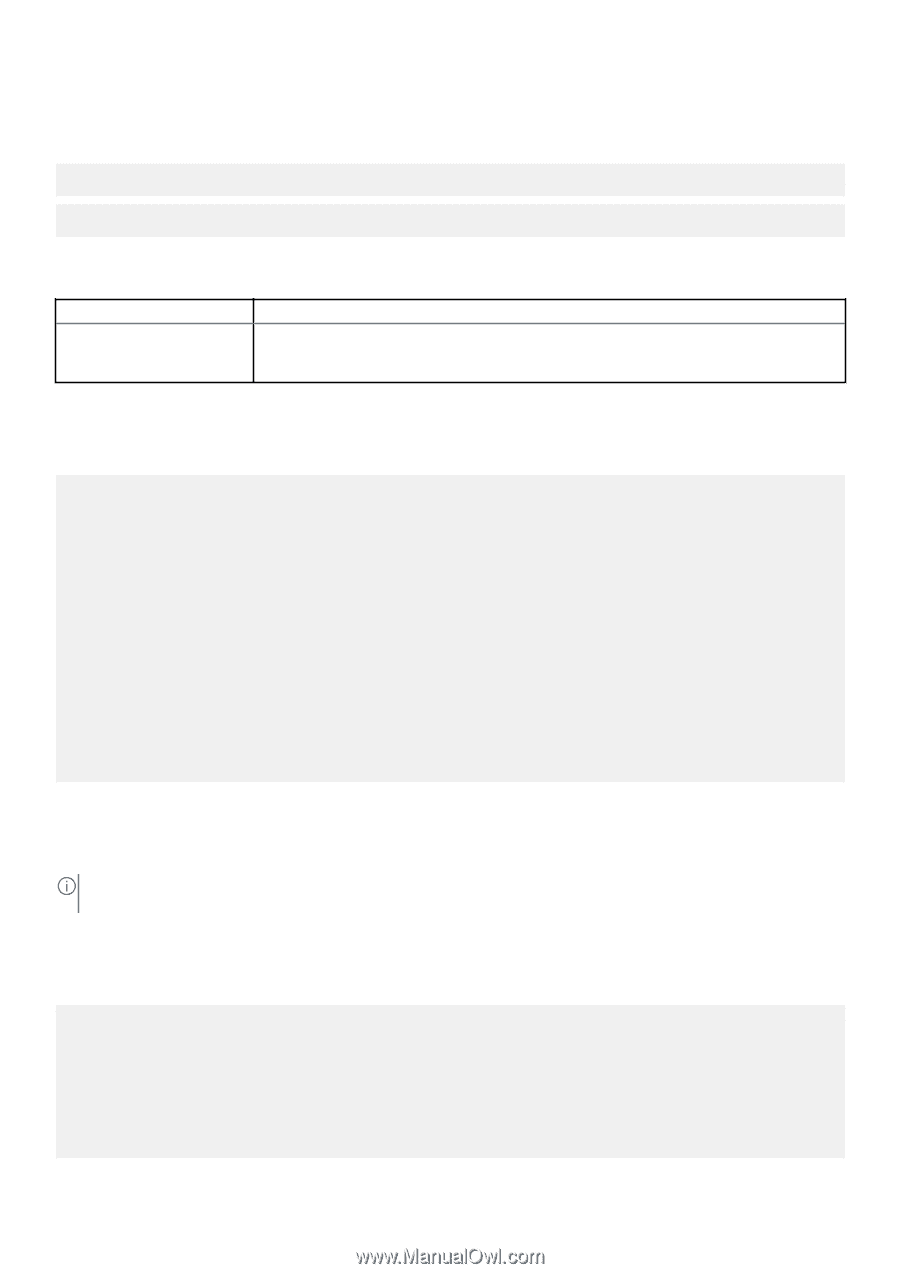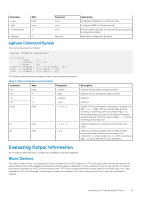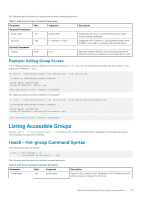Dell EqualLogic PS6210XS EqualLogic Host Integration Tools for Linux Version 1 - Page 24
rswcli --discover Command Syntax, Example: Discovering Uninitialized PS Series Arrays
 |
View all Dell EqualLogic PS6210XS manuals
Add to My Manuals
Save this manual to your list of manuals |
Page 24 highlights
rswcli --discover Command Syntax The command syntax is as follows: rswcli --discover | -d [--detail] The following table describes the optional command parameter. Table 5. Discover Command Parameter Parameter --detail Description Specifies whether RSWCLI should output the array MAC address, Host Adapter MAC address, firmware version, and supported RAID levels for each array. Additional information might display, depending on your PS Series Array firmware version. Example: Discovering Uninitialized PS Series Arrays The following example shows the detailed output of the --discover command. # rswcli --discover --detail | more Processing discover command... Discovering uninitialized PS Series arrays that are accessible from this computer. (This could take up to a minute) 1 uninitialized PS Series array found. Service Tag: JJRKWP1 Serial Number: SHU0935411YBF04 Array MAC Address for eth0: 00:09:8A:0A:4F:30 Host Adapter MAC Address: 00:26:B9:3A:2C:35 Firmware Version: X.Y.Z Supported RAID Levels: 6, 10, 50 Disk Info: 15 931.52GB 7200rpm SATA(HDD) disks Product Family: PS6000 The discover command succeeded. Initializing a PS Series Array Use the rswcli --initialize (or rswcli -i) command to initialize a PS Series array and join a group. NOTE: This command does not support selecting a pool. Use the PS Group Manager GUI or CLI to select a pool when the member is in a group. rswcli --initialize Command Syntax The command syntax is as follows: rswcli --initialize | -i --create-group | --cg (or, --jg | --join-group) --group-ip IPv4_address | -gip --group-name group-name | --gn --member-ip-eth0 IPv4_address | --mip --member-name member-name | --mn --membership password --member-subnet subnet_mask | --msub --member-gateway IPv4_address | --mgwy --service-tag service-tag | --st 24 Remote Setup Wizard Command Line Interface