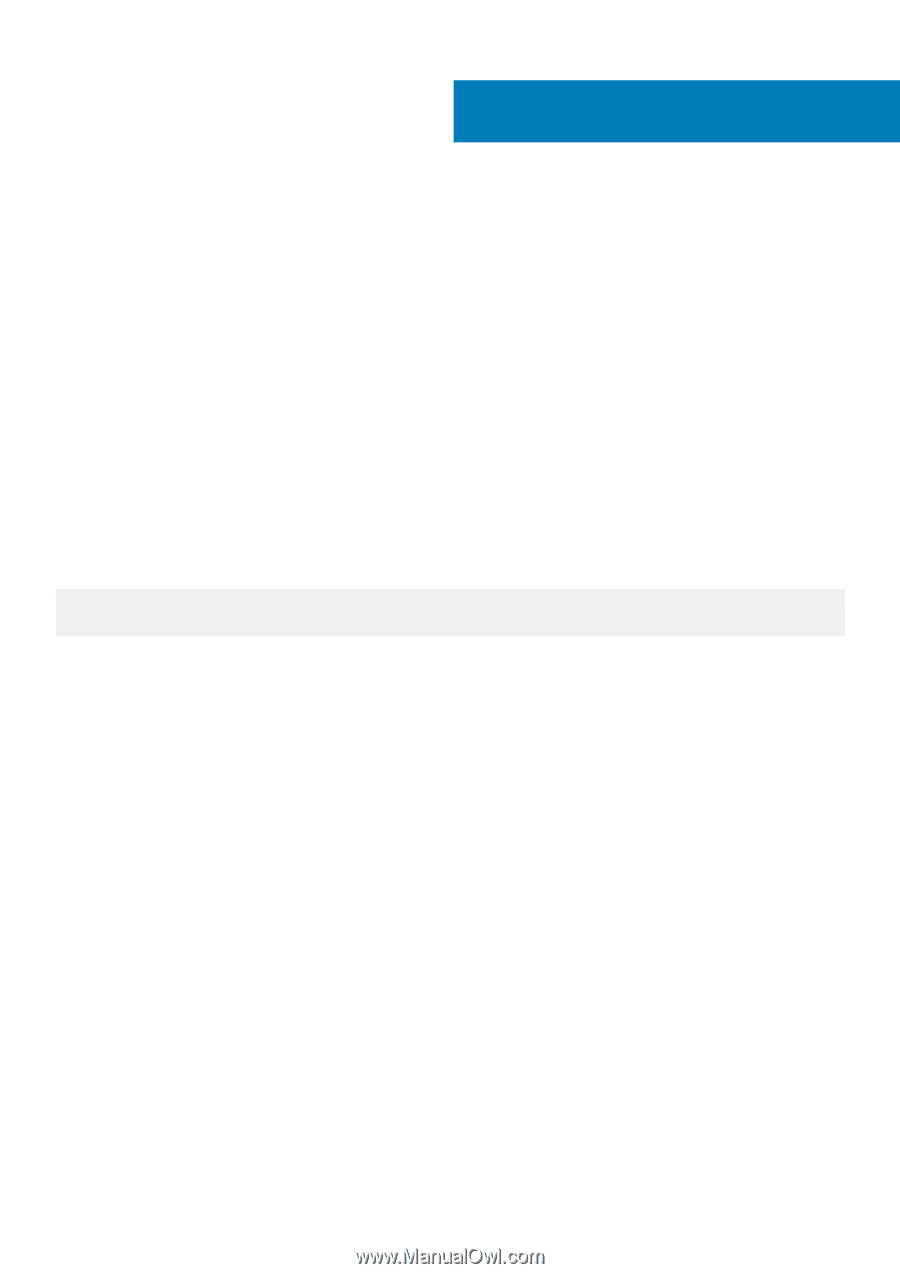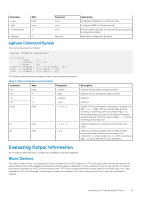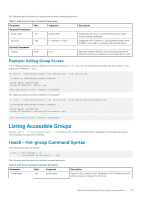Dell EqualLogic PS6210XS EqualLogic Host Integration Tools for Linux Version 1 - Page 23
Remote Setup Wizard Command Line Interface, General Command Syntax for the RSWCLI
 |
View all Dell EqualLogic PS6210XS manuals
Add to My Manuals
Save this manual to your list of manuals |
Page 23 highlights
3 Remote Setup Wizard Command Line Interface The Remote Setup Wizard Command Line Interface (RSWCLI) provides setup commands that you can execute at the Linux command prompt and a command line interface where you can perform all required setup actions. Topics: • General Command Syntax for the RSWCLI • Configuration - Discovering a PS Series Array • Initializing a PS Series Array • Managing Access to a PS Series Group • Listing Accessible Groups • Modifying Access to a Group • Removing Host Access to a Group • Configuring Multipath I/O General Command Syntax for the RSWCLI The general RSWCLI command syntax is as follows: # rswcli --subcommand | -abbreviated_subcommand [--parameter| --abbreviated_parameter [argument]] The following rules apply: • When spelling out the full subcommand, prefix with a double dash (--). For example, rswcli --list-group. • Prefix abbreviated subcommands with a dash (‑). For example, rswcli -l. • When specifying parameters, use a double dash with both full and abbreviated parameter names. For example, --group-name or -- gn. • Use of the equal sign (=) to specify a value to parameters is optional. For example, --member-name=eqlgroup1 and --member- name eqlgroup1 are equivalent. • Brackets ([]) indicate that a parameter or argument is optional. • Several parameters are mutually exclusive and specifying more than one of these parameters causes the command to fail. The command parser ignores any redundant parameters. • To display all applicable parameters, enter an entire subcommand followed by a tab. • To display a list of applicable options, enter part of any subcommand or parameter followed by two tabs. For information, see Bash Command Completion. • To access help on any RSWCLI subcommand, use the --help or -h parameter after specifying the subcommand. For example, rswcli --discover --help. Configuration - Discovering a PS Series Array Use the rswcli --discover (or rswcli -d) command for a list of uninitialized PS Series array serial numbers. Remote Setup Wizard Command Line Interface 23