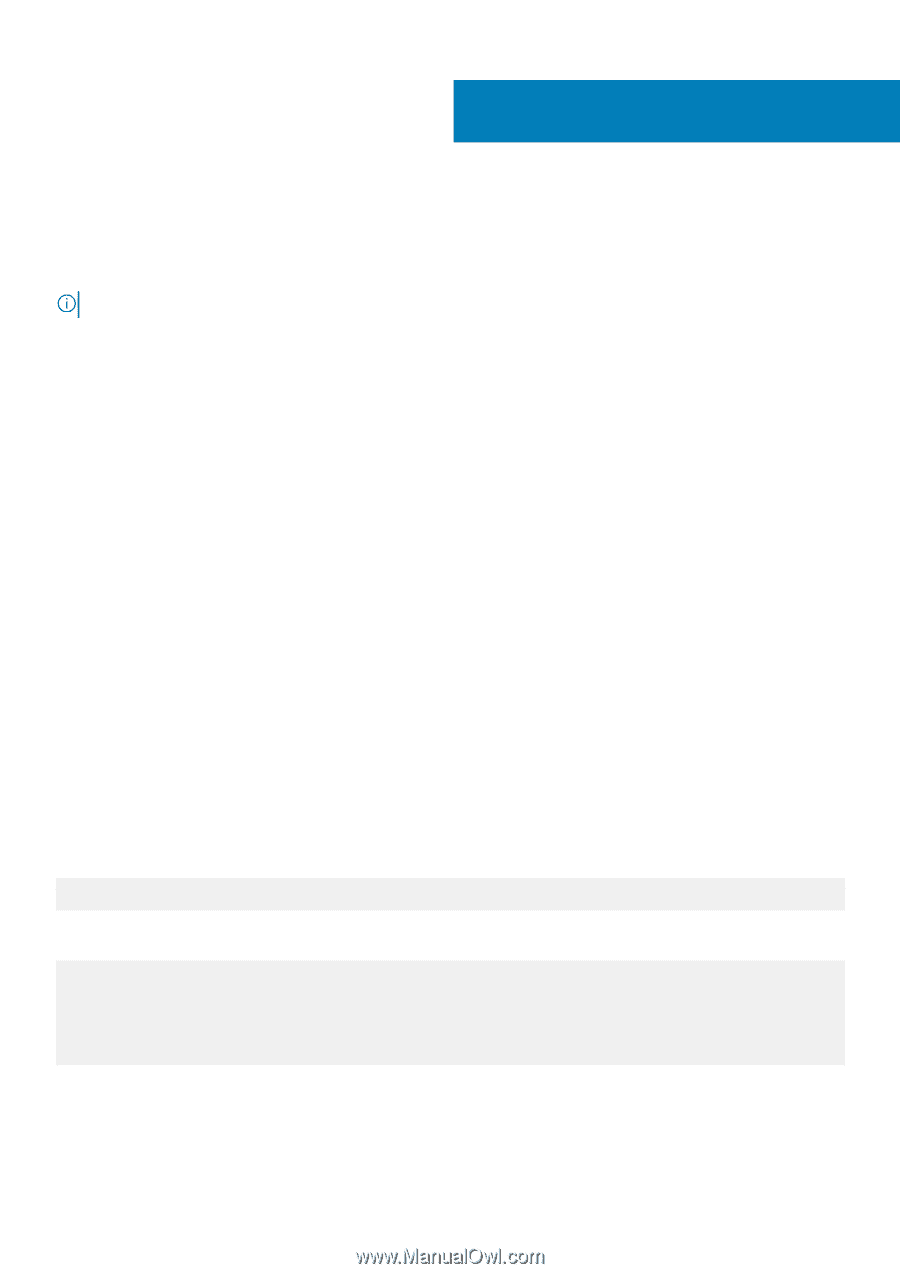Dell EqualLogic PS6210XS EqualLogic Host Integration Tools for Linux Version 1 - Page 114
Migrating to HIT Linux Multipath I/O, Before You Begin, Step 1: Install HIT Linux in Migration Mode
 |
View all Dell EqualLogic PS6210XS manuals
Add to My Manuals
Save this manual to your list of manuals |
Page 114 highlights
A Migrating to HIT Linux Multipath I/O The following sections describe how to migrate an existing Linux system connected to Dell EqualLogic PS Series storage to use HIT/Linux multipath I/O (MPIO). If you are installing HIT/Linux in an environment without previously configured storage, follow the basic installation steps in Installing and Configuring HIT/Linux. NOTE: This migration is not required if you are updating from a previous version of HIT/Linux. Topics: • Before You Begin • Step 1: Install HIT Linux in Migration Mode • Step 2: Migrate Existing Storage-Using Applications • Step 3: Reconfigure multipathd • Step 4: Complete the Installation Before You Begin For Logical Volume Manager (LVM)-based configurations, including Clustered Logical Volume Manager (CLVM), live migration can occur without any interruption of service. However, as best practice, remove the node from the cluster before migrating to HIT/Linux. See Enabling Storage Cluster Support for more information. For other services, such as directly mounted file systems, some service interruption is inevitable. Be aware of limitations associated with SAN Boot Volumes. If you have questions about migrating these volumes, contact Dell Support for assistance. During the migration procedure, do not manually add or remove iSCSI sessions using the iscsiadm utility. When you have completed the procedure, see Accessing Volumes Using Multipath I/O for information about managing iSCSI logins and logouts after HIT/Linux is running. Step 1: Install HIT Linux in Migration Mode The HIT/Linux installation normally starts the EqualLogic Host Connection Manager daemon (ehcmd), which immediately begins actively managing your iSCSI devices and block devices. This behavior might interfere with current users of EqualLogic storage volumes because the iSCSI sessions could be terminated without warning. By running the installation script in Migrate Mode, the system provides a window of time in which you can manually migrate existing storage users to the new EqualLogic-managed devices without any unexpected iSCSI session management occurring. After completing the installation Pprerequisites, enter the following command line to install HIT/Linux in migration mode: # /mnt/iso/install --migrate If you do not use the --migrate command option and existing EqualLogic storage is detected on your system, the install process might ask you the following question: Existing EqualLogic devices were found on your system. Enabling migrate mode can help you migrate your existing devices to using actively managed MPIO. Would you like to migrate your existing devices (Yes/No) [Yes]? Answering Yes runs the installation as if you had specified the --migrate command option. When the installation completes, configure the software as in Configuring HIT/Linux. 114 Migrating to HIT Linux Multipath I/O