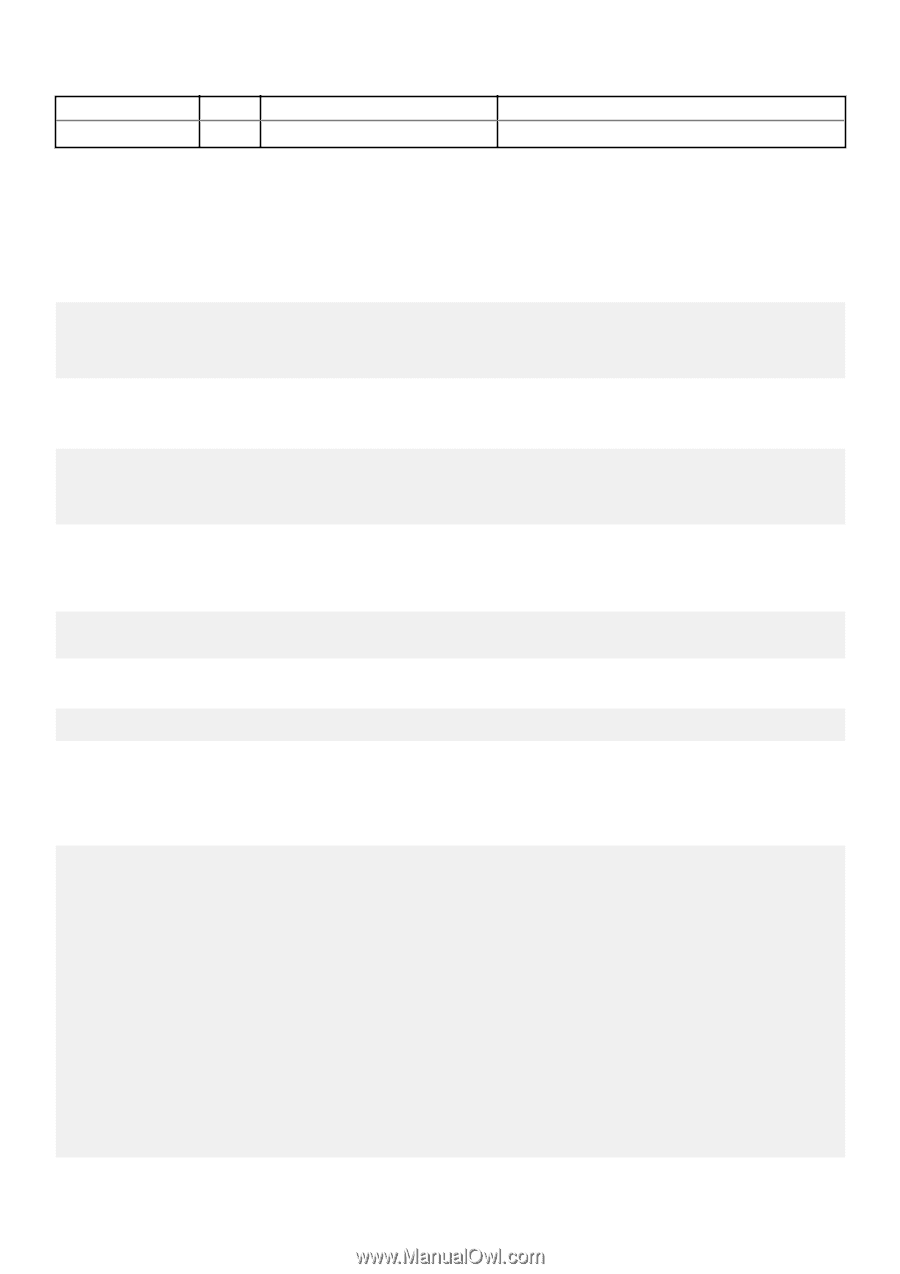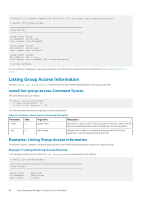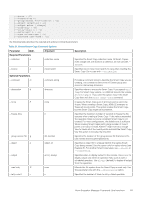Dell EqualLogic PS6210XS EqualLogic Host Integration Tools for Linux Version 1 - Page 62
Examples: Updating Group Access Information
 |
View all Dell EqualLogic PS6210XS manuals
Add to My Manuals
Save this manual to your list of manuals |
Page 62 highlights
Parameter --user-name Abbr. -u Argument user-name Description Specifies the user name on the PS Series group. Examples: Updating Group Access Information This section includes examples of replacing a group access file, changing a group name, updating a group access file for a management IP, and removing a stored password for a group. Example 1: Replacing Information in a Group Access File In this example, information in an existing group access file is replaced with new values (ASMCLI prompts for the password): # asmcli update group-access --name eqlgroup1 --ip-address 192.0x.x.xx # asmcli update group-access --name eqlgroup1 --user-name j_smith Password for j_smith on eqlgroup1: Example 2: Changing the Group Name This example specifies the --new-name option to change the name of group sample to eqlgroup8: # asmcli update group-access --name sample --new-name eqlgroup8 Successfully renamed group "sample" to "eqlgroup8" in file "/etc/ mycompany/asm-group-access". Example 3: Updating the Group Access File for a Management IP This example configures a PS Series group with a separate IP address for management. Use the --management option to specify the management IP address: # asmcli update group-access --name eqlgroup1 --ip-address 192.x.x.xx --management 192.x.x.xx You can also use the update group-access command to remove the management IP address by specifying the --management option without a value, as follows: # asmcli update group-access --name eqlgroup1 --management Example 4: Removing a Stored Password for a Group In this example, Group2 has an encrypted password stored in its group access file. The --no-password option in the update group-access command updates the stored credentials to remove the password. When you create a Smart Copy of Group2, ASMCLI will prompt you to enter the password. # asmcli list group-access Group Access Group name: Group1 IP address: 192.x.x.xx User names: user-voladmin Group name: Group2 IP address: 192.x.x.xy User names: user-voladmin Group name: Group3 IP address: 192.x.x.xz User names: user-voladmin (No stored password) 3 Groups defined. # asmcli update group-access --name EqlGroup2 --user-name user-voladmin 62 Auto-Snapshot Manager Command Line Interface