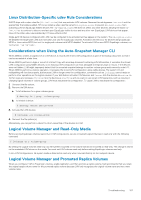Dell EqualLogic PS6210XS EqualLogic Host Integration Tools for Linux Version 1 - Page 112
Running the ehcmd Daemon
 |
View all Dell EqualLogic PS6210XS manuals
Add to My Manuals
Save this manual to your list of manuals |
Page 112 highlights
The ehcmcli diagnostic output includes a report of all the volumes the ehcmd daemon is managing and a list of iSCSI sessions to each volume. The output for each iSCSI session contains the session ID used by iscsiadm, the SD device, the source and target IP addresses, and the uptime. For example, the following output shows the status of the linux-hyb-mpio5 volume: Volume: linux-hyb-mpio5 Target name: iqn.2001-05.com:0-8a0906-19d376406-b06003614cc4c053-linux-hyb-mpio5 Device to mount: /dev/eql/linux-hyb-mpio5 Status: Normal Session: 195 /dev/sdv 192.x.x.xx -> 192.x.x.vv 00:00:09 Session: 194 /dev/sdu 192.x.x.xy -> 192.x.x.vx 00:00:09 Session: 193 /dev/sdt 192.x.x.xz -> 192.x.x.wv 00:00:09 Session: 173 /dev/sdi 192.x.x.zz -> 192.x.x.wx 00:00:09 If the volume has a problem, an explanatory message will display in the status field. The possible warnings include: • The ehcmd daemon is unable to create the desired number of iSCSI sessions due to iSCSI login errors. If this problem occurs, verify that all Ethernet ports are properly configured on the host and that the access control record on the volume allows iSCSI logins from all Ethernet ports. • The daemon cannot communicate with the dm-switch module. If this problem occurs, see Assuring Correct Operation of the dmswitch Kernel Module. If ehcmcli status returns the following message, verify that all of the following conditions have been addressed: Could not communicate with ehcmd (the process may not be running): 111 (Connection refused) • All critical issues reported by eqltune -v have been resolved. • The required services are running; otherwise, start the service: # service iscsid start # service ehcmd start • The required services are set to auto-start: # chkconfig --list iscsid # chkconfig --list ehcmd Running the ehcmd Daemon The EqualLogic Host Connection Manager (ehcmd) daemon runs in the background to manage multipath devices and create additional iSCSI sessions based on the SAN configuration. It manages the iSCSI session by downloading the page table from the group, delivering the page table to the kernel module, and then building and maintaining the device mapper tables. Use the --foreground command to run ehcmd in the foreground. The ehcmd command syntax is as follows: ehcmd command [parameters] -h | --help -f | --foreground [-q | --quiet] The following table describes the optional commands and parameters for the ehcmd daemon. Table 46. ehcmd Optional Command Parameters Command --help --foreground Abbr. -h -f Parameters none --quiet | -q Description Displays command help. Runs the daemon in the foreground (-f). Directs trace messages to a log file (-q). 112 Troubleshooting