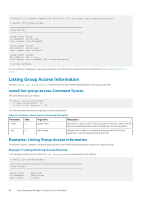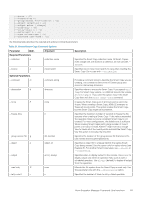Dell EqualLogic PS6210XS EqualLogic Host Integration Tools for Linux Version 1 - Page 60
Listing Group Access Information, asmcli list group-access Command Syntax
 |
View all Dell EqualLogic PS6210XS manuals
Add to My Manuals
Save this manual to your list of manuals |
Page 60 highlights
Successfully created credentials record in file /etc/equallogic/asm-group-access. # asmcli list group-access Group Access Group name: Group1 IP address: 192.x.x.xx User names: user-voladmin Group name: Group2 IP address: 192.x.x.xy User names: user-voladmin Group name: Group3 IP address: 192.x.x.xz User names: user-voladmin (No stored password) 3 Groups defined. For an example of changing an existing group access record that stores a password to one that does not, see Updating Access to a Group. Listing Group Access Information Use the asmcli list group-access command to list all user names and passwords in the group access file. asmcli list group-access Command Syntax The command syntax is as follows: # asmcli list group-access [--name group-name | -n] [--file file-location | -f] The following table describes the optional command parameters: Table 18. List Group-Access Optional Command Parameters Parameter Abbr. Argument Description --name -n group-name Specifies the name of the PS Series group for which you want to list all user names and passwords. Omit this parameter to show all groups. --file -f file-location Specifies the location of a nondefault group access file. Omit this parameter to use the default group access file. Examples: Listing Group Access Information This section includes examples of listing all group access records and listing group access records for a specific group. Example 1: Listing All Group Access Records To list all group access records, enter the list group-access command without any options: # asmcli list group-access Group Access Group name: IP address: User names: eqlgroup1 192.x.x.xx j_smith 60 Auto-Snapshot Manager Command Line Interface