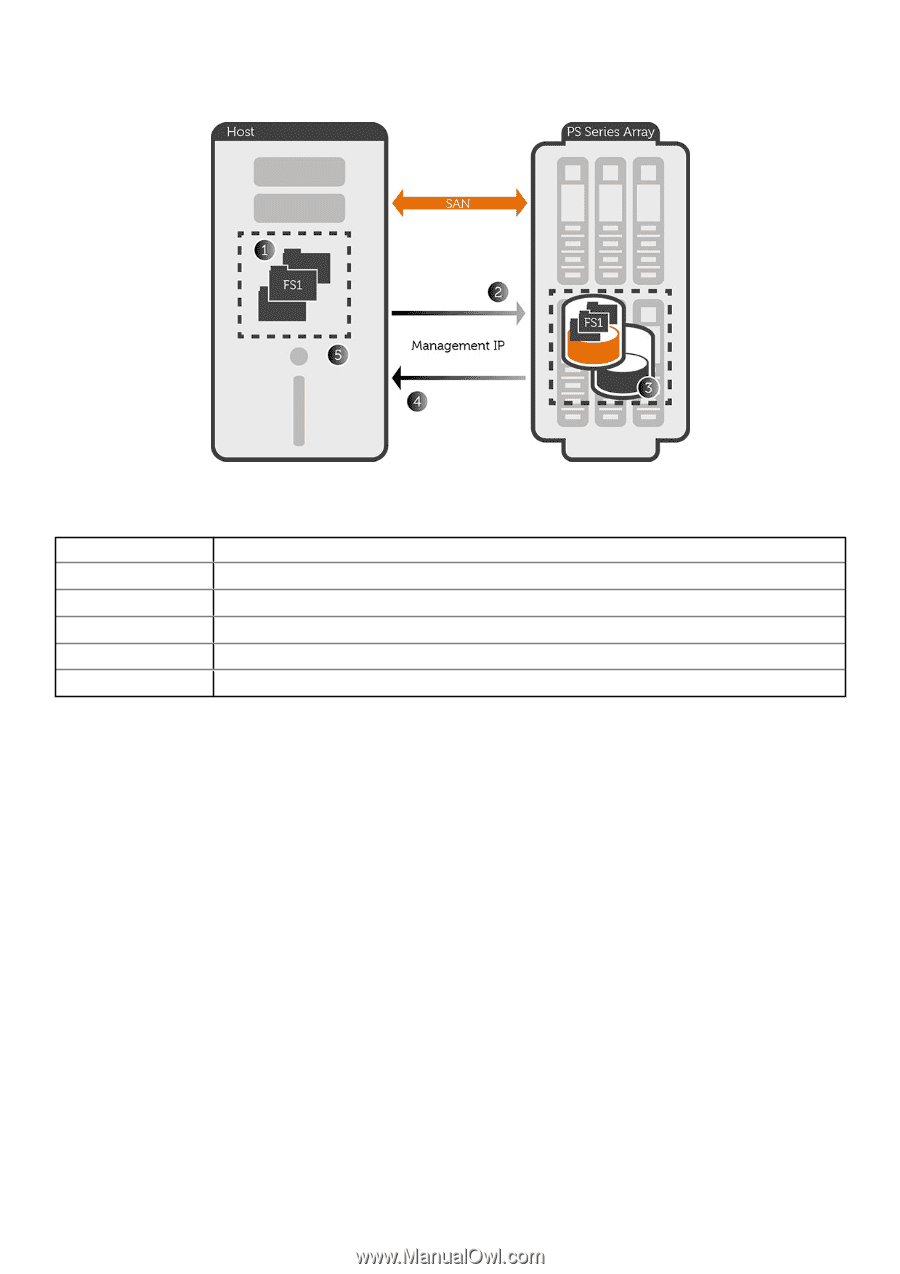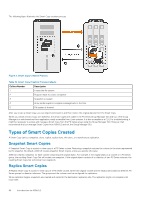Dell EqualLogic PS6210XS EqualLogic Host Integration Tools for Linux Version 1 - Page 44
Types of Smart Copies Created, Snapshot Smart Copies, Replica Smart Copies
 |
View all Dell EqualLogic PS6210XS manuals
Add to My Manuals
Save this manual to your list of manuals |
Page 44 highlights
The following figure illustrates the Smart Copy creation process. Figure 2. Smart Copy Creation Process Table 15. Smart Copy Creation Process Callouts Callout Number Description 1 Freeze the file system 2 Request made to create a snapshot 3 Snapshot is created 4 Array sends snapshot complete message back to the host 5 File system is thawed After you create a Smart Copy, you can import and mount it, and then restore the original objects from the Smart Copy. When you create a Smart Copy with ASM/LE, the Smart Copies are visible in the PS Series Group Manager GUI and CLI. (The Group Manager is a web-based and Java application, easily accessible from Linux systems. It is also accessible as a CLI.) For troubleshooting, it might be necessary to access and manage a Smart Copy from the PS Series group using the Group Manager GUI. However, Dell recommends that you manage Smart Copies from ASM/LE and not the Group Manager GUI. Types of Smart Copies Created A Smart Copy can be a snapshot, clone, replica, replica clone, thin clone, or a synchronous replication. Snapshot Smart Copies A Snapshot Smart Copy is a point-in-time copy of a PS Series volume. Restoring a snapshot restores the volume to the state represented by the snapshot. By default, ASM/LE creates snapshot Smart Copies, unless you specify otherwise. ASM/LE creates a snapshot for each volume comprising the original object. For example, if the original object is a volume on a PS Series group, the resulting Smart Copy Set will contain one snapshot. If the original object consists of a collection of two PS Series volumes, the resulting Smart Copy Set will contain two snapshots. Replica Smart Copies A Replica Smart Copy is a point-in-time copy of a PS Series volume, where the original volume and the replica are located on different PS Series groups for disaster tolerance. The groups and the volume must be configured for replication. When replication begins, snapshots are created and copied to the destination replication site. The replication might not complete until much later. 44 Introduction to ASM/LE