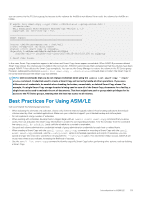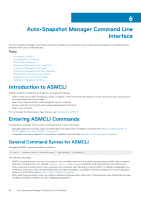Dell EqualLogic PS6210XS EqualLogic Host Integration Tools for Linux Version 1 - Page 54
Auto-Snapshot Manager Command Line Interface, Introduction to ASMCLI, Entering ASMCLI Commands
 |
View all Dell EqualLogic PS6210XS manuals
Add to My Manuals
Save this manual to your list of manuals |
Page 54 highlights
6 Auto-Snapshot Manager Command Line Interface The Auto-Snapshot Manager Command Line Interface (ASMCLI) provides Smart Copy creation and management commands that you execute at the Linux command prompt. Topics: • Introduction to ASMCLI • Entering ASMCLI Commands • ASMCLI Search Options • Creating and Managing Group Access Files • Creating and Managing Smart Copies • Creating and Managing Smart Copy Schedules • Mounting and Unmounting Smart Copies • Logging In to and Out of Smart Copies • Creating and Managing Collections Introduction to ASMCLI ASMCLI presents commands that enable you to create and manage: • Smart Copies that consist of snapshots, clones, or replicas. These commands also enable you to list, mount/unmount, log in/log out, and restore data from Smart Copies. • Smart Copy collections that contain snapshots, clones, or replicas • Group access file for storing PS Series group authentication information • Smart Copy schedules For conceptual information about these features, see Introduction to ASM/LE. Entering ASMCLI Commands Commands are executed from the Linux command prompt in one of two ways: • Manually typing the command, using command help to see options that complete a command (see General Command Syntax for ASMCLI and Access Help on ASMCLI Commands) • Using Bash command completion to interactively complete a command (see Appendix C Bash Command Completion) General Command Syntax for ASMCLI The general ASMCLI command syntax is as follows: # asmcli command-verb command-noun [--parameter [argument]] The following rules apply: • ASMCLI command syntax uses verb-noun pairs to form a complete command. A complete command must include both a command- verb and a command-noun. For example, asmcli create smart-copy includes the verb create and the noun smart-copy. • When entering a command verb or noun, type the entire command-verb followed by a tab for ASMCLI to display all applicable noun commands. Enter part of any command followed by two tabs and ASMCLI, using Bash command completion, for a list of applicable options. For information, see Appendix C Bash Command Completion. • When specifying parameters, enter two hyphens followed by the parameter. Enter part of the parameter name followed by two tabs and Bash command completion for a list of applicable parameters. 54 Auto-Snapshot Manager Command Line Interface