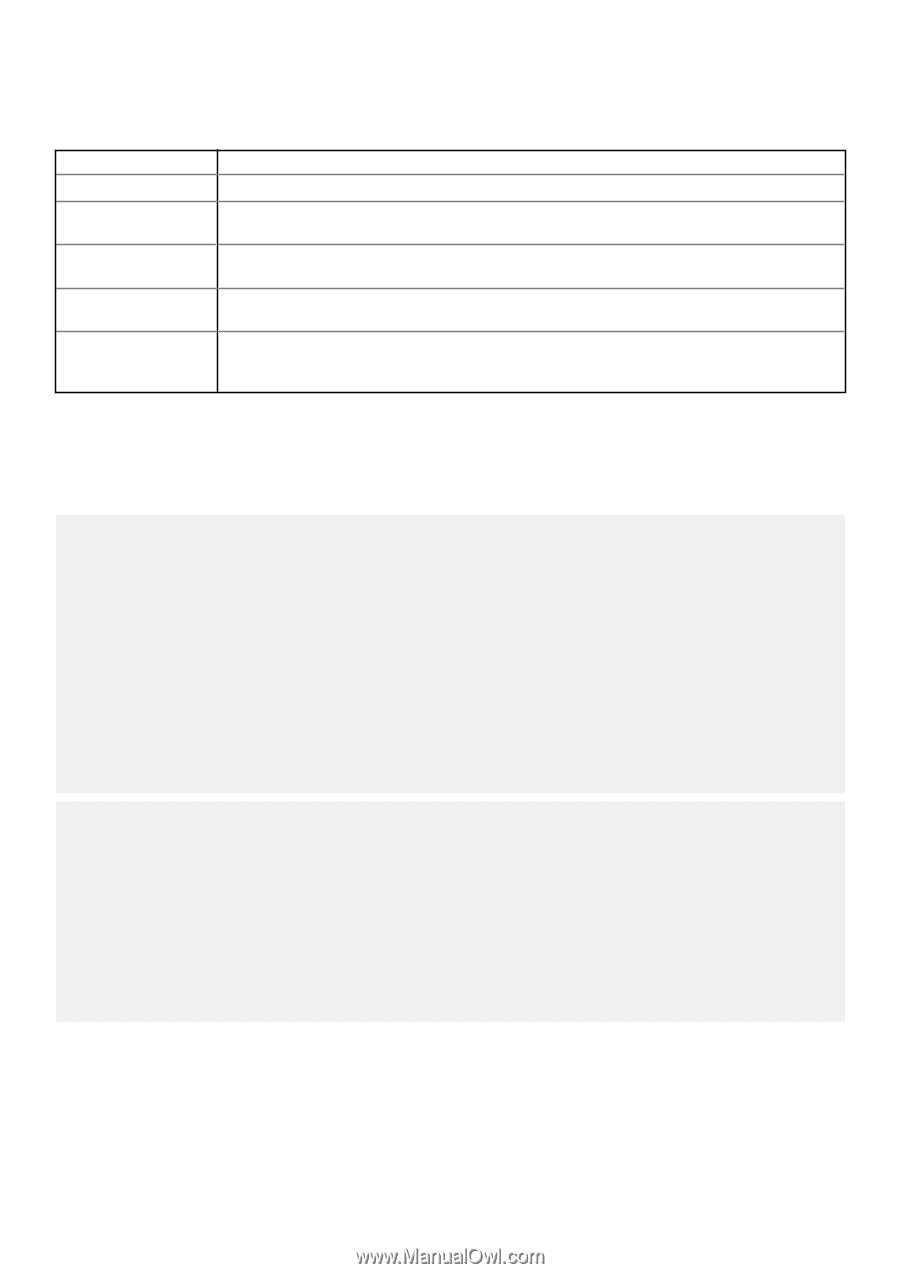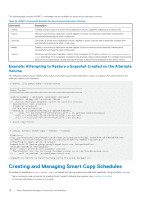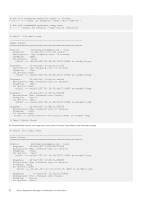Dell EqualLogic PS6210XS EqualLogic Host Integration Tools for Linux Version 1 - Page 78
Example: Attempting to Restore a Snapshot Created on the Alternate Volume
 |
View all Dell EqualLogic PS6210XS manuals
Add to My Manuals
Save this manual to your list of manuals |
Page 78 highlights
The following table describes ASMCLI commands that are available for synchronous replication volumes. Table 25. ASMCLI Commands Available for Synchronous Replication Volumes Command --create Description Creates a Smart Copy of a synchronous replication volume. Supports snapshots and clones only. --mount Mounts a synchronous replication volume. Applies to active volumes and to alternate volumes after successfully switching the roles of the pools. --unmount Unmounts a synchronous replication volume. Applies to active volumes and to alternate volumes after successfully switching the roles of the pools. --delete Deletes a synchronous replication volume. Applies to active volumes and to alternate volumes after successfully switching the roles of the pools. --restore Restores a synchronous replication volume from a snapshot of the active volume. A --restore smartcopy attempted from a snapshot created on the alternate volume will be denied. For multiple mount points, all synchronous restoration volume restores in the set must be from a snapshot of the active volume. Example: Attempting to Restore a Snapshot Created on the Alternate Volume The following example shows a listing of the status of all Smart Copies and an attempt to restore a snapshot that was created on the alternate volume (SyncAlternate). # asmcli list smart-copy --check-status Smart Copies Source: node21 : /mnt/mnt1 /mnt/mnt2 /mnt/mnt3 Snapshot: 29-May-2017 09:46:41.702126 >> Status: Warning: Snapshot cannot be used for restore. Description: test schedule Schedule: schedule1 Collection: collection1 ObjectId: 5-c1ab42-654308f1f-67fa8e047c0b6599 >> vol1 --> vol1-2017-05-29-09:49:26.1077.1 on system1 [SyncAlternate] vol2 --> vol2-2017-05-29-09:49:26.1078.1 on system1 vol3 --> vol3-2017-05-29-09:49:26.1076.1 on system1 1 Smart Copy found. # asmcli restore smart-copy --verbose --verbose Directory: /var/lib/equallogic/asm/smart-copies/asm-le/schedule-4-6a28b1-5a4b83564-a83888fd894bd78a/ Document: 20170529-134641.702126-5-c1ab42-654308f1f-67fa8e047c0b6599.bcd Connecting to destination PS Groups. Logged into PS Series group group1.equallogic.com (hitqavinod1)as username grpadmin (GroupAdmin) Error: Cannot proceed with snapshot restore. The snapshot for the following SyncRep volume is in the SyncAlternate pool. >> vol1 on system1 {system1.equallogic.com} Suggestion: Switch to SyncAlternate using the group manager UI. Creating and Managing Smart Copy Schedules Schedules are predefined create smart-copy commands that can be created once and used repeatedly. Using schedules, you can: • Name commonly used commands for creating Smart Copies to indicate their purpose (see Creating a Schedule) • Incorporate schedules into scripts or cron jobs 78 Auto-Snapshot Manager Command Line Interface